How to Create a Fillable Form in Word
Creating a fillable form in Word is easier than you might think. Forms are a brilliant way to capture data in the correct format. For example, if you have documents that you get people to fill out regularly, and you want some control over what those people write or the options they choose on the form, then you’ll need a fillable form in Word.
Adding the controls to your form may include date controls, drop-down controls, options controls, and even button controls.
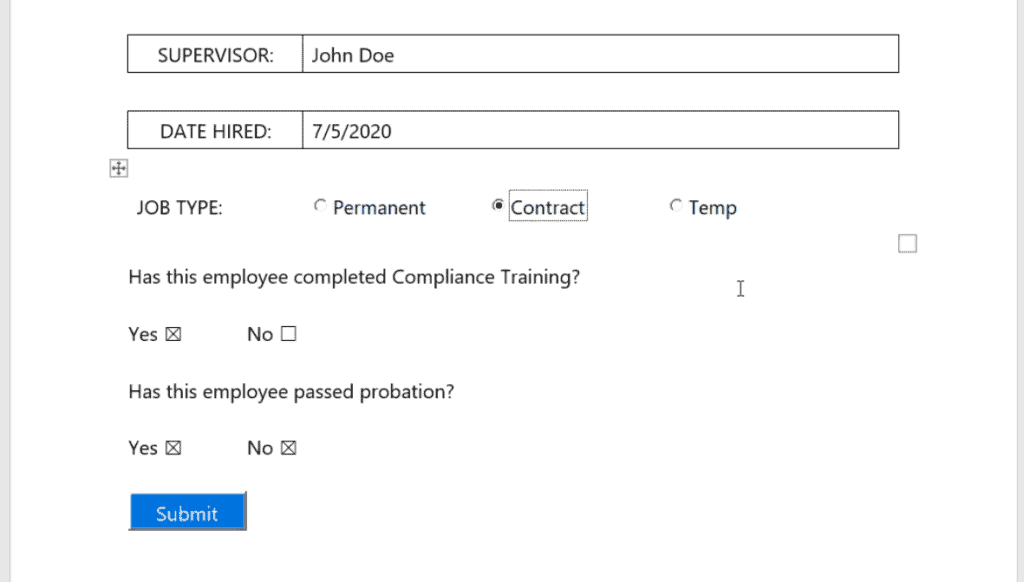
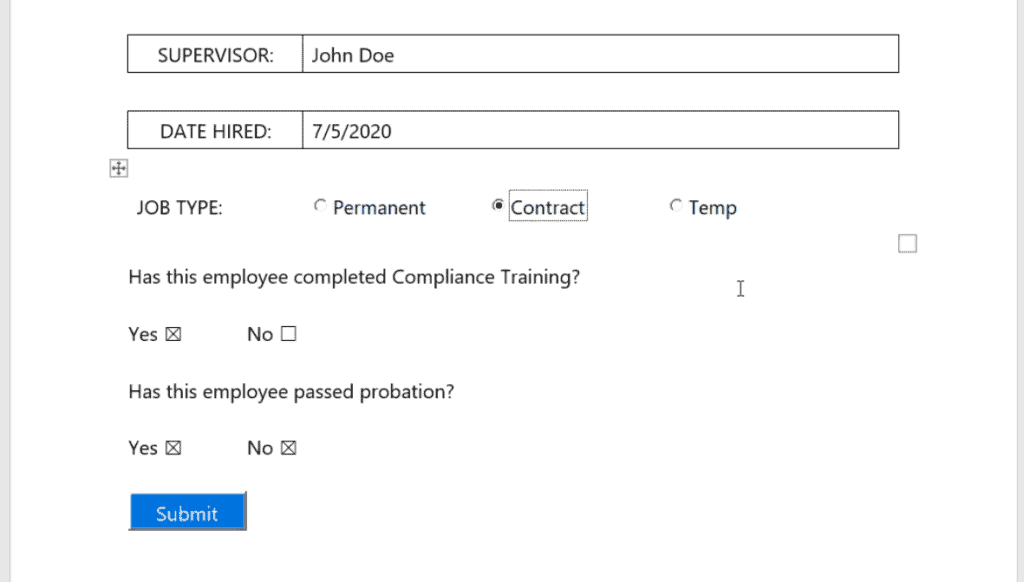
This sounds complicated, but Microsoft Word has a number of functions that actually make this quite simple to do, and we show you exactly how, below.
Forms in Word – Part 1
In this video, we show you how to set up a HR form for a new starter using Microsoft Word. In this first part, we cover setting up and formatting the form correctly.
Forms in Word – Part 2
In this video we get into the technical side. We show you how to add controls to your forms that allow you to use dropdowns, date selectors, radio buttons and even how to create a submit button that emails a copy of your filled out form!
These videos are taken from the Simon Sez IT Advanced Microsoft Word Course and are also available to view on the Simon Sez IT YouTube channel.
Check out more, free Microsoft Word training from Simon Sez IT.

