Asana vs. Jira: The 6 Key Differences
When working on collaborative projects, finding the most suitable one can seem challenging. Asana and Jira are two of the most popular collaborative software for teams to work on projects efficiently.
These two software come with their own tools and features that help streamline your project and workflow. When it comes to Asana, it is definitely not as popular as Jira, but it has a lot to offer in terms of user experience and workflow management.
Although it may seem confusing to some, there are quite a few key differences when working with both software. It may not seem necessary, but Asana and Jira are both great software tools for efficiency. Understanding their unique features, characteristics, and design can help you pick the best software for yourself.
In this article, we will be discussing the major differences between Asana vs. Jira.
- What Is Asana?
- What Is Jira?
- 6 Key Differences for Asana vs. Jira
- Are Asana and Jira Compatible?
- Frequently Asked Questions – Asana vs. Jira
What Is Asana?
Asana is a mobile and web application developed by the Asana corporation and designed to help users manage software projects. Asana enables users to assign tasks to individuals and organize the workflow process in a manner that is both effective and efficient. On the whole, Asana is more of a team collaboration enabler than Jira.
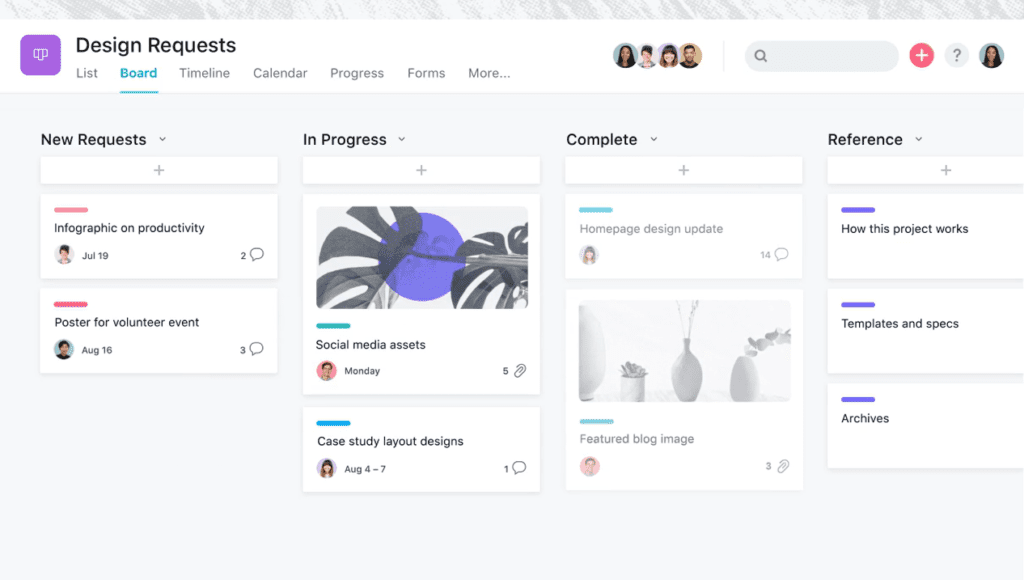
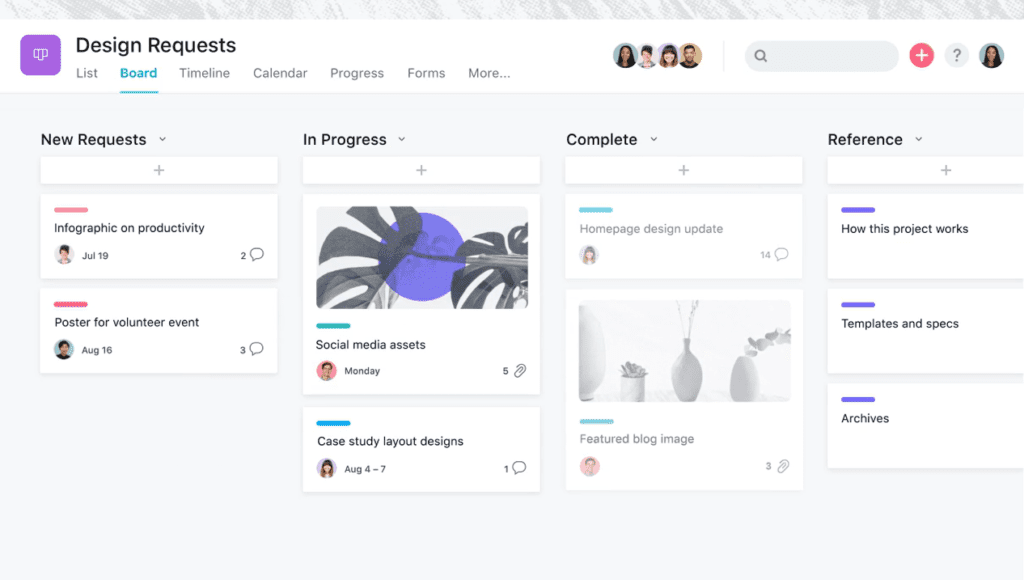
What Is Asana used for?
As a mobile and web application software, Asana is typically used for anything that requires team-based collaboration, timelines, and managing workflow in the digital world. This can be anything from the development of an application to the development of a website and its several pages.
What Is Jira?
Developed by Atlassian Corporation, Jira is software designed to help projects highlight any bugs or issues that may arise in the process of developing a software product. That said, Jira can be used for various digital assets. Jira is a software that works for the development of webpages, and applications to help identify the issue through quality assurance by highlighting bugs and issues for the development teams. One interesting fact worth knowing would be that Jira derives its name from the Japanese pronunciation of Godzilla, which is Gojira.
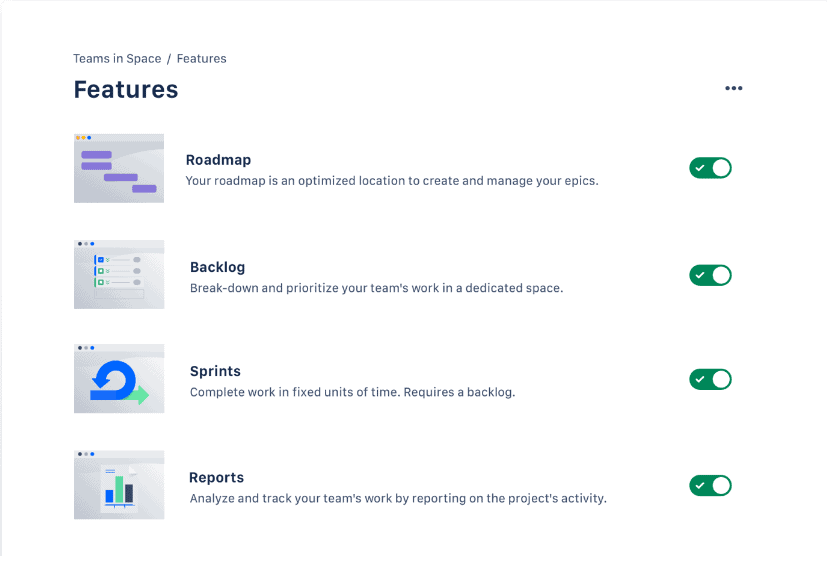
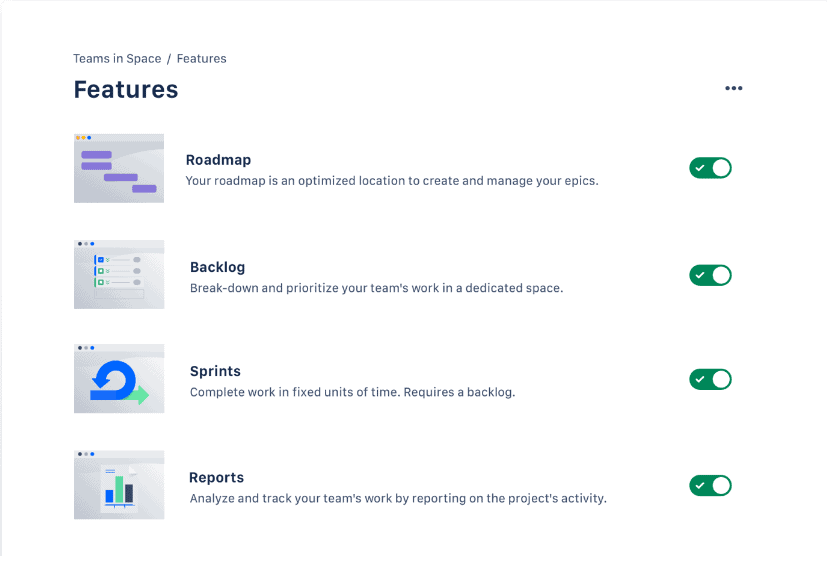
What Is Jira Used For?
As mentioned earlier, Jira is typically used for most digital projects that require large teams and that have to iterate several versions of their digital assets as and when bugs arise. These digital assets can be anything, provided there is an element of coding or development involved. For most stakeholders, Jira is an efficient tool to track the whole development process from start to finish and create an impeccable product.
6 Key Differences for Asana vs. Jira
Price
When it comes to price, Jira and Asana offer very similar plans. That said, Jira’s pricing is a bit more affordable. Jira offers a free plan and a $7.50/month plan that offers users reasonable value for money. In the case of small development teams of under 10 people, you could just use Jira for free.
With Asana, although more expensive, you get more value for your money. Asana on the other hand has a free plan (with up to 15 users) and a premium plan priced at 13.49 per month or $10.99 monthly charged on an annual basis.
Surprisingly enough, both free versions offer similar value. That said, Asana comes with a user-friendly interface and various other convenient features when the premium version is activated. Also, it’s worth mentioning that the paid version of Asana can be integrated with the free version of Jira and still offer significant value.
Usage
Usage and user-friendly designs can be subjective. Asana is quite easy to use, however, Jira is more simple and easier to understand. Jira comes with a quick start button, which helps make certain features a whole lot more accessible. While by itself Jira can be complicated to navigate, the quick start bar helps you find basic features quite easily.
That said, Asana is convenient when it comes to integrating with large applications. However, both applications can be integrated with Google Drive and Microsoft Teams, making both of them a viable choice for collaboration in large teams.
Features
Asana is one of the most versatile and robust applications when it comes to features. Although Jira makes for an effective and streamlined software, Asana takes the lead in terms of features.
As a project management tool, Asana is a lot more customizable to the user’s preferences and comes with several tools that help streamline work and improve efficiency in a tailored manner. Asana, as a software, helps you create a roadmap to achieve your project management goals.
Jira, typically speaking, is designed to track any software development company, and the interface is designed as such. Asana, on the other hand, is flexible and can be suitable for oversight over projects of any type.
Team Size
For team size, both software is convenient to use. Jira comes with a free plan for up to 10 users. Asana, however, offers up to 15 users, but their free plan has limitations when it comes to features available for free. That said, both software offer utility to a large number of users with pricing plans that are reasonably priced given the overall value they offer.
Managing
When it comes to managing, both software is convenient to use. Jira is great for software development and allows users to add team members directly to tasks and tag them. That said, most of Jira’s features come with their free plan. With Asana, on the other hand, you have to pay to access them.
When it comes to collaborating and tracking your project’s overall view, Asana is likely the best. With add-on features that help you track the time spent on tasks, efficiency is assured. Asana also allows you to track an individual’s performance to average the performance of users with similar roles or tasks.
Customer Service
Both software come with incredible customer support. That said, Asana offers customer support at all pricing plans and allows users to document their issues with great detail.
Both software offer reasonable customer support, but Asana’s is quite easy to access. Unlike jira, Asana, allows users to document their issues in a manner that does not entirely rely on technical jargon.
Are Asana and Jira Compatible?
Yes! Asana and Jira are two software that is compatible with each other. This means, that if you so choose to, you can get both Asana and Jira to collaborate across teams.
While seemingly insignificant, this allows you to stay in sync across Asana and Jira about tickets created. This also allows you to work more effectively and avoid the recreation of tickets or the communication of tasks assigned.
Asana and Jira are both great project management tools to consider. They’re both used by some of the top companies in the business, including Facebook, Slack, GitHub, Adobe, and eBay. But just because these two tools are comparable doesn’t mean they’re the same.
Some key differences and features set these two products apart. If you’re looking for project management software, choosing between the two is easier said than done.
Frequently Asked Questions – Asana vs. Jira
1. What is the difference between the free and paid versions?
Both have a free version as a trial period that you can use. Once you’ve approved the free product, you can subscribe to the paid version. If you purchase an upgraded version, you can use that version indefinitely unless you find a software flaw.
2. Can they both be used for personal projects and also for business?
Although having two distinct kinds of software can be confusing, today’s software is so straightforward and user-friendly that you can use it for both personal and professional work. The most costly edition of a product frequently “upgrades” the more sophisticated features of an earlier version.
The amount of licenses you have for the premium version is the sole restriction. As paid upgrades for earlier versions, there are several versions. Additionally, the “free versions” do not include updates that cost money. As a result, if you opt to upgrade while still using the free version, the free version won’t be “automatically” included.
3. How to use Jira or Asana from a mobile phone?
Well, we all know that there are specific apps for Android and iOS. These are great for getting detailed information on the most recent changes in your Jira or Asana boards, but they can also add up. So, with the free version of the software, you can simply use Google Docs, Word, Pages, and iCloud Drive. You won’t get the complex features of the apps, but you’ll have a mobile version that is easy to navigate and use.
People Also Read:

