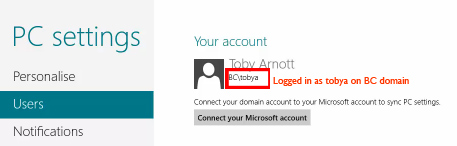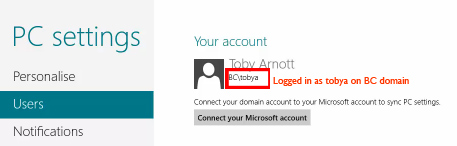Working with User Accounts in Windows 8
If you have several people sharing one computer, it is important that you understand the purpose of User Accounts. Each person using a single computer can have a user account with unique settings and preferences from the one another. By creating separate accounts, the administrator of that particular computer can control which files and applications each user can access, and what changes they can make to the computer. A user account can also let you synchronize the settings of different devices that are running on Windows 8.
There are different types of user accounts and they have three different uses:
Local user account – is an account created for people like family members who are allowed to use a particular computer. They are given a login name and a password. Having a local user account doesn’t mean you can do anything you want on the computer. A user is permitted to use the computer depending on what the administrator allows or restricts. The administrator has full control over the things that a local user can or cannot do. The local account only applies to the current computer.
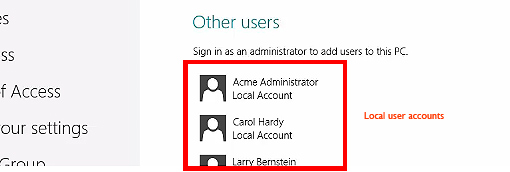
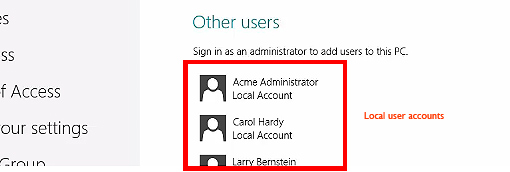
Domain user account – is a good account for business users. This type of account has the full advantage of Window’s security features and Microsoft’s Active Directory Domain Services. A domain network is sort of a secret club where only people who are part of the domain can access certain information from the computer.
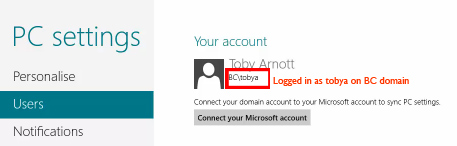
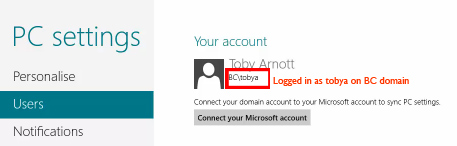
Microsoft account – is a special type of domain account, different from a domain for a private business network. This was previously called Windows Live ID. If you are signed up to services like Hotmail, Messenger, SkyDrive, Windows Phone, Xbox Live, or Outlook, you already have a Microsoft account. You can use the email address and password of either one of these services, or you can opt to sign up for a new Microsoft account. Through a Microsoft account, you can synchronize the settings between different machines or devices that run on Windows 8. You also need the administrator to set-up this account for you.
In every Windows system, there is always an Administrator account. With this account, you can do anything you want on the computer including adding users, maintaining users, changing the computer settings, etc. The initial account that you will be asked to create during installation and initial set-up of Windows is by default the administrator account.
If you are the only one who is ever going to use the machine, you can continue using the administrator account as long as you do not do any damage to your computer (e.g. deleting important files or changing settings). You do have an option to set-up another account to avoid accidentally making drastic changes to your computer. You can add or set-up a new user account in the Settings charm by going into Change PC Settings and then Users. Remember that the administrator account should only be available to someone who knows what he/she is doing.