Setting Constraints and Deadlines in Microsoft Project 2016
Discover how to setup constraints and deadlines in your project plan using Microsoft Project 2016.
Since we last looked at the Wedding Project, we have added a few more details in terms of task duration and dependencies.
When you initially look at the wedding plan, it looks like we can complete all of these tasks rather quickly. One of the main issues is that we are starting everything all at the beginning of the project. There simply wouldn’t be enough time to handle all of these tasks at once.
As we move along through the course, you will see that there are various reasons to spread these tasks out over time. For the moment, we will leave the plan the way that it is besides a few dependencies that are very important.
Key Decisions
Now there are some key decisions that must be made before some situations while other key decisions must be made after certain situations. The first in our instance is the date of the wedding itself.
You can’t do everything before the date, such as creating the guest list and sending out invitations. However, you can’t set the wedding date before you know that the wedding and reception venue is available. What we are going to assume here, is that there are two or three tasks that must happen before we set the wedding date. Sub sequentially, there will be some tasks that are depending on knowing that wedding date.
Based on the details we have so far, we may decide that there are two key things that we have to do and that is task 18 Book the Reception Venue and Task 38 Book the Wedding Venue.
Rather than using the linking mechanism we have used in the past, we are going to type our task IDs straight into the Predecessor column next to Set Wedding Date. That gives me the date in which I will set the wedding date.
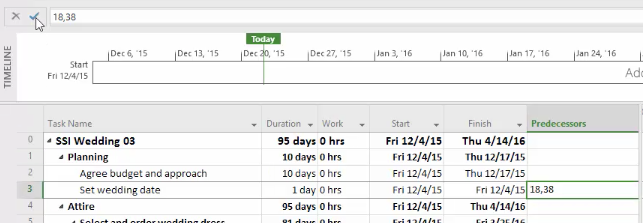
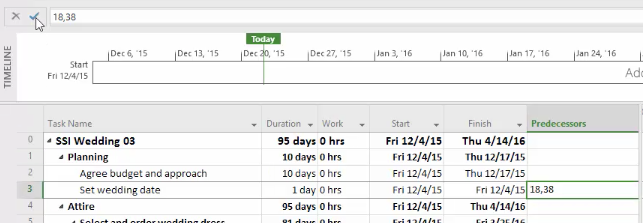
Once we have set the date of the wedding we can most certainly send out invitations. Therefore, we can create a dependency link between Send out Invitations and Set Wedding Date. Now we have a more realistic expectation of when we might send these out.
Constraints
Let’s start by creating a new task. You will notice that the task is set the beginning of the project. If we open up the task and go to it’s Advanced tab you will see that the Constraint on this task is set to “as soon as possible” by default. There are also a number of constraints you can set on tasks that may be beneficial for a variety of reasons.


Deadlines
In many ways, deadlines are similar to constraints, but there are also very important differences. One differences is that a deadline is highly visible in the Gantt Chart. Not only do you get a physical marker in the Gantt Chart, but you get warning indicators in the indicator column. However, deadlines are not used in scheduling like constraints are.
Let’s open our Wedding Day task, go to the Advanced tab and set a Deadline for the wedding.
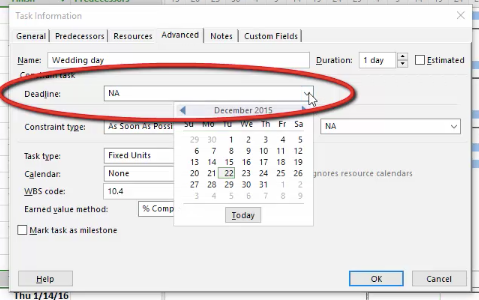
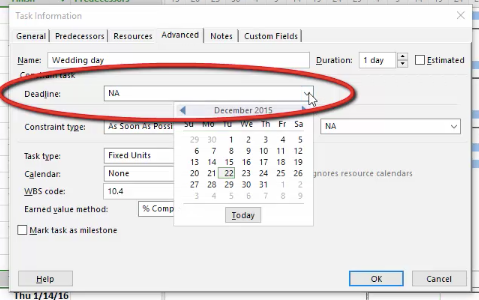
Get our complete Microsoft Project 2016 video training course. Click here to learn more. >>