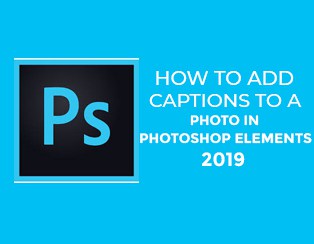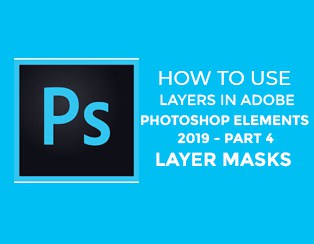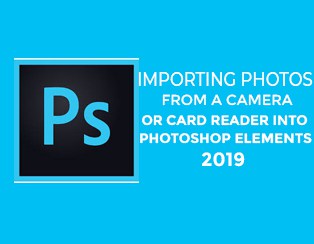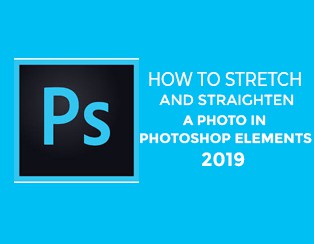Adobe Photoshop
How to Use Layers in Photoshop Elements 2019 – Part 3 – Fill Layers
Watch the Photoshop Elements 2019 training video tutorial for beginners. Learn how to use Layers and color picker. We will show you how to insert solid color, gradient and pattern background. We will also talk about the foreground and background color. FREE PSE 2019 BEGINNERS COURSE Welcome back to our course on PSE 2019….
How to Add Captions to a Photo in Photoshop Elements 2019
Watch the Photoshop Elements 2019 training tutorial video below. Learn how to add, edit, delete a text caption, as well as how to insert an audio caption to an image. FREE PSE 2019 BEGINNERS COURSE Welcome back to our course on PSE 2019. In this chapter, I’m going to focus again on the Organizer. We’re…
How to Add Keywords and Tags to Photos With Adobe Photoshop Elements 2019
Watch the Adobe Photoshop Elements 2019 training video tutorial. We will talk about managing and applying keywords and tags. We will show you how to create new category and subcategories, how to assign a keyword to an image, how to add an icon to a category and how to delete keywords. FREE PSE 2019 BEGINNERS…
How to Use Layers in Adobe Photoshop Elements 2019 – Part 4 – Layer Masks
Watch the Adobe Photoshop Elements 2019 video training tutorial for beginners. We will talk about the layer masks and how to work with it. We will specifically tackle how to select and edit layers. If you’re using layers in photoshop, this is the tutorial for you. Facebook Linkedin Twitter FREE PSE 2019 BEGINNERS COURSE Welcome…
How to Use Layers in Adobe Photoshop Elements 2019 Tutorial – Part 1
Watch the Photoshop Elements 2019 training video tutorial for beginners below. We will introduce you to the basics of Layers. Learn about the layers panel and how to control the visibility and opacity of a layer. Also, we will demonstrate how to add a text layer and adjustment layer. If you’re using layers in photoshop, this…
How to Organize Photos Using an Album in Photoshop Elements 2019
Watch the Adobe Photoshop Elements 2019 video training tutorial. Learn about managing and organize photos and applying keywords and tags. We will show you how to create new category and subcategories, how to assign a keyword to an image, how to add an icon to a category and how to delete keywords. FREE PSE 2019…
Importing Photos from a Camera or Card Reader Into Photoshop Elements 2019
Watch Adobe Photoshop Elements 2019 video training tutorial below. Learn about importing images from a camera, phone and card reader. Also, we will discuss the download options and autoplay settings that you can modify. We will also look at the available photo downloader advanced options. FREE PSE 2019 BEGINNERS COURSE Welcome back to our…
How to Bulk Import Photos Into Adobe Photoshop Elements 2019
Watch Adobe Photoshop Elements 2019 video training tutorial below. Learn how you can bulk import a large number of images from a folder. FREE PSE 2019 BEGINNERS COURSE Welcome back to our course on PSE 2019. In this section, we’re going to take a look at the Bulk Import option. You can skip this section if…
How to Use Instant Fix with Photoshop Elements 2019 Organizer
Watch Adobe Photoshop Elements 2019 video training tutorial. Learn how to use the latest version of instant fix and show you how to quickly lighten, color and crop images, as well as show you how to use the smart fix. Facebook Linkedin Twitt FREE PSE 2019 BEGINNERS COURSE Welcome back to our course on PSE…
How to Crop a Photo and Images in Adobe Photoshop Elements 2019
Watch the Adobe Photoshop Elements 2019 video training tutorial below. We will discuss a detailed look at cropping in expert mode and demonstrate how to use the crop tool, cookie cutter, and perspective crop tool. FREE PSE 2019 BEGINNERS COURSE Welcome back to our course on PSE 2019. It’s time now to look at the…
How to Stretch and Straighten a Photo in Photoshop Elements 2019
Watch the Adobe Photoshop Elements 2019 video training tutorial below. Learn the various methods to straighten an image using different straightening tools. Tools shown include the Stretch and Grow canvas, crop to remove background and crop to original size. FREE PSE 2019 BEGINNERS COURSE Welcome back to our course on PSE 2019. In this section,…
How to Use Expert Mode Tools in Photoshop Elements 2019
Watch the Adobe Photoshop Elements 2019 video training tutorial below. We will cover editing in expert mode and we will take a closer look at toolbox and options such as the View, Select, Enhance, Modify, Draw and Color tools. We will show you how to show and hide tool options as well as resetting them….