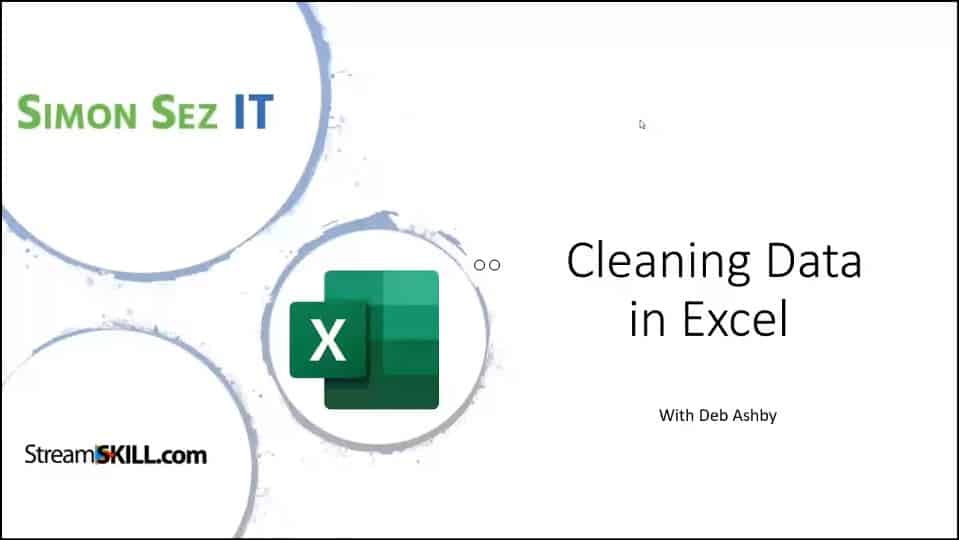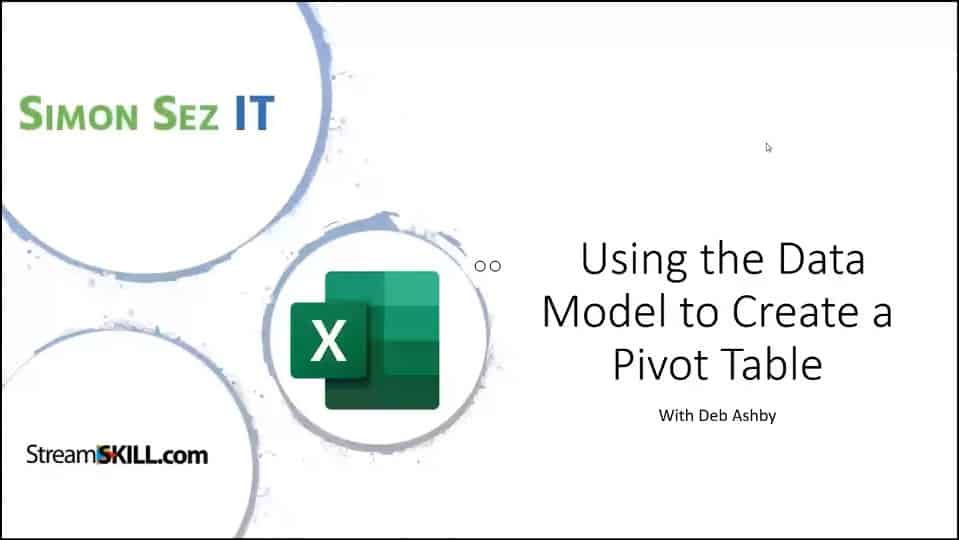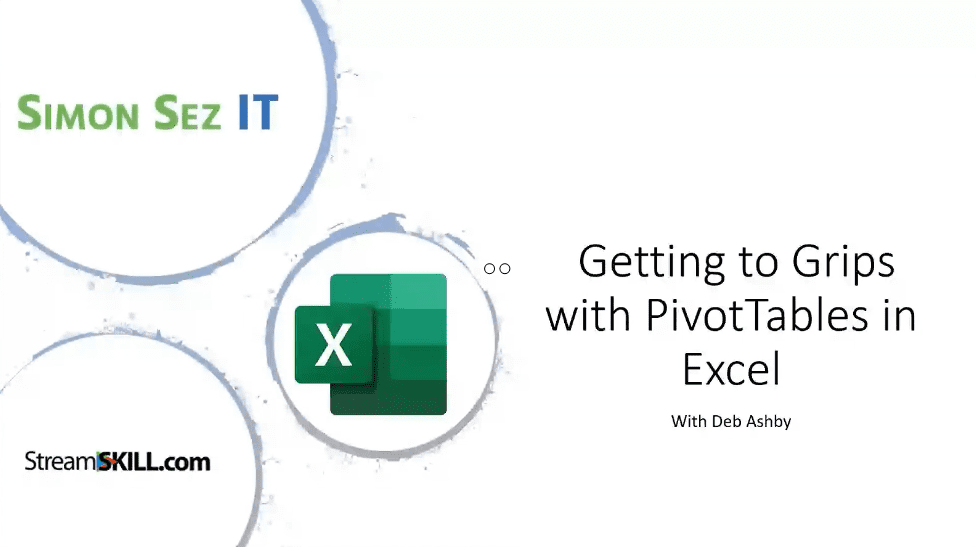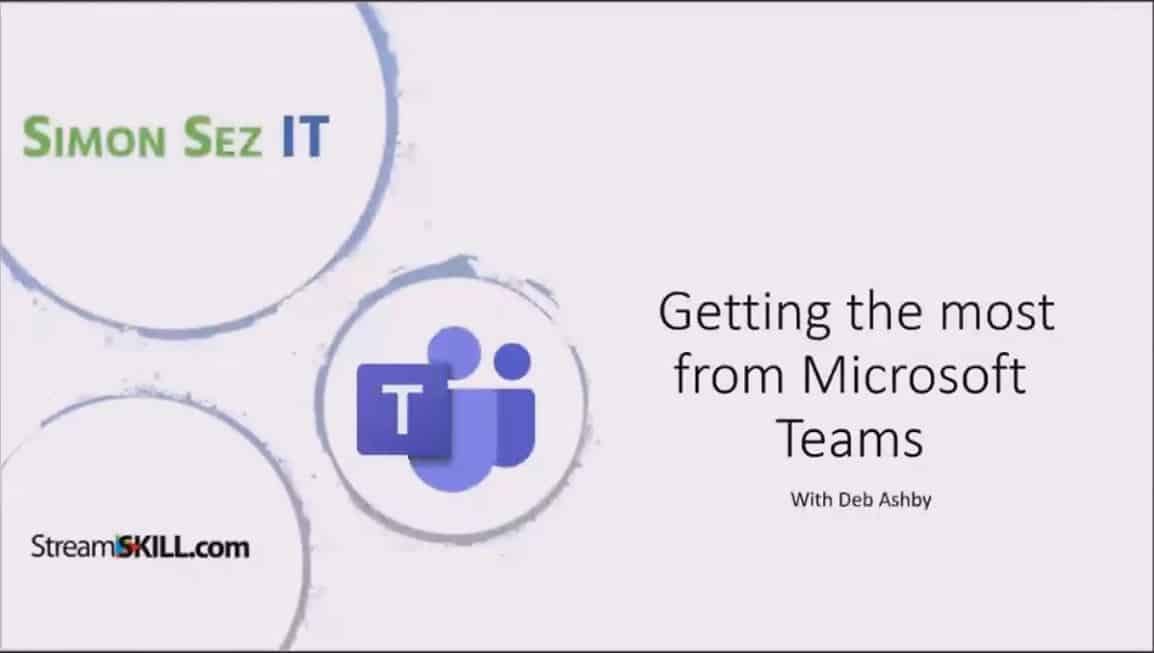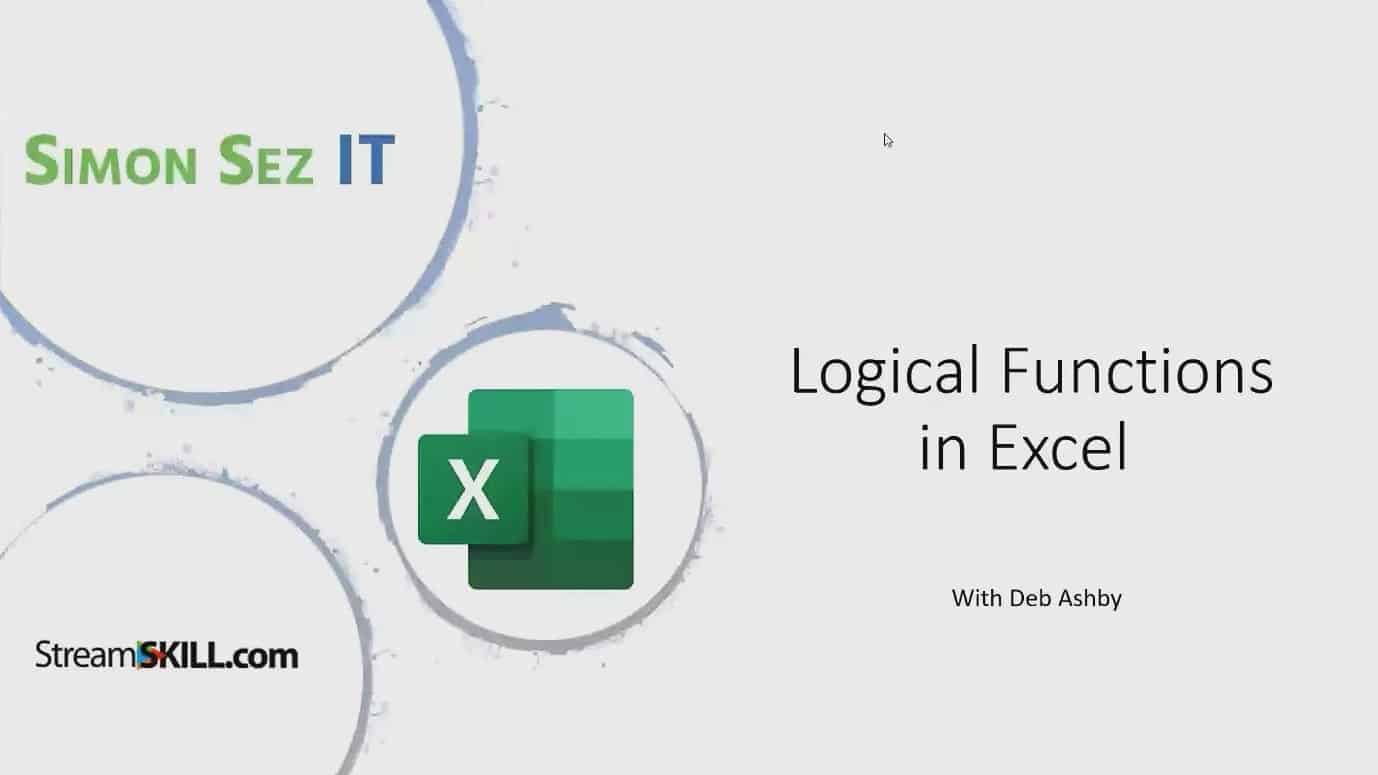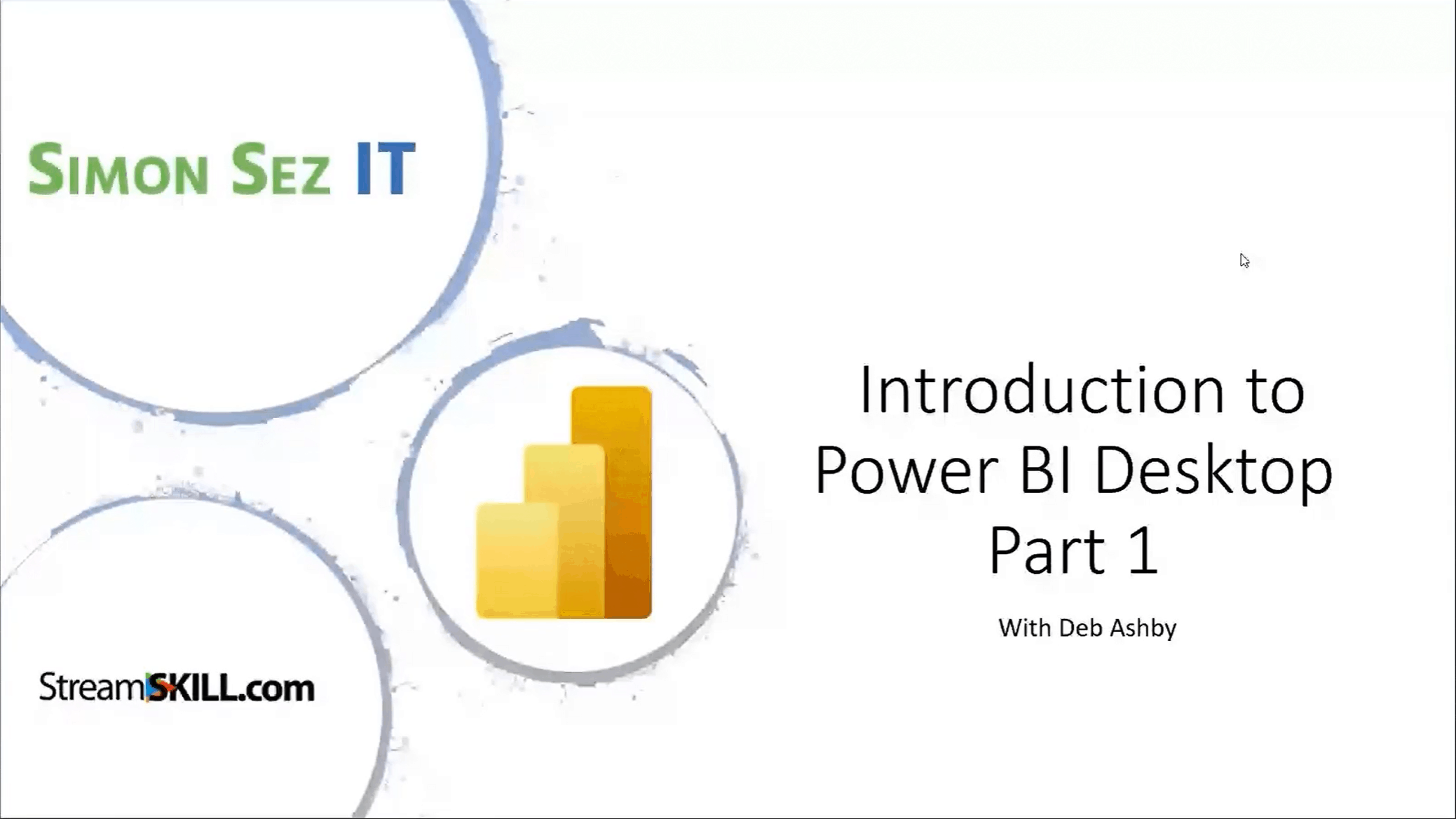Live Classes
Cleaning Data in Excel (1-Hour Recorded Webinar)
This recorded live webinar will walk you through various formulas and functions that can help you with cleaning data in Excel. Our Excel expert trainer, Deb Ashby, discusses the common issues you may encounter with your data set and teach you various ways to clean and manipulate data before moving on to using Power Query…
10 Tips for Better Outlook Email Management (1-Hour Recorded Webinar)
This Microsoft Outlook email management webinar walks you through 10 tips to get the most out of this versatile application. Outlook is part of the Microsoft 365 suite and is a popular email, contact, and calendar management tool that help you improve productivity and stay organized. Deb Ashby, your professional trainer, discusses the following: Watch the session…
Using the Data Model to Create PivotTables (1-Hour Recorded Webinar)
This recorded live webinar will walk you through creating PivotTables in Excel using the Data Model. Our Excel expert trainer, Deb Ashby, will first teach you what a data model is all about. She will also discuss the Power Query editor, how to add data to the data model, and how to create a PivotTable…
Getting to Grips with PivotTables in Excel (1-Hour Recorded Webinar)
This recorded live webinar will teach you the best practices in working with PivotTables in Excel. Our Excel expert trainer, Deb Ashby, will walk you through adding your data to Excel tables, creating a PivotTable based on an Excel table, creating a Pivot Chart, and so much more! Deb discusses the following: What are PivotTables,…
Advanced Formulas in Excel (1-Hour Recorded Webinar)
This recorded live webinar walks you through some advanced formulas in Excel. Deb Ashby, your professional trainer, kicks off the session by looking at the popular VLOOKUP formula before moving on to lookups with multiple criteria, and much more! Deb discusses: Watch the session here, and download the Excel file to follow along. Advanced Formulas…
Get the Most Out of Microsoft Teams (1 Hour Recorded Webinar)
This Microsoft Teams webinar walks you through some of the essential tips and tricks to get the most out of this fantastic communication software. Teams is part of the Microsoft 365 suite and is a popular workplace messaging and videoconferencing tool, plus more! Deb Ashby, your professional trainer, discusses: Watch the session here. Get the…
Lookup Functions in Excel – (Recorded Webinar)
This Lookup Functions in Excel webinar introduces some essential functions like VLOOKUP, HLOOKUP, and more. Excel lookup functions are a handy tool to validate and analyze your data. Deb Ashby, your professional trainer, discusses: What are Lookup Functions? A Basic Example of a Lookup VLOOKUP (Exact Match) VLOOKUP (Approx. Match) HLOOKUP The Limitations of VLOOKUP…
Advanced PowerPoint Hacks 2022 – (Recorded Webinar)
This Advanced PowerPoint Hacks webinar introduces some amazing tips and tricks. Microsoft PowerPoint is a great tool for creating slideshows and presentations. Deb Ashby, your professional trainer, discusses: Crop and Fill Transparent Overlays Selecting and Aligning Objects (Selection Pane) Filling Shapes the Right Way! The Morph and Advanced Morph Transition Merging Shapes The Eyedropper Tool…
How to Use Logical Functions in Excel ? – (Recorded Webinar)
This how-to-use Logical Functions in Excel webinar introduces some essential functions. Excel functions are a handy way to evaluate and analyze your data. Deb Ashby, your professional trainer, discusses: What are Logical Excel Functions? Simple Logical Tests Logical Operators Adding Meaning using IF Statements Using Sum and IF to Perform Logical Calculations Working with AND…
What’s New in Windows 11 – Recorded Webinar
In this Windows 11 tutorial, we explore all the new features introduced with the Windows 11 operating system. Specifically, we look at: Downloading and installing Windows 11 Task Bar and Start Menu Pinning items to the Task Bar Personalizing the desktop Using search Multiple desktops Widgets Snap layouts Quick Settings Microsoft Store Inbuilt applications This…
Getting Started in Power BI – Parts 1 & 2 (Recorded Webinars)
Part 1 In this Introduction to Power BI recorded webinar, we look at importing data into Power BI Desktop and how to start to prepare it for Power BI visualizations. Power BI is (as the name implies!), a very powerful business intelligence tool. If Excel isn’t cutting it for your data analysis and modeling, then…
Introduction to Power Automate
In this recorded webinar we look at how to get started using Power Automate from Microsoft. Power Automate allows you to automate repetitive tasks across Microsoft and non-Microsoft applications. Want to automatically download and save any attachments you get via email? No problem. Want to post a reminder in a Microsoft Teams chat at the…