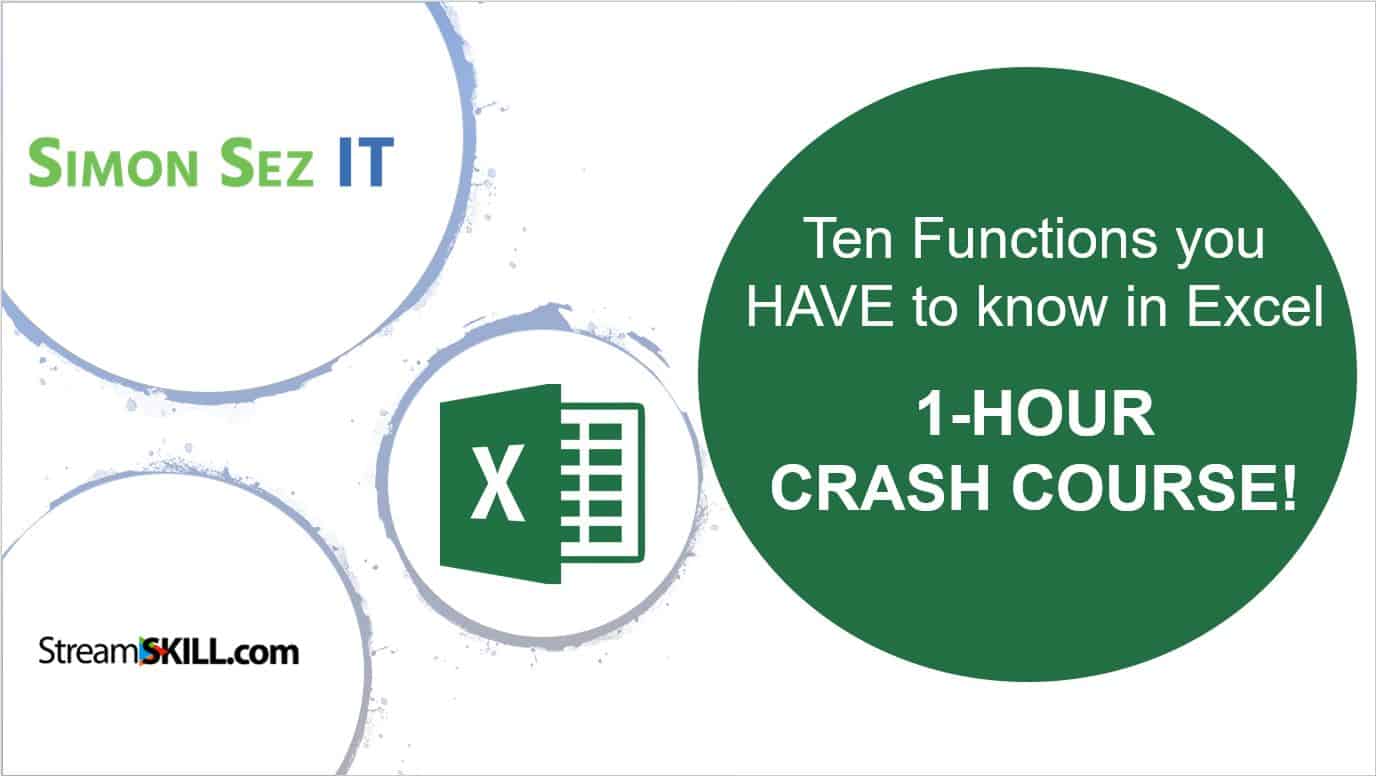Live Classes
Advanced PivotTables – 1 Hour Crash Course
In this 1-hour class, we take you through some Advanced PivotTables tips and tricks. The PivotTable is one of the most popular, and powerful functions Excel offers. In this advanced session, we take a look at how to get the most from this super function. Once again, this advanced Excel Tutorial was hosted by the…
Advanced Word Tutorial: Tips and Tricks in MS Word – Recorded Webinar
In this 1-hour class, we look at some of the Advanced features of Microsoft Word. Microsoft Word is more powerful than you may think. In this Advanced Microsoft Word Tutorial, we take a look at some of the features that Word has that makes created awesome and professional-looking documents simple. Once again, this advanced Word…
What-If Analysis in Excel – Recorded Excel Live Class
In this 1-hour class, we look at the awesome power of What-If Analysis in Excel. What If Analysis in Excel allows you to test out different scenarios without complex formulas. In this tutorial we cover Goal Seek, Scenario Manager, Data Tables, and Solver. Once again, this class was hosted by the excellent Deborah Ashby. In…
Designing Better Spreadsheets in Excel – Excel Tips & Tricks
In this 1-hour class, we look at several excellent Excel tips and tricks to help you design your spreadsheets in the right way. Good spreadsheet design is essential if your Excel workbooks are going to be used by multiple people. Once again, this class was presented by the excellent Deborah Ashby for Simon Sez IT…
Introduction to Power Pivot & Power Query in Excel
In this Power Pivot and Power Query tutorial from Simon Sez IT. Excel expert, Deb Ashby teaches you how to get started with the Power Pivot and Power Query tools in Excel In this Advanced Microsoft Excel tutorial, she looks at the following: PivotTables – a quick reminder 😉 Importing data into Excel from multiple…
How to Create Amazing Presentations in Microsoft PowerPoint
In this recorded webinar, PowerPoint guru, Deborah Ashby shows you some advanced PowerPoint techniques that will impress your colleagues and clients alike. Say goodbye to boring PowerPoint presentations with this 1-hour recorded live-class. This was another free live class from Simon Sez IT. Click here to see the full PowerPoint 2019 course. To access the…
Logical Functions in Excel (IF, IFS, AND, OR, COUNTIF, SUMIF)
In this Excel tutorial, we take a look at Logical Functions in Excel. That’s functions such as IF, IFS, COUNTIF and SUMIF. This is an Excel tutorial for beginners or those who need to brush up on their Excel. This was taken from a live, recorded session. You can download the Excel files that Debs…
Creating Your First Project in Microsoft Project – Part 2
In this Microsoft Project tutorial, Microsoft expert, Deb Ashby shows you how to create your first project in Microsoft Project.
Dashboards in Excel Using Pivot Tables, Pivot Charts and Slicers
If you have ever wondered how colleagues or friends create amazing looking graphs and charts in Excel, or how those dashboards and charts update automatically when new data is added, or how they included interactive elements so you can choose what you see, then this 1-hour Excel class is for you! In this Excel masterclass…
Creating Your First Project in Microsoft Project
In this Microsoft Project tutorial, Microsoft expert, Deb Ashby shows you how to create your first project in Microsoft Project.
Top Ten Excel Functions you HAVE to know.
You only really need to know a handful of the 500 or so Excel functions that exist to accomplish most things in a spreadsheet. The tricky thing is knowing which of those functions are the ones you need to know. In this Excel masterclass, Excel expert Deb Ashby tells us what her top functions are….
Excel Crash Course – Data Cleaning in Excel in 1 Hour
In this Excel crash course on data cleaning in Excel tutorial, MS Office expert Deb Ashby shows you: – Why it’s so important to work with a clean dataset– Some amazing tips and tricks to help you clean data in Excel including TRIM, PROPER and CLEAN– Resizing and formatting data to make it visually attractive–…