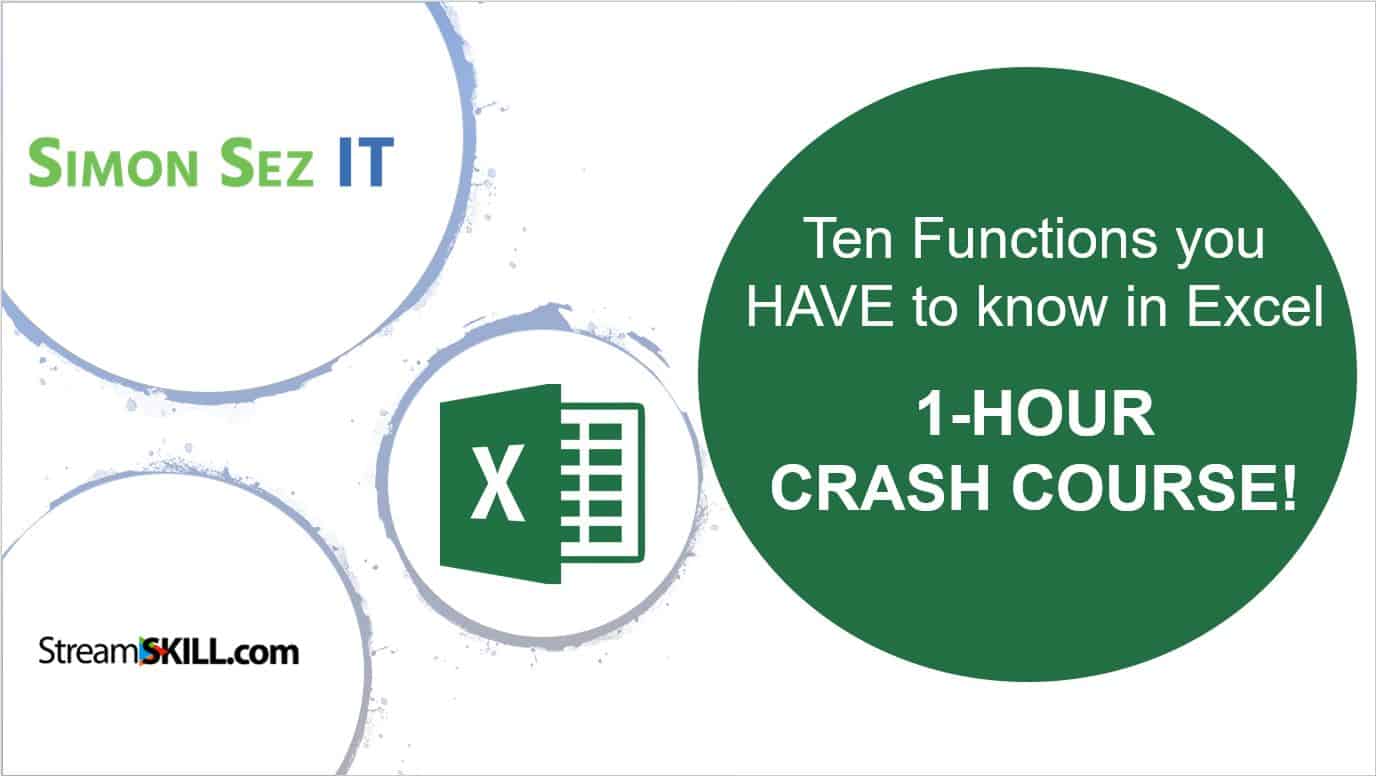Microsoft Excel
Pivot Charts in Excel Tutorial
This Pivot Charts in Excel tutorial is Suitable for users of Excel 2010/2013/2016/2019 and Microsoft 365. Objective Create an interactive Pivot Chart in Excel from a raw dataset and customize it to suit your needs. What is a Pivot Chart? Whenever I hear the word ‘Pivot’ I immediately think about that scene in ‘Friends’. Ross, Rachel and…
XLOOKUP for Dummies – 4 Easy Examples
(Note: This XLOOKUP in Excel tutorial is suitable for users of Microsoft 365.) In this guide, learn how to easily use XLOOKUP in Excel. XLOOKUP looks for a search term in one column and return the result from the same row in another column. But, unlike VLOOKUP, it can search for the values in all directions (top…
Excel Mac – Free Introductory Course
Follow along with this Excel Mac tutorial and download the practice exercise files here. Microsoft Excel for Mac is getting better. Microsoft has finally added more of the functionality available to PC users. If you’re using Excel for basic to intermediate spreadsheet work, then they pretty much offer a similar experience in terms of functionality. HOWEVER, While you…
Designing Better Spreadsheets in Excel – Excel Tips & Tricks
In this 1-hour class, we look at several excellent Excel tips and tricks to help you design your spreadsheets in the right way. Good spreadsheet design is essential if your Excel workbooks are going to be used by multiple people. Once again, this class was presented by the excellent Deborah Ashby for Simon Sez IT…
Introduction to Power Pivot & Power Query in Excel
In this Power Pivot and Power Query tutorial from Simon Sez IT. Excel expert, Deb Ashby teaches you how to get started with the Power Pivot and Power Query tools in Excel In this Advanced Microsoft Excel tutorial, she looks at the following: PivotTables – a quick reminder 😉 Importing data into Excel from multiple…
VLOOKUP for Dummies (or newbies)
VLOOKUP is a powerful and handy excel function. At the same time, it is one of the least understood functions and can often break. Today we’ll try to explain VLOOKUP for newbies in the simplest possible way. We’ll also provide formula examples of the function’s most typical usage. If you want to skip the text…
Logical Functions in Excel (IF, IFS, AND, OR, COUNTIF, SUMIF)
In this Excel tutorial, we take a look at Logical Functions in Excel. That’s functions such as IF, IFS, COUNTIF and SUMIF. This is an Excel tutorial for beginners or those who need to brush up on their Excel. This was taken from a live, recorded session. You can download the Excel files that Debs…
The Most Used Excel Shortcuts
If something can be done in a more efficient way, then I do it. That’s why I love keyboard shortcuts so much and especially in Microsoft Excel. Microsoft put together a list of the most used Excel shortcuts for PC and Mac users and we’ve turned them into a nice looking cheat sheet that you…
HLOOKUP in Excel
The HLOOKUP function is the not as cool younger sibling of VLOOKUP. Learning how to do a HLOOKUP in Excel is the same as a VLOOKUP, the data is instead looked up horizontally rather than vertically. There is a LOOKUP() but this is only hanging around as it’s compatible with old versions of Excel. The…
Dashboards in Excel Using Pivot Tables, Pivot Charts and Slicers
If you have ever wondered how colleagues or friends create amazing looking graphs and charts in Excel, or how those dashboards and charts update automatically when new data is added, or how they included interactive elements so you can choose what you see, then this 1-hour Excel class is for you! In this Excel masterclass…
Top Ten Excel Functions you HAVE to know.
You only really need to know a handful of the 500 or so Excel functions that exist to accomplish most things in a spreadsheet. The tricky thing is knowing which of those functions are the ones you need to know. In this Excel masterclass, Excel expert Deb Ashby tells us what her top functions are….
Excel Crash Course – Data Cleaning in Excel in 1 Hour
In this Excel crash course on data cleaning in Excel tutorial, MS Office expert Deb Ashby shows you: – Why it’s so important to work with a clean dataset– Some amazing tips and tricks to help you clean data in Excel including TRIM, PROPER and CLEAN– Resizing and formatting data to make it visually attractive–…