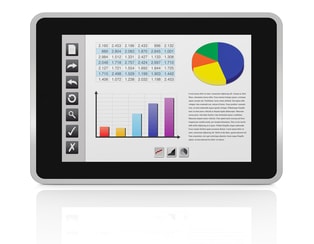Microsoft Excel
How to Cut, Copy and Paste Data in Microsoft Excel 2016
During this Microsoft Excel 2016 video tutorial, we will take a look at Cut, Copy and Paste. Like what you see? Get our complete Microsoft Excel 2016 training courses for beginner, intermediate and advanced learners. Click here to learn more. >> Video Transcript The first thing I need to point out is that Cut, Copy…
How to Use the Flash Fill Feature in Microsoft Excel 2016
During this Microsoft Excel 2016 training tutorial video, we will show you how flash fill works. Like what you see? Get our complete Microsoft Excel 2016 training courses for beginner, intermediate and advanced learners. Click here to learn more. >> Video Transcript You’ve already seen how to use Fill and Series Fill. In the last…
How to Auto Fill Data in Microsoft Excel 2016
During this Microsoft Excel 2016 training tutorial video, we will demonstrate the different ways you can use the Fill feature in Excel. You will learn how to work with the fill handle, fill dropdown and series dialog. Like what you see? Get our complete Microsoft Excel 2016 training courses for beginner, intermediate and advanced learners….
How to Format Numbers in a Microsoft Excel 2016 Spreadsheet
During this Microsoft Excel 2016 training tutorial video, we will show you how to modify numbers entered in a cell into various formats such as fractions, scientific, accounting, special and time formats. We will also demonstrate how to format number as text, as well as how to edit contents and delete characters in a cell….
How to Format Dates in a Microsoft Excel 2016 Spreadsheet
During this Microsoft Excel 2016 training tutorial video, we will show you how to format dates entered in the workbook. You will learn how to change date and time settings according to your region, how to format dates in their short or long forms, how to work with dates that appear invalid in a cell,…
How to Enter Data into a Microsoft Excel 2016 Spreadsheet
During this Microsoft Excel 2016 training tutorial video, we will show you the basics of entering and editing data in a workbook. We will also demonstrate how to use autofit column width to make data fit within a cell, as well as how to format numbers into currency. FacebookLinkedinTwitter Like what you see? Get our…
How to Customize the Status Bar in Microsoft Excel 2016
Watch Microsoft Excel 2016 video tutorial below. We will take a quick look at the status bar and learn how to customize it. We will show you what you can find in the status bar, including different page views. And how to enable or disable controls. FacebookLinkedinTwitte Like what you see? Get our complete Microsoft Excel…
How to Use the Mini Toolbar and Contextual Menu in Microsoft Excel 2016
During this Microsoft Excel 2016 training tutorial video, we will take a look at what is a contextual menu and a mini toolbar. We will also demonstrate how to make a smaller version of a mini toolbar appear, as well as how to enable the touch version of the mini toolbar and contextual menu. Like…
How to Customize the Quick Access Toolbar in Microsoft Excel 2016
During this Microsoft Excel 2016 training tutorial video, we will show you where to find the Quick Access toolbar, its various buttons, and how to add and remove buttons according to your own preference and usage. You will also learn how to customize the Quick Access Toolbar in the Excel Options, as well as how…
How to Customize the Ribbon in Microsoft Excel 2016
During this Microsoft Excel 2016 training tutorial video, you will learn to familiarize yourself with the Ribbon including its different tabs, commands and controls. We will show you how commands become enabled/disabled, how to hide/unhide the Ribbon, how to use key tips and how to customize the Ribbon. FacebookLinkedinTwitter Like what you see? Get our…
Online Help and Contextual Help in Microsoft Excel 2016
During this Microsoft Excel 2016 training tutorial video, we will show you where you can access Help in this version of Excel. You will find that Help is not available offline in Excel 2016, but rather online only. Like what you see? Get our complete Microsoft Excel 2016 training courses for beginner, intermediate and advanced…
Complex Examples of Formulas in Microsoft Excel 2016
During this Microsoft Excel 2016 training tutorial video, and we’re going to concentrate on a more complex example of the use of formulas. Like what you see? Get our complete Microsoft Excel 2016 training courses for beginner, intermediate and advanced learners. Click here to learn more. >> Video Transcript In this section we’re going to…