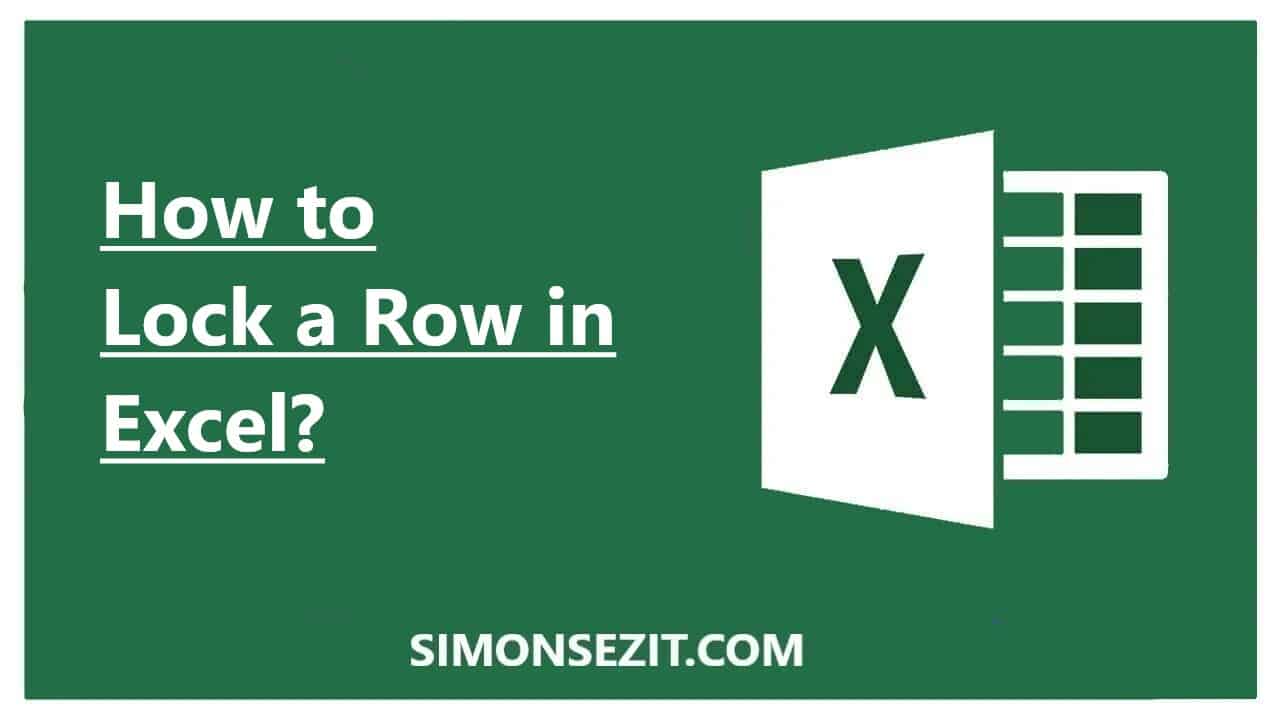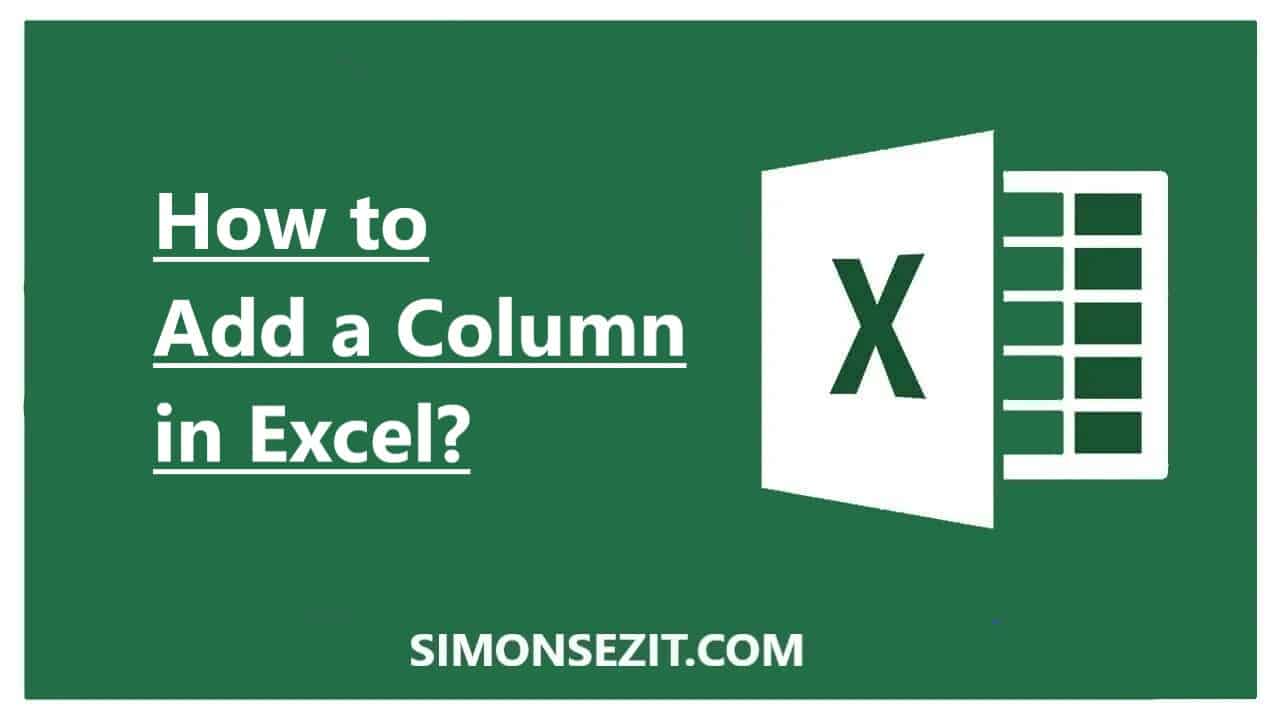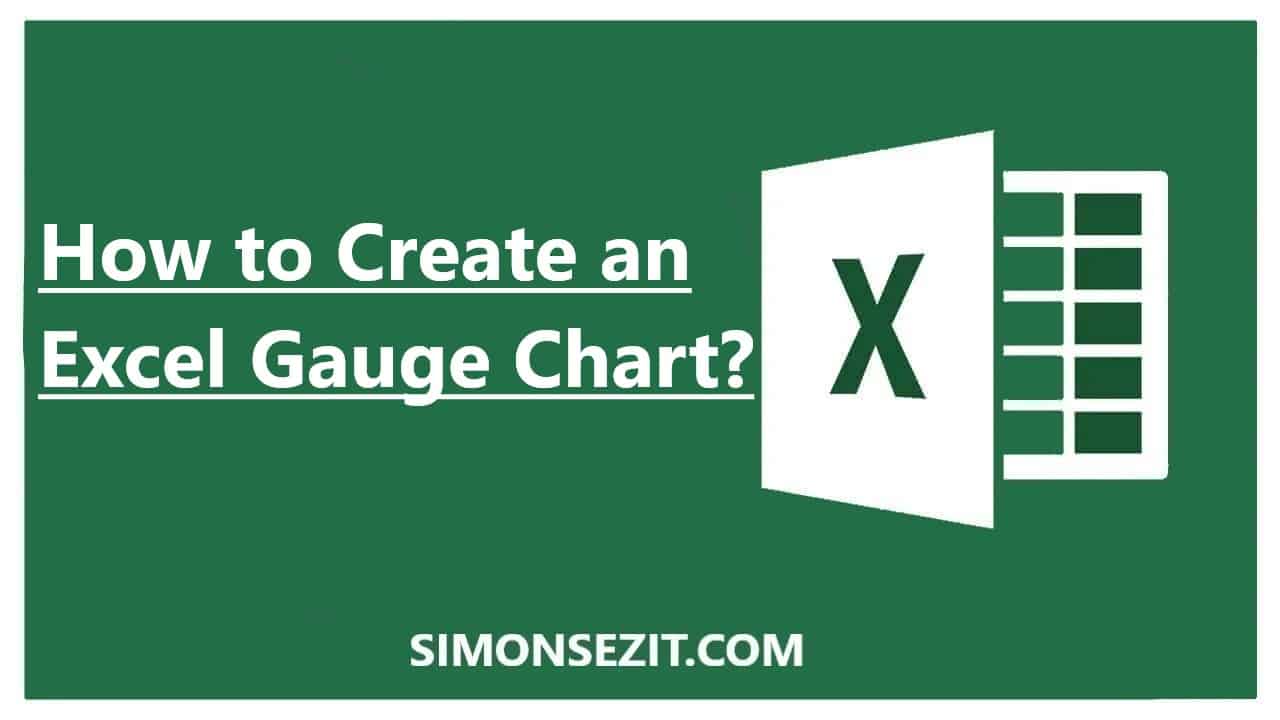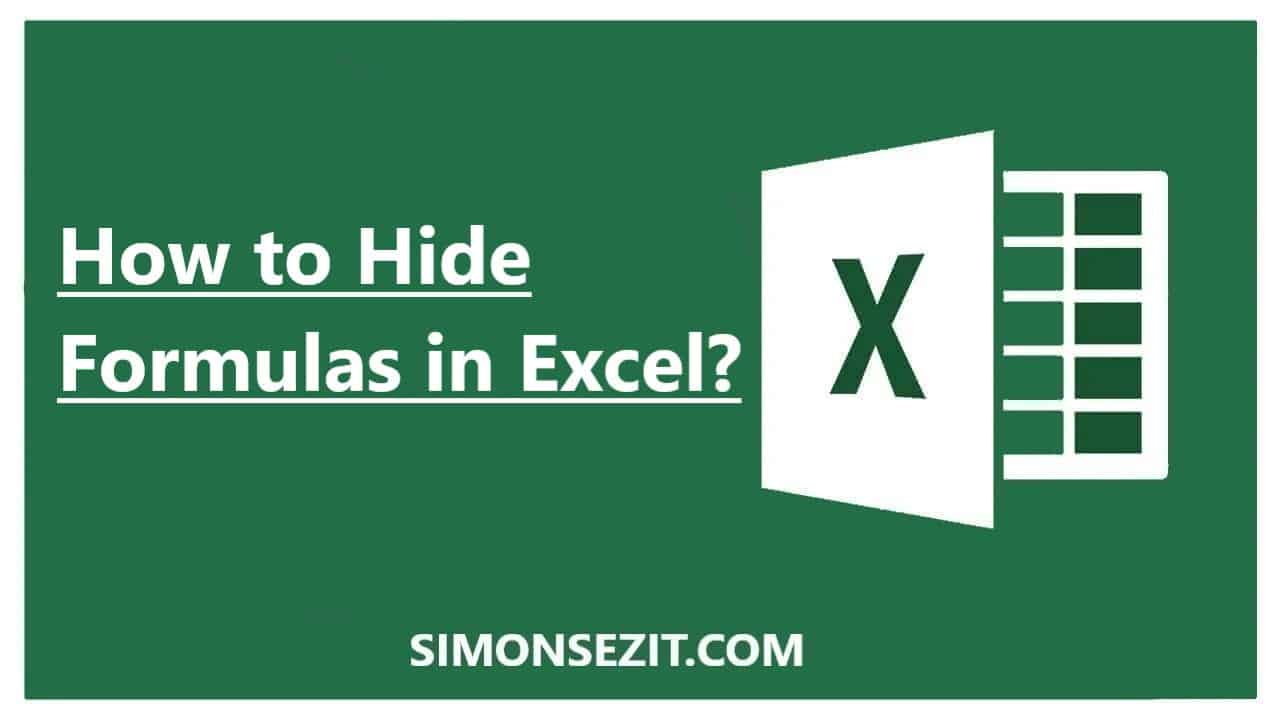Microsoft Excel
What-If Analysis: How to Create One and Two Variable Data Tables in Excel
(Note: Suitable for users of Excel 2016, 2019, 2021, and Excel for Microsoft 365.) Objective Use one-variable and two-variable data tables in Excel to vary the interest rate and term length for a loan, to evaluate potential monthly payment amounts. Data Tables in Excel Explained Data tables are part of a suite of utilities known…
How to Add Borders in Excel? 3 Easy Ways
(Note: This guide on how to add borders in Excel is suitable for all Excel versions including Office 365) Excel is one of the most popular data-handling applications. When working with large amounts of different data types, you might need to differentiate the data. To differentiate the data, Excel offers a variety of formatting options. One…
Top 20 Excel Efficiency Hacks to Improve Productivity (1-Hour Recorded Webinar)
In this month’s member webinar, we introduce 20 Excel tips and tricks to improve your productivity. These amazing Excel efficiency hacks will definitely help you work better with Excel and elevate your spreadsheets game. Deb, your professional trainer, covers the following: Watch the session here, and download the instructor demo files to follow along. Top…
How to Lock a Row in Excel? 4 Useful Ways
(Note: This guide on how to lock a row in Excel is suitable for all Excel versions including Office 365) When working with data, Excel can be an invaluable tool to help you organize, analyze, and visualize data. But imagine if you’re working on a large spreadsheet and you don’t want certain rows to move when…
How to Subtract in Excel?- 4 Different Scenarios
(Note: This guide on how to subtract in Excel is suitable for all Excel versions, including Office 365) Have you tried using the ‘SUBTRACT’ function in Excel and found it doesn’t appear in the list of mathematical operations? This is because ‘Subtract’ is an operator while SUM, DIV, MIN, etc, are functions. You can use the…
How to Add a Column in Excel? 3 Effective Ways
(Note: This guide on how to add a column in Excel is suitable for all Excel versions including Office 365) Excel, as we know it, is widely used for organizing and maintaining a set of personal and professional information. Assume the scenario where you are asked to insert a row or column as added information at…
How to Create an Excel Gauge Chart the Easy Way?
(Note: This guide on how to create an Excel gauge chart is suitable for all Excel versions including Office 365) Excel charts are a great way to depict data easily and effectively. There are a variety of charts available and depending on your preference you can choose the chart of your choice. One among the variety…
How to Remove Tables in Excel? 3 Easy Ways
(Note: This guide on how to remove tables in Excel is suitable for all Excel versions including Office 365) In Excel, when you have large amounts of consistent and uniform data sets, converting them to a table paves an easy way to enter, search, and retrieve the data. When you create a table with the data,…
How to Hide Formulas in Excel? 2 Different Approaches
(Note: This guide on how to hide formulas in Excel is suitable for all Excel versions including Office 365) Excel deals with large amounts of data in which the values operate using a variety of functions and formulas. When you enter a formula in Excel, the formula that pertains to the cell always shows up on…
How to Switch Between Sheets in Excel? 6 Useful Methods
(Note: This guide on how to switch between sheets in Excel is suitable for all Excel versions including Office 365) Every data you create, download, or enter in Excel gets stored in an Excel file. This Excel file is called an Excel workbook. Each workbook can have numerous worksheets. The main purpose of having multiple worksheets…
How to Remove Comma in Excel? 5 Easy Ways
Facebook Twitter YouTube (Note: This guide on how to remove comma in Excel is suitable for all Excel versions including Office 365) Commas are very common punctuation to separate text values. In numerical too, commas are used to separate unit places like hundreds or millions. They help separate words or characters and act as visual cues…
How to Password Protect an Excel File? 2 Effective Ways
(Note: This guide on how to Password protect an Excel file is suitable for all Excel versions including Office 365) In a world where privacy is scarce and the mode of data transfer predominantly being digital, it is imperative that we secure our data with the best protection possible. Although it sounds fictitious to secure data…