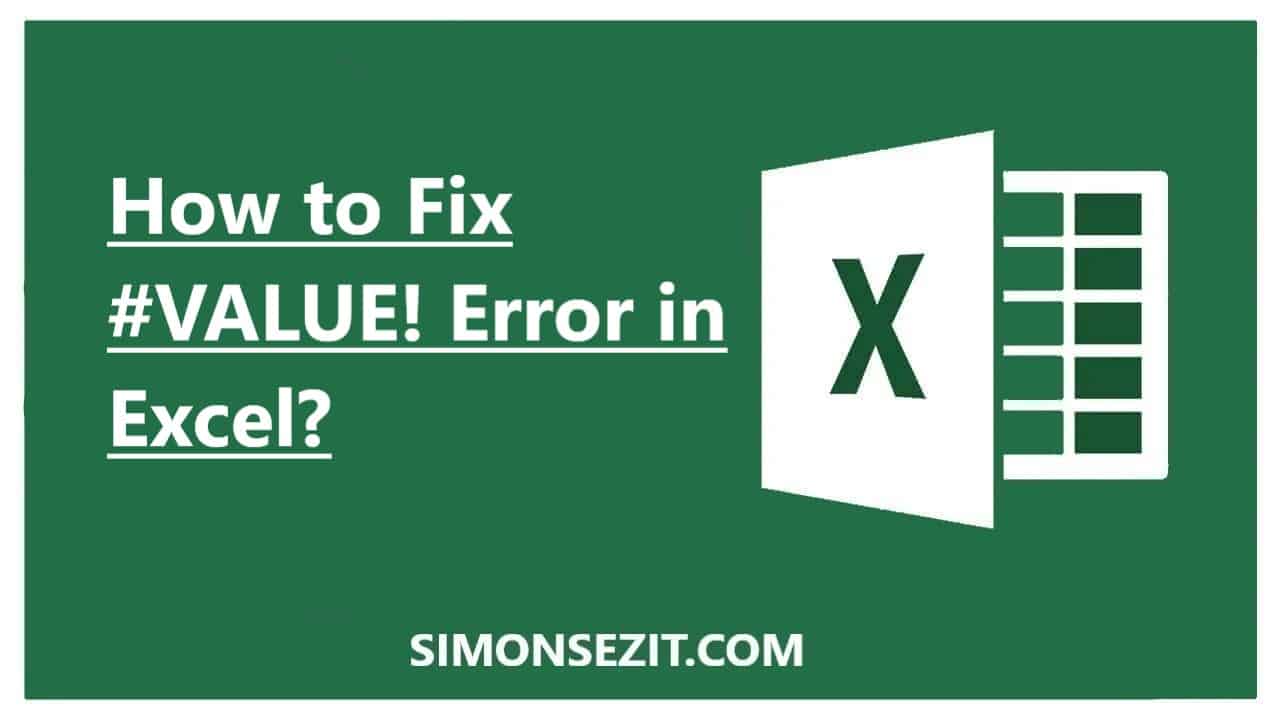Microsoft Excel
How to Alphabetize in Excel? 2 Easy Methods
Facebook Twitter YouTube (Note: This guide on how to Alphabetize in Excel is suitable for all Excel versions, including Office 365) When it comes to data analysis, one of the most important formats is sorting data in alphabetical order. The sort icon can be accessed with a single click using the sort icon. However, there are…
How to Add Data Bars in Excel? 2 Easy Ways
(Note: This guide on how to add Data Bars in Excel is suitable for all Excel versions including Office 365) A spreadsheet containing data without formatting looks blunt and unappealing to the viewer. To convey the core of the sheet effectively, Excel provides a set of predefined conditional formatting options for the data. Instead of presenting…
A Comprehensive Guide on How to Count Characters in Excel – 3 Easy Ways
(Note: This guide on how to count characters in Excel is suitable for all Excel versions including Office 365) In a Word document, you would be familiar with the word count tool that displays character count, words, character count including spaces, and character count excluding spaces. Similarly, we can find the character counts in Excel using…
How to Calculate Mean in Excel? 2 Useful Ways.
(Note: This guide on how to calculate Mean in Excel is suitable for all Excel versions including Office 365) Calculating the mean in Excel is a quick and easy way to find the average of a dataset. Whether you are working with a small set of numbers or a large data table, Excel has a range…
How to Use Excel FORECAST Function? 2 Easy Ways
Note: This guide on how to use Excel FORECAST function in Excel is suitable for all Excel versions including Office 365) Imagine a situation where you are given a data set for the past five years and need to forecast or predict an upcoming year’s sales output or expense. How would you approach the problem? Are…
How to Fix the #VALUE! Error in Excel? 3 Different Scenarios
(Note: This guide on how to fix #VALUE! error in Excel is suitable for all Excel versions including Office 365) When working with extensive data, convoluted calculations, or complex operations, the occurrence of errors is not strange. Based on the mismatch of data or mistakes in syntax, the errors in Excel are classified into different types….
How to Delete Rows in Excel? 6 Efficient Ways
Facebook Twitter YouTube (Note: This guide on how to Delete Rows in Excel is suitable for all Excel versions including Office 365) Empty rows in your worksheet portray unprofessional and unorganized skills. One thing we know for sure about empty cells in rows is that it spoils calculations during data analysis. Empty rows in Excel are formed:…
How to Move a Pivot Table in Excel? 4 Easy Ways
Facebook Twitter YouTube (Note: This guide on how to move a Pivot Table in Excel is suitable for all Excel versions including Office 365) Imagine you are working with a large amount of data. In such cases, using a pivot table in Excel greatly helps you organize, search for, and retrieve the content. What if there was…
How to Use Icon Sets in Excel? A Step-by-Step Guide
(Note: This guide on how to use Icon Sets in Excel is suitable for all Excel versions including Office 365) Icons have always been a visual aid in ascertaining certain information and greatly improve the aesthetic likability of the content. When using Excel, which involves a large amount of data, it might be hard to ascertain…
How to Calculate Square Root in Excel? 3 Proven Ways
(Note: This guide on how to calculate Square Root in Excel is suitable for all Excel versions including Office 365) Calculating the squares and square roots of a number are common operations in mathematics. In Excel, knowing how to calculate the square root of the given numbers can greatly assist you when dealing with mathematical or…
How to Apply a Formula to an Entire Column in Excel? 3 Easy Ways
(Note: This guide on how to apply a formula to an entire column in Excel is suitable for all Excel versions including Office 365) Formulas form the bricks in the building of Excel. There are a variety of formulas in Excel, all used for a variety of operations and to get the resultant value. There are more…
How to Use the CEILING Function in Excel? A Step-by-Step Guide
(Note: This guide on how to use the CEILING function in Excel is suitable for all Excel versions including Office 365) Functions are an integral part of operations in Excel. Using functions, you can accomplish various tasks with ease. Excel contains a variety of functions that can be tailored based on the user’s needs and get…