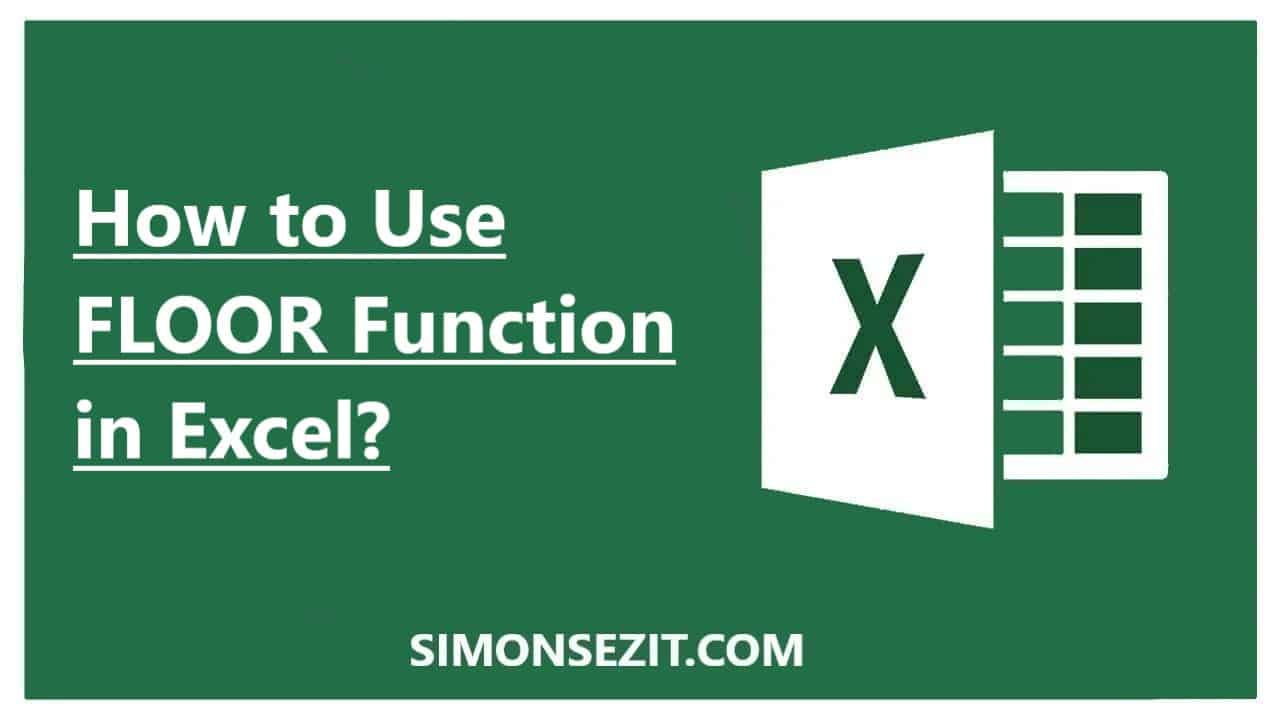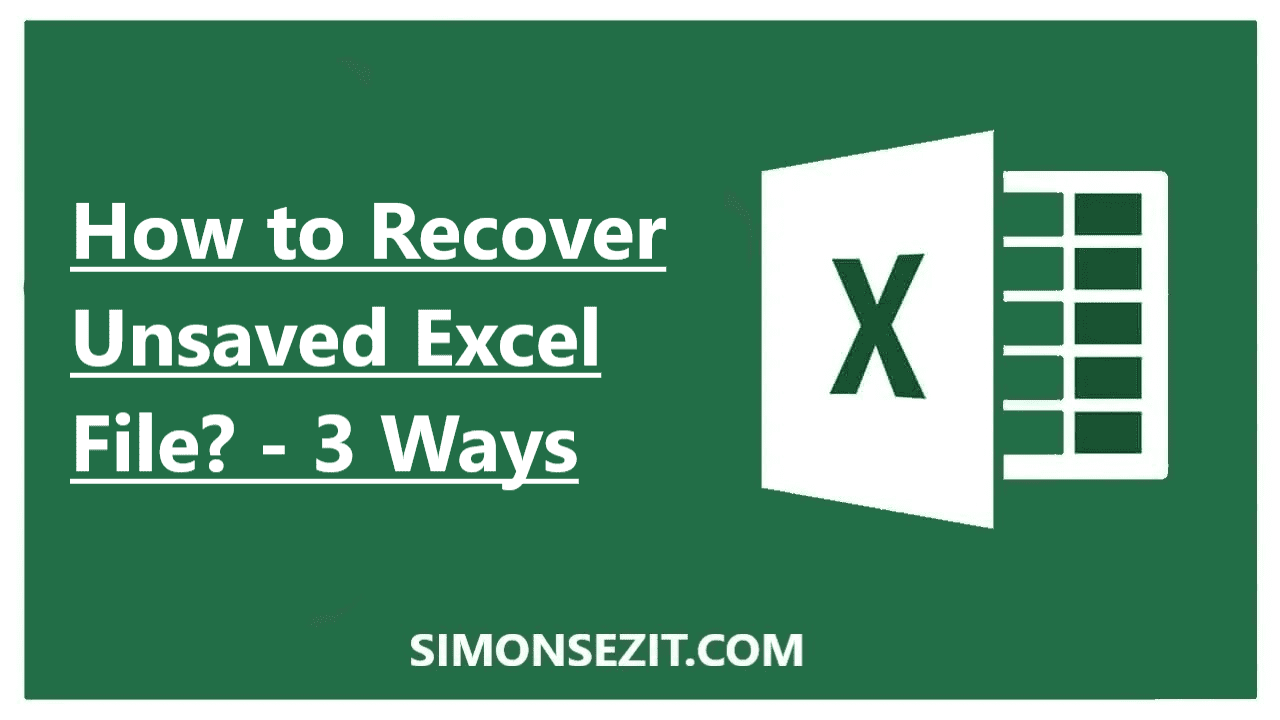Microsoft Excel
How to Add Sparklines in Excel? A Step-by-Step Guide
(Note: This guide on how to add Sparklines in Excel is suitable for all Excel versions including Office 365) Excel can be used to represent data pictorially. For that purpose, different types of graphs and charts are available. But, graphs and charts occupy a lot of space and make your representation look a bit stuffed. One…
3 Different Ways to Move Chart to New Sheet in Excel?
(Note: This guide on how to move chart to new sheet in Excel is suitable for all Excel versions including Office 365) Charts are a wonderful way to depict your data pictorially. But, when data is large, representing each piece of data using charts will occupy a lot of space and make your presentation look crammed….
How to Use Color Scales in Excel? A Step-by-Step Guide
(Note: This guide on how to use Color Scales in Excel is suitable for all Excel versions including Office 365) When dealing with a large amount of data in Excel, it might sometimes be hard to ascertain or grasp the data without giving it a deeper look. However, when you’re running low on time, you might…
How to Change the Margins in Excel? 2 Useful Ways
(Note: This guide on how to change the margins in Excel is suitable for all Excel versions including Office 365) Microsoft Excel is a very efficient tool for data analysis and handling with various functional features. You can perform a variety of operations on the data in the Excel worksheet stored on your PC or cloud….
How to Use FLOOR Function in Excel? 2 Easy Ways
(Note: This guide on how to use FLOOR function in Excel is suitable for all Excel versions including Office 365) Excel has a variety of functions that can be used for mathematical calculations or statistical purposes. Consider an example where an Excel spreadsheet contains the data of a population after certain calculations. The acquired data is…
Interactive Dashboards in Excel (1-Hour Recorded Webinar)
This recorded live webinar will walk you through creating interactive dashboards in Excel and the elements you can add or use for your dashboards. Our expert Excel and Microsoft trainer, Deb Ashby, shows you how to create amazing-looking graphs and charts in Excel, dashboards that update automatically when new data is added, and more! Deb…
How to Recover Unsaved Excel File? – 3 Ways
(Note: This guide on how to Recover Unsaved Excel File is suitable for all Excel versions including Office 365) Have you ever worked so hard on an Excel file that it suddenly closes or crashes before you could save the file? Or, you might sometimes accidentally close the file without saving it. Whatever the case…
How to Spell Check in Excel? A Step-by-Step Guide
(Note: This guide on how to Spell Check in Excel is suitable for all Excel versions including Office 365 As humans, we tend to make mistakes. When typing an article or creating a document, there might occur some inadvertent typographical errors that escape human supervision. In Microsoft Word and PowerPoint, any typographical or grammatical errors are…
How to Insert a Page Break in Excel? (3 Simple Steps)
(Note: This guide on how to insert a page break in Excel is suitable for all Excel versions including Office 365) Page breaks in Excel are nothing but imaginary lines that separate a spreadsheet into different pages for printing. When you use the print command in Excel, it automatically assigns page breaks based on the…
How to Insert Bullet Points in Excel? 5 Easy Methods
(Note: This guide on how to insert bullet points in Excel is suitable for all Excel versions including Office 365) Using bullet points is a great way to list important things in any document. We use them all the time in our reports and PowerPoint presentations. But, have you ever wondered how to add bullet…
How to Create an Excel Heat Map? 5 Simple Steps
(Note: This tutorial on Excel heat map is suitable for all Excel versions including Office 365) In Excel, charts and graphs are widely used to present data in an easy to understand and visually intuitive format. The heat map is one such very popular data presentation tool in Excel. In this guide, I’ll show you…
How to Change Row Height in Excel? 5 Easy Ways
(Note: This guide on how to change row height in Excel is suitable for all Excel versions including Office 365) Excel consists of a multitude of cells. These cells are arranged in rows and columns for easy data entry and retrieval. By default, the rows and columns appear with a specific height and width. Sometimes, when…