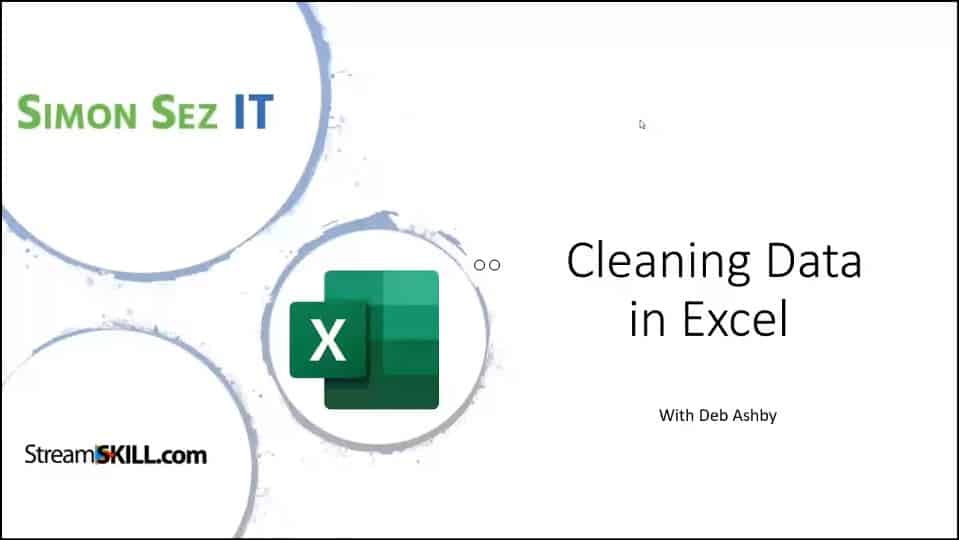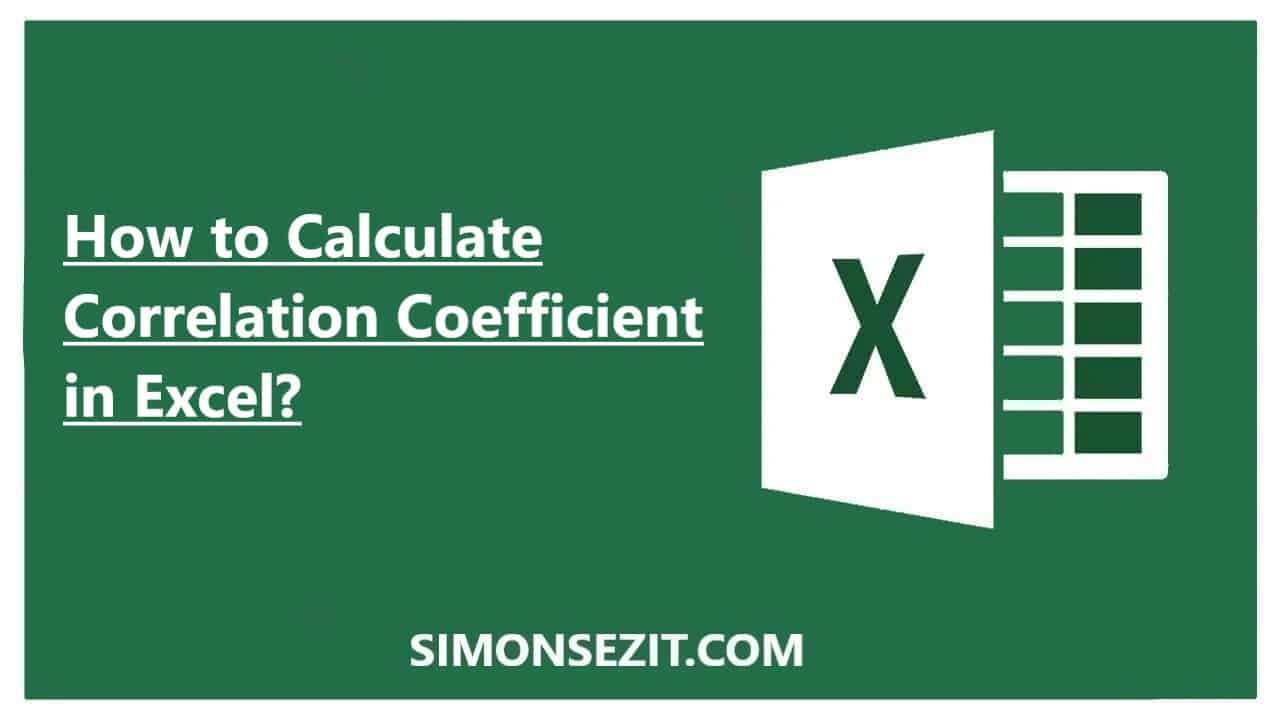Microsoft Excel
How to Remove Spaces in Excel? 3 Easy Methods
(Note: This guide on how to remove spaces in Excel is suitable for all Excel versions including Office 365) Dealing with large data in Excel can be quite difficult. Especially, when you copy or import huge data from any database, dealing with them can be a bit complicated. Sometimes, various functions and formulae might be…
How to Use Cell Styles in Excel: A Step-by-Step Guide
(Note: This guide on how to use cell styles in Excel is suitable for all Excel versions including Office 365) Consider an Excel sheet that has data of different types and formats. The data might be downloaded, inserted, or circulated between users one after the other. In those cases, each data might have different formatting depending…
Is Your Excel Scroll Bar Missing? 4 Easy Ways to Fix It
(Note: This guide on how to fix the “Excel scroll bar missing” issue is suitable for all Excel versions including Office 365.) The scrollbar in Excel is a very important feature that allows us to quickly scroll through thousands of rows and columns without any hassle. It has become an integral part of Excel. Most…
How to Indent in Excel? 3 Easy Methods
Note: This guide on how to indent in Excel is suitable for all Excel versions including Office 365. Have you ever noticed that the numbers in Excel are always aligned to the right? Similarly, the text strings are always aligned on the left. Also, did you notice that the cell contents always stick to the…
How to Reduce Excel File Size? 7 Proven Ways
(Note: This guide on how to reduce Excel file size is suitable for all Excel versions including Office 365 It is a common concept that when the data is added and the complexity of the file increases, so does its size. Based on the amount of data and the features added to the file, the size…
How to Insert a New Worksheet in Excel? 5 Easy Ways
(Note: This guide on how to insert a new worksheet in Excel is suitable for all Excel versions including Office 365 In Excel, you can add, store, retrieve, and perform operations on a variety of data. These data are stored in Excel files, which are technically called Excel Workbooks. To minimize the handling of multiple workbooks…
Cleaning Data in Excel (1-Hour Recorded Webinar)
This recorded live webinar will walk you through various formulas and functions that can help you with cleaning data in Excel. Our Excel expert trainer, Deb Ashby, discusses the common issues you may encounter with your data set and teach you various ways to clean and manipulate data before moving on to using Power Query…
How to Calculate IRR in Excel? 3 Important Functions
(Note: This guide on how to calculate IRR in Excel is suitable for all Excel versions including Office 365 Microsoft Excel is a very efficient data handling and management tool. When you have to store calculations and data related to income and expenditure from an individual to a business standpoint, MS Excel is the way to…
How to Calculate Time in Excel? 2 Distinct Types
(Note: This guide on how to calculate time in Excel is suitable for all Excel versions including Office 365 Microsoft Excel is one of the most influential and useful data management tools. It helps manage, organize, and oversee data from multiple sources with ease. One simple yet essential use of Excel is that it helps in…
How to Create a Waterfall Chart in Excel? 2 Proven Methods
(Note: This guide on how to create a waterfall chart in Excel is suitable for all Excel versions including Office 365 Excel has a wide variety of charts using which you can represent different types of data. Depending on the statistics and purpose of your presentation, you can choose any one chart from the list of…
How to Calculate Correlation Coefficient in Excel? 2 Useful Ways
Facebook Twitter YouTube (Note: This guide on how to calculate Correlation Coefficient in Excel is suitable for all Excel versions including Office 365) You can use Microsoft Excel for a variety of purposes. It is an efficient tool for storing and retrieving data. In addition to data handling, you can perform a variety of statistical, mathematical,…
How to Merge Excel Files? 5 Proven Ways
(Note: This guide on how to merge Excel files is suitable for all Excel versions including Office 365) Imagine you are working in Excel. You have entered, stored, formatted, and performed operations or functions with a wide variety of data. You would have done the same for different data in different workbooks. But, there might come…