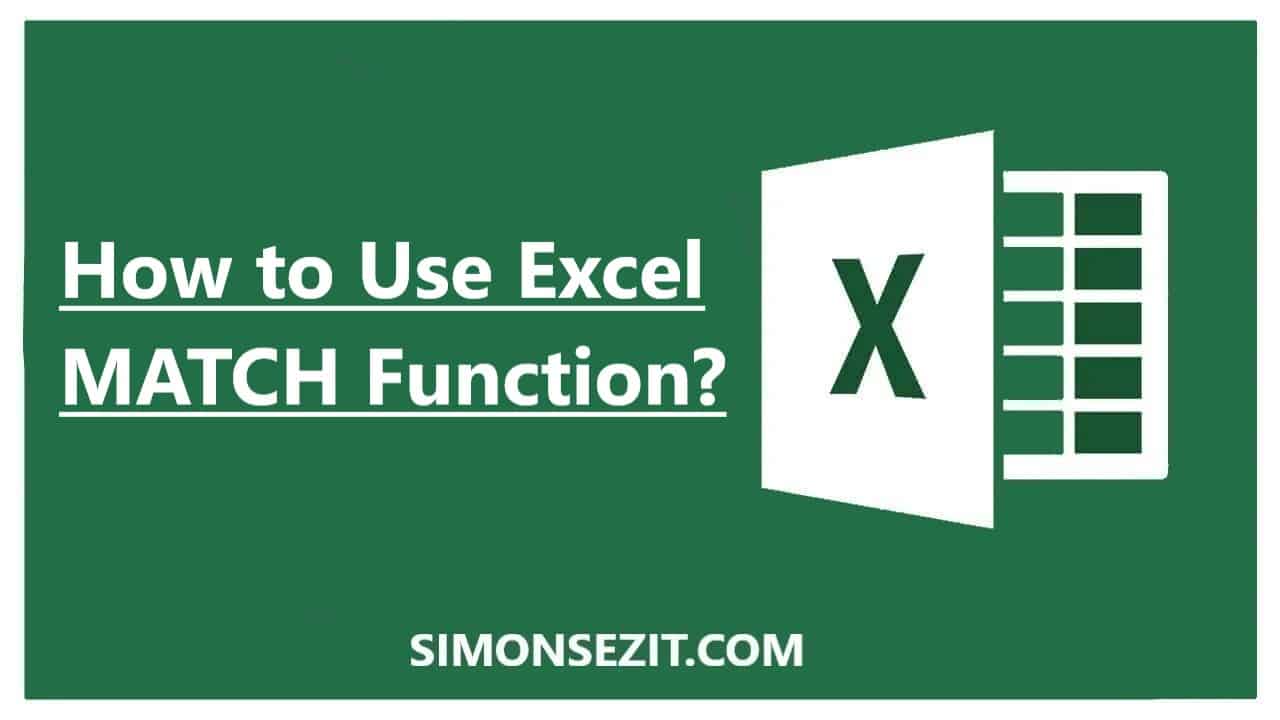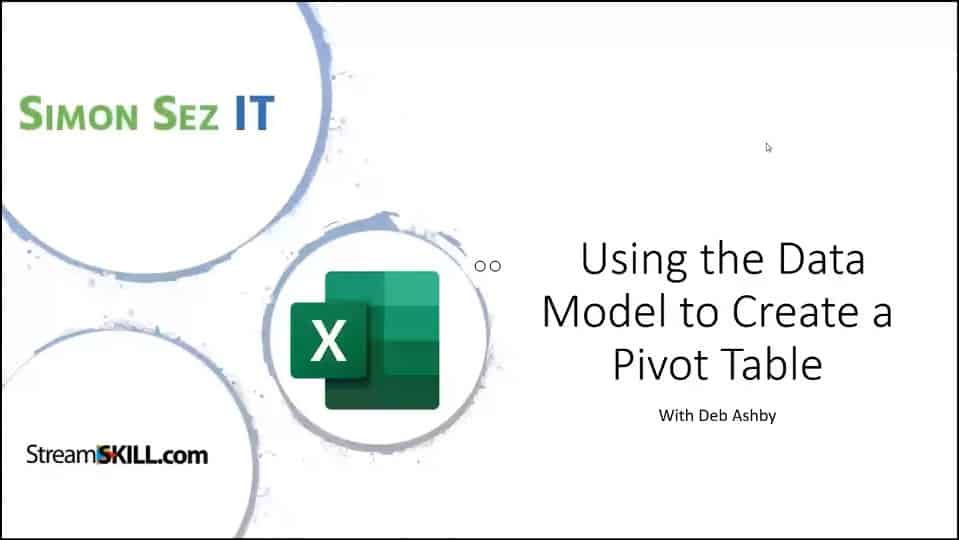Microsoft Excel
How to Use Excel MATCH Function? 3 Use Cases
Facebook Twitter YouTube (Note: This guide on how to use Excel MATCH function is suitable for all Excel versions including Office 365) Excel consists of a variety of functions that help in performing a variety of operations at ease. When there is a lot of data in Excel, using Excel tables and PivotTables might be a…
How to Save an Excel File? 4 Different Ways
(Note: This guide on how to save an Excel File is suitable for all Excel versions including Office 365) When working in Excel, there might be some instances where you might not be able to complete the work in one go. In those instances, you might need to take a break and then resume work some…
How to Insert Image in Excel? 3 Easy Ways
(Note: This guide on how to insert image in Excel is suitable for all Excel versions including Office 365) In Excel, we usually deal with a large amount of data. However, in some cases, the numerical or text data in the cells might not be enough to understand the data completely. In such cases, adding images…
How to Select Multiple Cells in Excel? 7 Simple Ways
(Note: This guide on how to select multiple cells in Excel is suitable for all Excel versions including Office 365) When using Excel which consists of a multitude of data, there is a necessity to select multiple cells to perform certain functions. Selecting multiple cells makes it easy to copy, paste, add, move, and perform operations…
How to Insert Radio Buttons in Excel? A Step-by-Step Guide
(Note: This guide on how to insert radio buttons in Excel is suitable for all Excel versions including Office 365) In addition to being used for data entry and retrieval, Microsoft Excel can also be used to create fillable forms. When you take a poll, create a survey, or make a quiz to understand others’ perceptions,…
How to Remove Dropdown in Excel? 3 Easy Methods
Facebook Twitter YouTube (Note: This guide on how to remove dropdown in Excel is suitable for all Excel versions including Office 365) While using Excel, manually entering data into each cell can be a bit arduous. Especially when the data you enter is similar, typing them may feel a little redundant. In such cases, adding a…
How to Remove Dotted Lines in Excel? 3 Different Cases
(Note: This guide on how to remove dotted lines in Excel is suitable for all Excel versions including Office 365) There are a lot of times when you might get perplexed with the things that appear when you use some functions or download a file from any database in Excel. One such thing that appears is…
How to Convert Excel to CSV File? 2 Different Approaches
(Note: This guide on how to convert Excel to CSV is suitable for all Excel versions including Office 365) When you create, add, or download data into Excel and save them, the data will be saved as a Microsoft Excel Worksheet file with a .xls or .xlsx extension. There might be instances where you have to…
How to Insert PDF in Excel? 5 Easy Ways
(Note: This guide on how to insert PDF in Excel is suitable for all Excel versions including Office 365) Sometimes, you need to insert a PDF in Excel as it might be necessary to include different file types in the spreadsheet. This article will discuss how to insert PDF files in Excel spreadsheet. A PDF (Portable…
Using the Data Model to Create PivotTables (1-Hour Recorded Webinar)
This recorded live webinar will walk you through creating PivotTables in Excel using the Data Model. Our Excel expert trainer, Deb Ashby, will first teach you what a data model is all about. She will also discuss the Power Query editor, how to add data to the data model, and how to create a PivotTable…
How to Split Cells Diagonally in Excel? 2 Easy Ways
(Note: This guide on how to split cells diagonally in Excel is suitable for all Excel versions including Office 365) When creating a table on paper, it is easy to make partitions and split cells diagonally to denote headings. But, did you know that you can split cells diagonally in Microsoft Excel, too? In this article,…
How to Calculate Standard Deviation in Excel? 2 Simple Ways
(Note: This guide on how to calculate standard deviation in Excel is suitable for all Excel versions including Office 365) We are familiar with Excel’s potential to solve complex mathematical and statistical problems. One such common statistical concept that is widely used in real-time is the standard deviation. From finance to trading and investments, calculating standard…