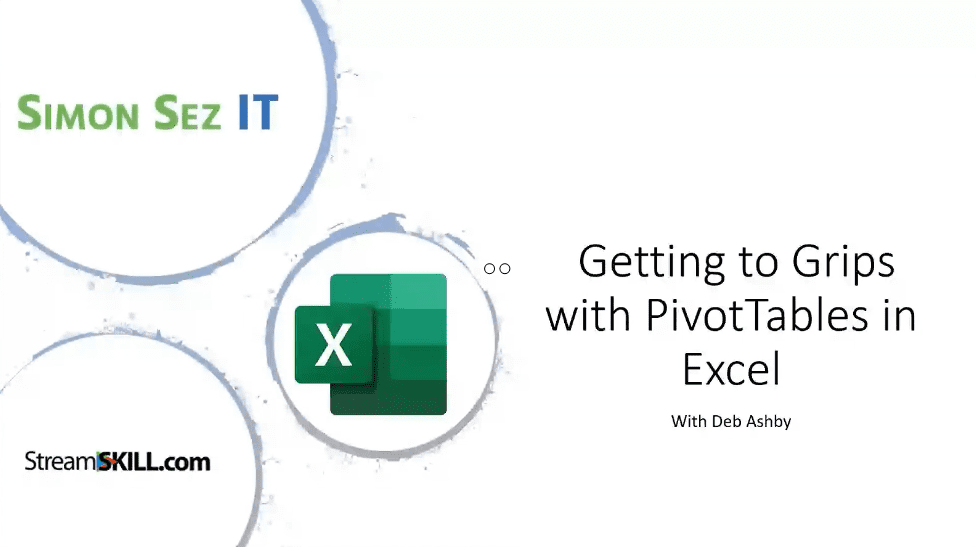Microsoft Excel
How to Use Fractions in Excel? An Easy Guide
(Note: This guide on how to use fractions in Excel is suitable for all Excel versions including Office 365) Fractions in Excel display the numbers without converting them into decimals. Excel fractions consist of one-digit, two-digit, three-digit, halves, quarters, etc. When you work with numbers in Excel, you probably have stored whole numbers, decimal numbers, and…
How to Enable Full Screen in Excel? 3 Simple Ways
(Note: This guide on how to enable full screen in Excel is suitable for all Excel versions including Office 365) Have you ever felt that when watching a movie or while surfing the internet, the full-screen mode gives you a more immersive experience? Yes, full-screen mode is effective with almost every application ranging from entertainment to…
How to Convert Word to Excel? 3 Easy Ways
(Note: This guide on how to convert Word to Excel is suitable for all Excel versions including Office 365) We all know that Microsoft Excel is the go-to tool for data entry and storing multiple data types. It also helps in the easy retrieval of data. On the other hand, Microsoft Word is also a very…
How to Create a Funnel Chart in Excel? 2 Useful Ways
(Note: This guide on how to create a funnel chart in Excel is suitable for all Excel versions including Office 365) Representing complex data in Excel is easy as a breeze. With every iteration, Microsoft Excel implements a lot of updates and upgrades to help the user efficiently portray the data. One such upgrade is the…
How to Insert a Hyperlink in Excel? 3 Easy Ways
(Note: This guide on how to insert a hyperlink in Excel is suitable for all Excel versions including Office 365) Hyperlinks are an important part of any application that you can use to access or refer to other data with just a click. Predominantly, the term “hyperlink” is used to refer to embedding a webpage into…
How to Use CONVERT Function in Excel? A Step-by-Step Guide
(Note: This guide on how to use CONVERT function in Excel is suitable for all Excel versions including Office 365) In an Excel sheet that consists of different measurements, there might be values that are not of the same unit. You would then need to convert them to a particular unit to perform certain operations and…
How to Save Excel Chart as Image? 4 Simple Ways
(Note: This guide on how to save Excel chart as image is suitable for all Excel versions including Office 365) There are a variety of ways you can represent the data in Excel. Representing data using pictorial representations like graphs and charts greatly improves the readability of the data and helps the user understand them in…
Getting to Grips with PivotTables in Excel (1-Hour Recorded Webinar)
This recorded live webinar will teach you the best practices in working with PivotTables in Excel. Our Excel expert trainer, Deb Ashby, will walk you through adding your data to Excel tables, creating a PivotTable based on an Excel table, creating a Pivot Chart, and so much more! Deb discusses the following: What are PivotTables,…
How to Create Excel Drop Down List With Color?
(Note: This guide on how to create excel drop down list with color is suitable for all Excel versions including Office 365) Sometimes in Excel, you will have to deal with a lot of data. You will also have to enter, correct, and perform some operations on them. In most cases, the data will mostly be…
How to Save Excel as PDF? 5 Useful Ways
(Note: This guide on how to save Excel as PDF is suitable for all Excel versions including Office 365) Imagine a scenario where you have to send your Excel workbook to other recipients within or outside your organization. In some cases, the end user might not be able to view the workbook. In other cases, your…
How to Add Page Numbers in Excel? 2 Easy with Options
(Note: This guide on how to add page numbers in Excel is suitable for all Excel versions including Office 365) Imagine you are holding a piece of document for the first time and someone who’s familiar with it asks you to refer to a piece of content in the document. At first, you’d be baffled about…
How to Use the Excel TREND Function? A Step-by-Step Guide
(Note: This guide on how to use the Excel TREND function is suitable for all Excel versions, including Office 365) Excel has a variety of functionalities that help in organizing and computing large amounts of data. One peculiar feature that makes Excel stand out from other similar spreadsheets is its ability to predict or forecast the…