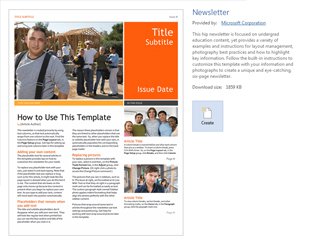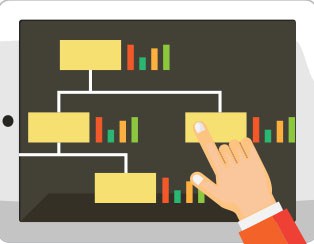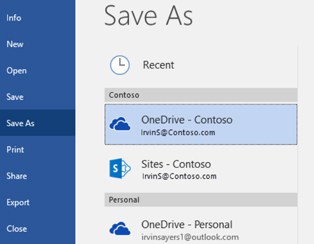Microsoft Office
What’s New in Microsoft Excel 2013?
If you haven’t used Excel 2013 before, let’s take a quick look at the new features and improvements. Some of them are small and may rarely be used. Others, though, are very advanced and require expert knowledge. Knowing the main features will help you understand better how to work in this new software. FacebookLinkedinTwitte What’s…
How to Use the Backstage View in Microsoft Word 2013
Do you know how to use the Backstage View in MS Word 2013? To get started, click the File menu to show the Backstage View’s tab listed on the left side of the window. Info, New, Open, Save, Save As, Print, Share, Export, Close, Account, and Options are some of the items you’ll encounter. Read…
How to Use the Quick Access Toolbar in Microsoft Word 2013
The Quick Access Toolbar is a very useful feature in MS Word 2013. It’s where the most necessary commands for working with documents are found. You can customize these commands according to your needs. If you have problems using the Quick Access Toolbar or if you’re new to MS Word 2013, read this article on…
Using the Windows 8 Control Panel and PC Settings
The Control Panel is a traditional component of Windows which lets users view, manipulate and adjust computer settings and controls. However, there is new hub for changing the system settings introduced in Windows 8 which is the PC Settings. The Control Panel is still present in Windows 8’s desktop mode; not quite as obvious as…
Using Live Tiles in Windows 8
Live Tiles are interactive apps on your Windows 8 Start Screen that provide you with dynamic information and quick updates about the app without the need to launch the application. These tiles are connected to people, applications, photos, folders, or websites. To get live information, you need to have access to the internet. Each app…
Semi-Automatic Creation of an Org Chart in Visio 2010
In this article, we will learn how the semi-automatic creation of an organizational chart. We will be utilizing the Org Chart tab and the Organizational Chart Shapes in doing so. Org Chart Tab in the offers many tools that we can use to create organizational charts. There are group of commands in the Org Chart…
Using Charms in Microsoft Windows 8
The Charms is one of the new user interfaces introduced in Windows 8. The purpose of the charms is to give us quick access to the important features as well as to the things that we often do such as searching, sharing links and photos, connecting to devices, and changing settings. How to display the…
Using Speech Recognition in Windows 8
Speech Recognition is one of the Ease of Access facilities available in Windows 8 that gives you the ability to command you computer or device by voice. In order to make this facility work properly, it’s essential for you to spend some time training your device for it to recognize and understand your voice. Setting…
Using Org Chart Themes, Layouts, and Arrangement in Visio 2010
Synopsis: In this article, we are going to learn how to improve the presentation of organization charts and how to do some changes to make them more useful, helpful, and adaptable. Using Themes is a great way of applying effects to your organization chart without having to go through a lot of manual work. You…
Automatic Creation of Org Chart Using External Data in Visio 2010 – Part 2
This article is a continuation of part 1, which can get here. FacebookLinkedinTwitter Now, this screen looks somewhat similar to the previous screen but this is another important section of the Organization Chart Wizard. The previous screen is used to choose which fields to be displayed, while on this screen we are to choose the…
Manual Mail Merge Setup in Word 2010
Aside from using the Mail Merge Wizard, we can also use the Mail Merge facility in Word 2010 manually. As usual, we need to prepare the data for mail merge. The data can be prepared in a number of formats, but most database systems will produce data in .csv (Comma Separated Values) format. The example…
Using SkyDrive in Windows 8
Synopsis: The SkyDrive service is provided by Microsoft. You can store your files on SkyDrive and access them from anywhere using a suitable Windows 8-based device or a compatible web browser. You can also use SkyDrive to synchronize your Windows 8 settings on various compatible devices. Your Windows 8 license includes a quota of space on…