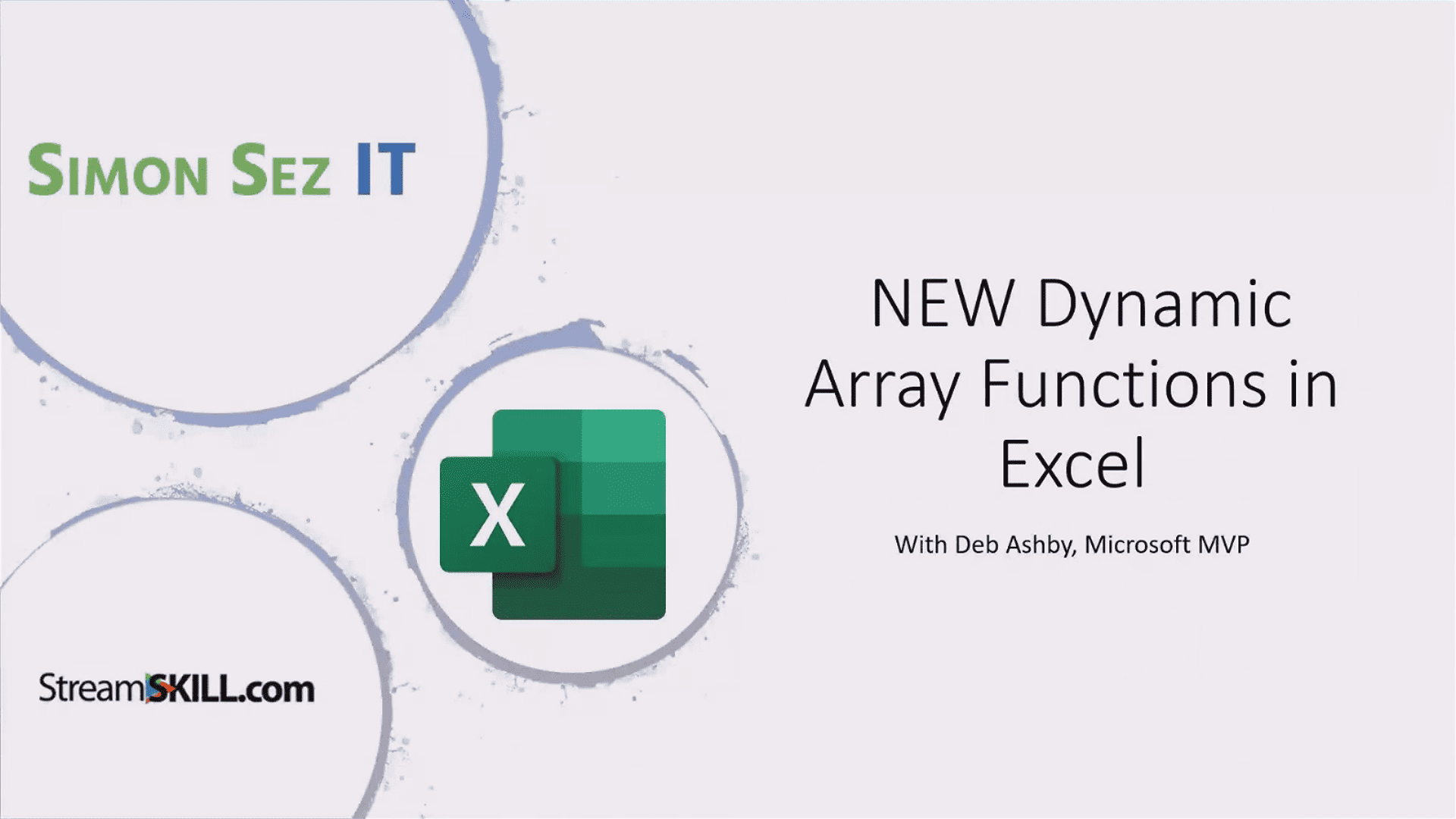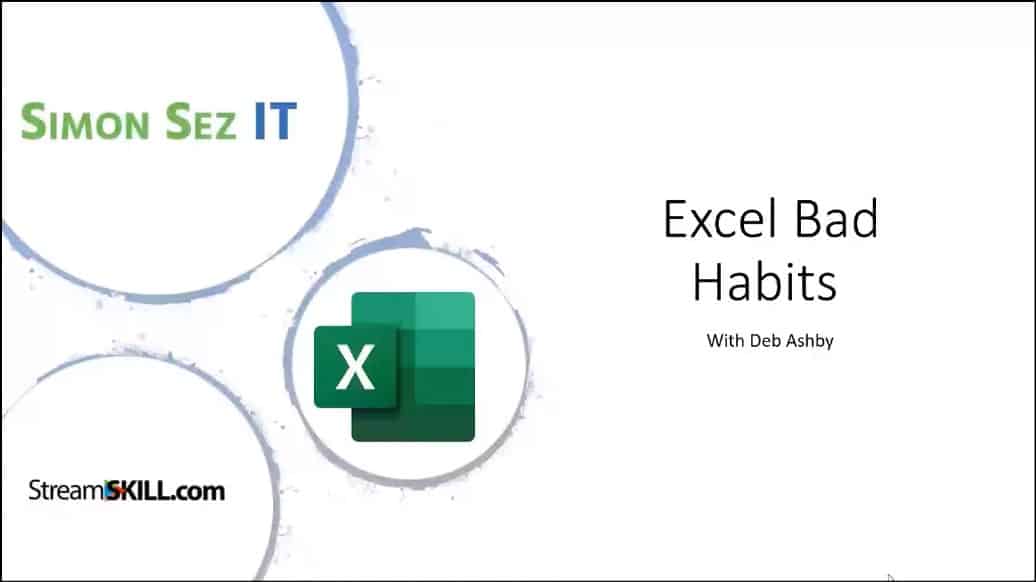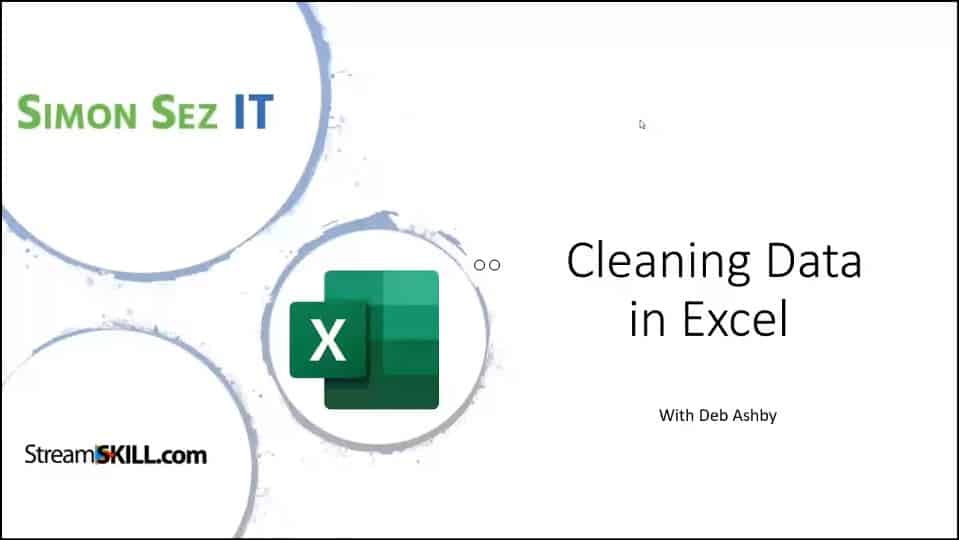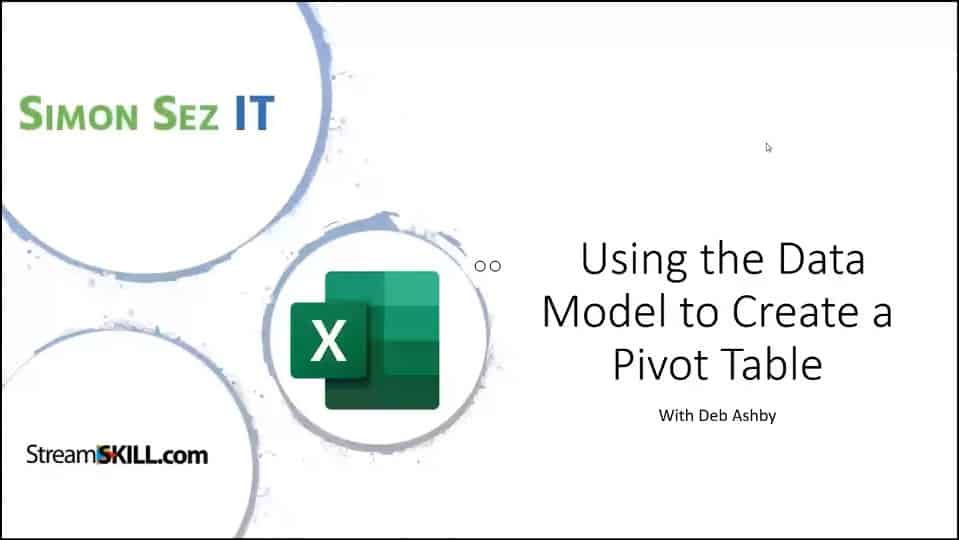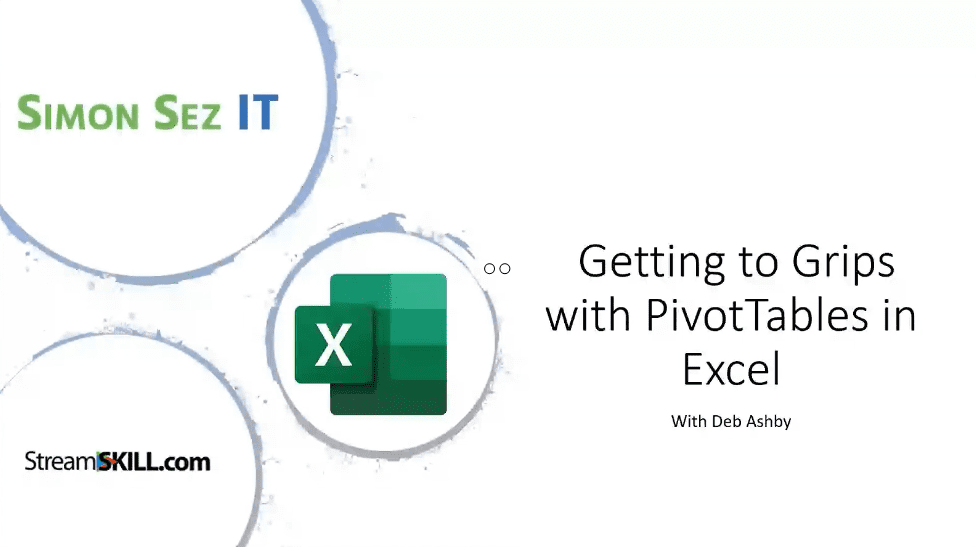Microsoft Office
New Dynamic Array Functions in Excel – Recorded Webinar
This recorded live webinar is a follow on from last month’s webinar, dynamic arrays in Excel. In this webinar, Deb discusses NEW dynamic array functions in Excel that will help you elevate your Excel skills. In this webinar, Deb teaches you: Watch the session here, and download the instructor demo files to follow along. New…
Dynamic Array Functions in Excel – Recorded Webinar
This recorded live webinar will walk you through dynamic arrays in Excel. Dynamic arrays allow you to work with multiple values simultaneously in a formula. This feature enables Excel formulas to return numerous results based on a single formula entered in one cell. The results are also dynamic, meaning that if the source data changes,…
Excel Chart Formatting Tips and Tricks – Recorded Webinar
In this month’s member webinar, we learn some amazing Microsoft Excel chart formatting tips and tricks that can help you improve your spreadsheet efficiency. Join your expert Excel trainer, Deborah Ashby, in another amazing Excel webinar and let her guide you through working with Excel charts like a pro. Deb will discuss the following tips:…
Cool PowerPoint Hacks – Recorded Webinar
In this month’s member webinar, we talk about some cool PowerPoint hacks that you can utilize in 2023. Join your expert Microsoft trainer, Deborah Ashby, as she guides you through creating fantastic slide decks that stand out and avoid the dreaded “death by PowerPoint”. Deb will discuss the following tips: Watch the session here: Cool…
Excel Bad Habits (and how to change them!) – 1 Hour Recorded Webinar
In this month’s member webinar, we talk about the common Excel bad habits that we are all guilty of committing at one point in our spreadsheet journey and give you tips on how to change these bad habits. Join your expert Excel trainer, Deborah Ashby, in another amazing Excel webinar that can help you improve…
Top 20 Excel Efficiency Hacks to Improve Productivity (1-Hour Recorded Webinar)
In this month’s member webinar, we introduce 20 Excel tips and tricks to improve your productivity. These amazing Excel efficiency hacks will definitely help you work better with Excel and elevate your spreadsheets game. Deb, your professional trainer, covers the following: Watch the session here, and download the instructor demo files to follow along. Top…
How to Copy Bullet Format from Word to PowerPoint?
(Note: This tutorial on how to copy bullet format from Word to PowerPoint is suitable for PowerPoint 2013 and later versions including Office 365) Imagine a situation where you are working on a presentation, trying to copy contents from a Word document to a particular presentation slide. A common issue most users face is the misalignment…
Interactive Dashboards in Excel (1-Hour Recorded Webinar)
This recorded live webinar will walk you through creating interactive dashboards in Excel and the elements you can add or use for your dashboards. Our expert Excel and Microsoft trainer, Deb Ashby, shows you how to create amazing-looking graphs and charts in Excel, dashboards that update automatically when new data is added, and more! Deb…
Cleaning Data in Excel (1-Hour Recorded Webinar)
This recorded live webinar will walk you through various formulas and functions that can help you with cleaning data in Excel. Our Excel expert trainer, Deb Ashby, discusses the common issues you may encounter with your data set and teach you various ways to clean and manipulate data before moving on to using Power Query…
10 Tips for Better Outlook Email Management (1-Hour Recorded Webinar)
This Microsoft Outlook email management webinar walks you through 10 tips to get the most out of this versatile application. Outlook is part of the Microsoft 365 suite and is a popular email, contact, and calendar management tool that help you improve productivity and stay organized. Deb Ashby, your professional trainer, discusses the following: Watch the session…
Using the Data Model to Create PivotTables (1-Hour Recorded Webinar)
This recorded live webinar will walk you through creating PivotTables in Excel using the Data Model. Our Excel expert trainer, Deb Ashby, will first teach you what a data model is all about. She will also discuss the Power Query editor, how to add data to the data model, and how to create a PivotTable…
Getting to Grips with PivotTables in Excel (1-Hour Recorded Webinar)
This recorded live webinar will teach you the best practices in working with PivotTables in Excel. Our Excel expert trainer, Deb Ashby, will walk you through adding your data to Excel tables, creating a PivotTable based on an Excel table, creating a Pivot Chart, and so much more! Deb discusses the following: What are PivotTables,…