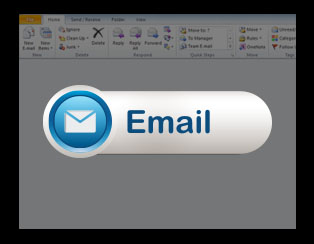Microsoft Office
How to Personalize Microsoft Outlook 2010
Everybody likes to have things their own way. That’s not always possible but there are a number of things you can do in Outlook 2010 to customise the user interface and the style of your email messages. Read on for our top customization tips. FacebookLinkedinTwitter 1 Main theme You have three choices when it comes…
Creating PDF and XPS documents in Excel 2010
Synopsis: In this article we look at how to convert a workbook to PDF or XPS format. These formats are readable by people who do not have Excel 2010 installed. Excel 2010 is a very popular spreadsheet program, but not everybody has it installed. To share a workbook with people who do not have Excel…
Using SmartArt in PowerPoint 2010
Synopsis In this article we look at how to use SmartArt in PowerPoint 2010. We add SmartArt to a slide then customize it to our specific requirements. SmartArt was introduced in PowerPoint 2007. It has proved to be a very popular and flexible way of including graphical elements in a presentation. It is particularly used…
Tips and Tricks for Microsoft Word 2010 – Part 2
Tips and Tricks for Microsoft Word 2010 – Part 2 We’re going to run through a further four tips and tricks to enhance the MS Word 2010 experience for intermediate to advanced users. Tip 1 – Set a more readable default MS2010 font ‘Calibri’ is the default MS Word 2010 font when you launch the…
5 Tips for Using Windows 7 to Help Your PC
Several developments built-in to Windows 7 make it easier for you to look after your Windows environment and the overall health of your PC. We take a look at these in the form of 5 tips and how they can help you… Power efficiency This is one for frustrated laptop users who are sick of…
Managing Microsoft Outlook 2010 with Mailbox Rules
Outlook mailbox rules are instructions to perform automatic actions on emails as soon as they come in to your mailbox. Automating what happens to incoming mails not only keeps your mailbox free from clutter but saves you a lot of wasted time on routine administrative tasks. Read on to find out more about rules and…
Using Input Masks in Access 2010
Synopsis: Input Masks can be used to limit the pattern for the entry of data into a database. They can also make data entry easier.Facebook Linkedin Twitter With many data fields, there is little pattern to the data that can be entered. For example, if you want users to enter a free text description of something,…
Creating and Formatting Sparklines in Excel 2010
Synopsis: Sparklines were introduced in Excel 2010. In this article, we look at how to create and format these tiny charts. Until now Excel charts have been graphic objects that are generally positioned and sized independently of worksheet cells. In Excel 2010 Microsoft introduced the Sparkline, a new type of chart that actually lives in…
Using Microsoft PowerPoint 2010 – Walk Before You Run
MS PowerPoint does not see quite as much use as the twin giants of Word and Excel and just like a great classical musician must be proficient in a piece before they start improvising, we’re going to have a look at getting the basics right in PowerPoint 2010. Don’t forget to have a look at…
Importing CSV Data into Access 2010
Synopsis: Access 2010 provides facilities in importing data of many types and in many formats. Here we look at the import of data in CSV format. FacebookLinkedinTwitter CSV (Comma Separated Value) format is a very popular way of moving data from one system to another. Although it has its limitations in terms of the types of…
Creating a Chart with Excel 2010
Synopsis: In this article we look at how to create charts in Excel 2010. The ability to create informative and good looking charts is one of the great strengths of Excel 2010. Recent versions of MS Excel have not only made this process easier, but have added powerful additional design and formatting features. A chart…
Microsoft Windows 7 Tips and Tricks for the Desktop
Want to improve your grasp of Windows 7? Here are five tips and tricks to help you get the best out of your Windows 7 user interface. Before we begin it’s important to remember that a clean desktop is a happy desktop. If your desktop is cluttered you’ll notice that your computer will slow down….