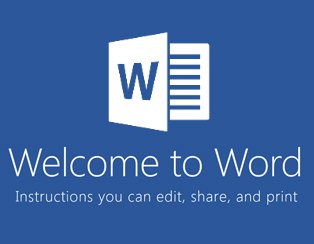Microsoft Office
Tips and Tricks for Microsoft Word 2010
Want to make life easier when working with MS Word 2010? Check out the selection of tips and tricks below to develop your knowledge and skills. Tip 1 – Control that mouse! We all know how frustrating it can be when all you want to do is highlight a small selection of text and suddenly…
Microsoft Word 2010 – Bringing your documents to life
Nobody likes being bored and someone reading your MS Word 2010 document won’t be any different. There’s no need to go overboard but introducing some stylistic elements can help you get your information across more effectively. Here are a few tips and tricks you can use to spice up your document. FacebookLinkedinTwitte Making information stand…
Using Access Keys with PowerPoint 2010
Becoming a more proficient user of any Microsoft product means getting to grips with the access keys and how they can dramatically speed up the user experience. It can be like learning a new language but you’ll find you’ll pick it up very easily if you try and use the access keys every time you…
Time-Saving Tips for PowerPoint 2010
As with any Microsoft Office product, and indeed any Microsoft Windows product, you should use a combination of the keyboard and the mouse to make full use of the graphical user interface (GUI). Here are some shortcuts that will save you time when working with PowerPoint 2010. Selecting objects You can click, hold and drag…