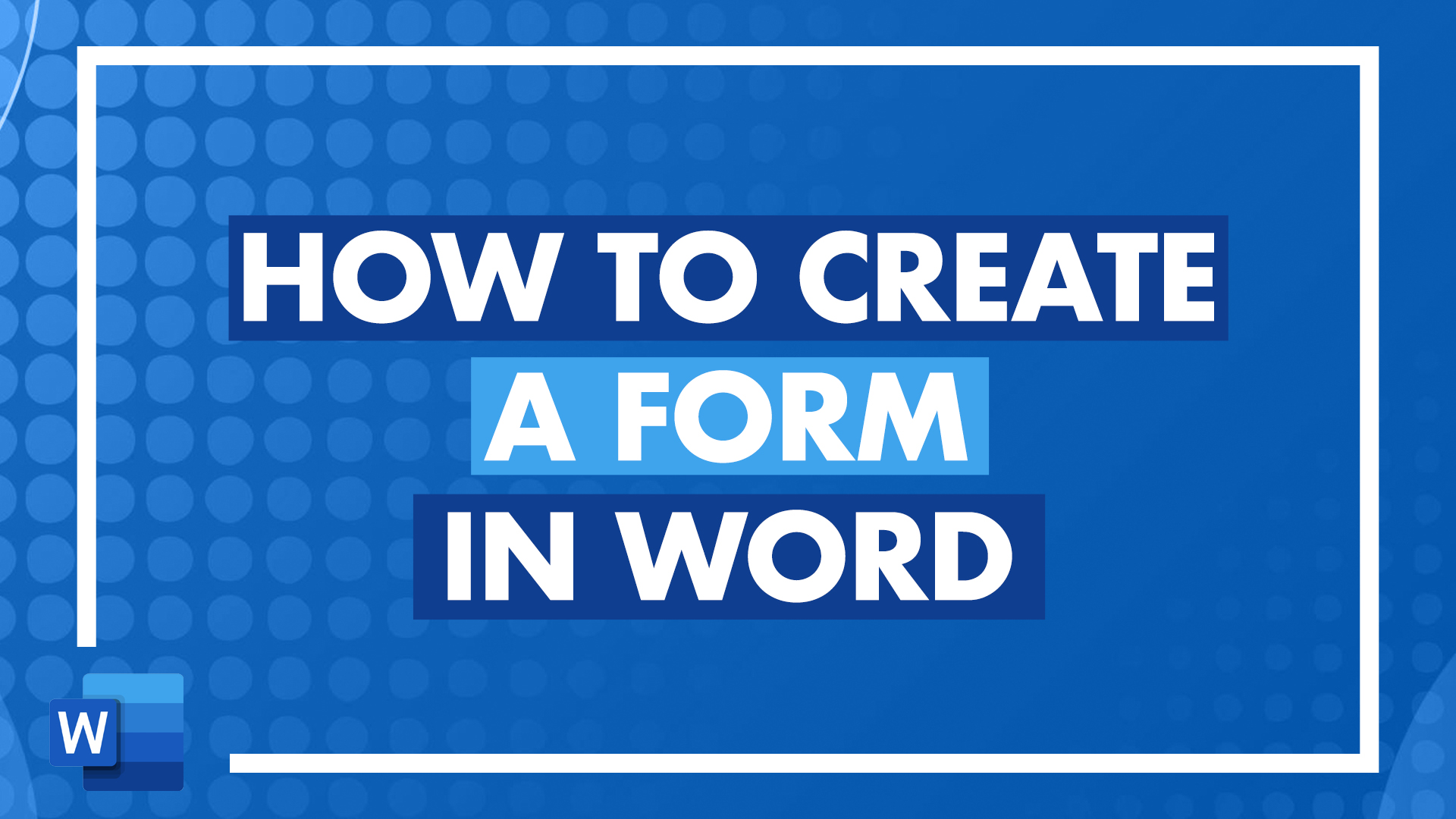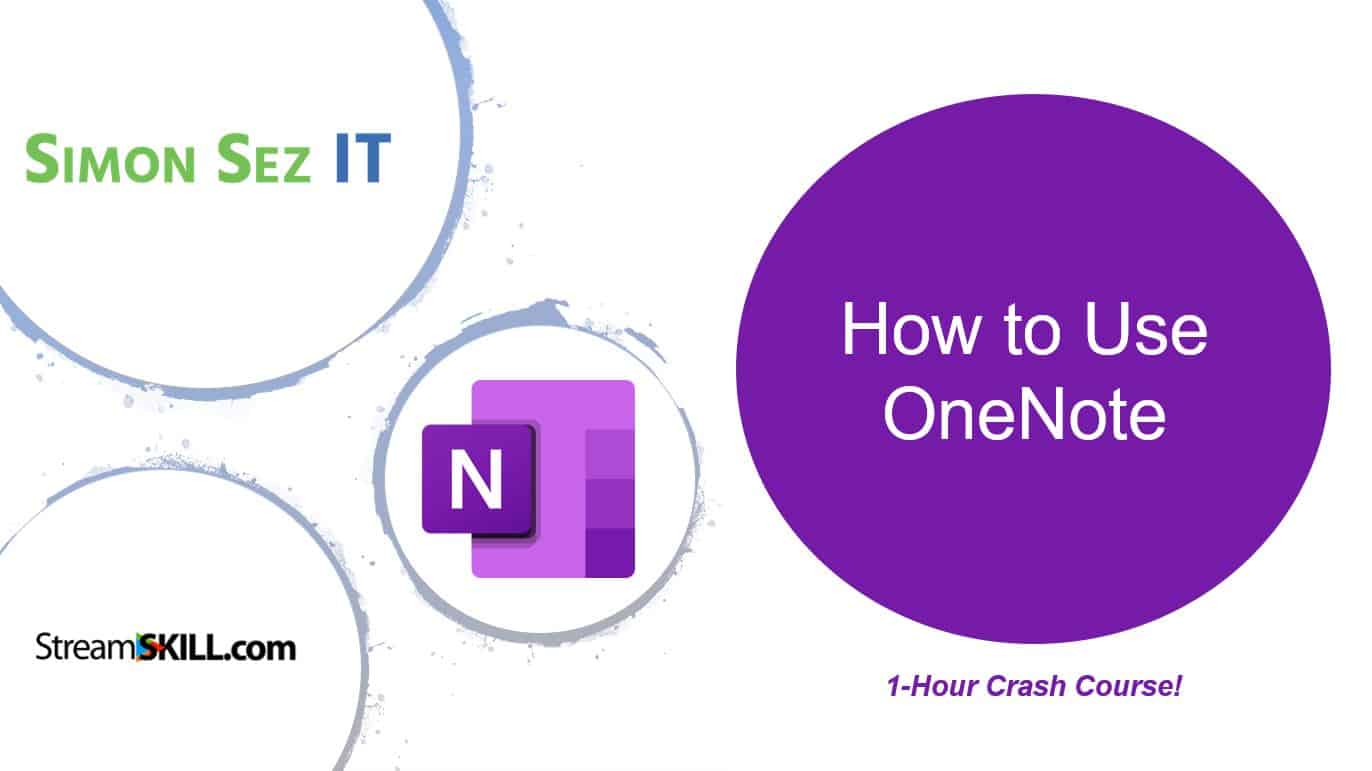Microsoft Office
How to Make a Formula in Excel – Excel Basics
This How to Make a Formula in Excel tutorial is suitable for users of Excel 2013/2016/2019 and Microsoft 365. OBJECTIVE Explore Excel functions and create simple formulas from scratch to perform calculations. FUNCTIONS AND FORMULAS EXPLAINED If Excel is known for one thing, it’s formulas. Being able to perform simple to very complex calculations by learning how to…
How to Create a Fillable Form in Word
Creating a fillable form in Word is easier than you might think. Forms are a brilliant way to capture data in the correct format. For example, if you have documents that you get people to fill out regularly, and you want some control over what those people write or the options they choose on the…
Sharing OneNote: How to Share OneNote Notebooks.
This sharing Onenote notebooks tutorial is suitable for users of OneNote Desktop OBJECTIVE Share OneNote pages or notebooks in OneNote through email, permissions, and links. SHARING NOTEBOOKS EXPLAINED OneNote is Microsoft’s feature-rich, digital note-taking app, regarded by some as the best online note-taking app available. Much like a paper notebook, you can organize text-based notes, images, tables, screen clippings, audio and video recordings, maps, and…
Video and Audio Calls in Microsoft Teams
This Calls in Microsoft Teams tutorial is suitable for users Teams in Microsoft 365 or Teams Desktop. OBJECTIVE Learn how to successfully make video and audio calls in Microsoft Teams with one or more. VIDEO AND AUDIO CALLS EXPLAINED Microsoft Teams offers many impressive and valuable video conferencing features. You can host calls with up to 250 members, including the…
How to Use Microsoft Teams – 10 Steps to Get Started in Teams
This How to Use Microsoft Teams tutorial is suitable for users Teams in Microsoft 365 Business and Enterprise Plans. OBJECTIVE Explore the Top 10 steps that will help you get started with how to use Microsoft Teams. Including, chatting, posting, sharing, and collaborating in Microsoft Teams. Take a look at the full, Microsoft Teams Course. WHAT IS MICROSOFT TEAMS?…
How To Use Microsoft To Do: Microsoft To Do Tutorial
This How to Use Microsoft To Do tutorial is suitable for users of Microsoft To Do Online and Desktop OBJECTIVE Learn how to use Microsoft To Do to create and organize lists. MICROSOFT TO DO EXPLAINED I’ve always been a big list maker. I get a crazy amount of satisfaction from starting my day with many incomplete tasks and crossing them off one by one. As…
How to Use Microsoft Planner Tutorial
This How to Use Microsoft Planner Tutorial is suitable for users of Planner in Microsoft 365 OBJECTIVE Track progress on projects and other work using Planner in Microsoft 365. MICROSOFT PLANNER EXPLAINED Microsoft Planner is a planning app that offers you a visual way to manage and track progress on projects or other work. Planner is available…
The Excel Solver Add-In: The Best Explanation in Just 5 Minutes
This Excel Solver Add-In tutorial is suitable for users of Excel 2013/2016/2019 and Microsoft 365. There are many Excel features that make life easier for us. One of them is the Excel Solver Add-In. This clever feature lets us find solutions to problems that have several constraints, which cannot be solved with a simple…
Dynamic Array Functions in Excel (XLOOKUP, FILTER, UNIQUE, XMATCH): Webinar Recording
We were once again joined by Excel expert, Deb Ashby, who took us through the Array Functions introduced in Microsoft Excel a few years ago. These functions replace and improve upon some existing functions (XLOOKUP instead of INDEX, MATCH). In this Dynamic Array session Debs covers the following Excel Functions: FILTER RANDARRAY SEQUENCE UNIQUE SORT…
The Excel FILTER Function
This Excel FILTER Function tutorial is suitable for users of Excel for Microsoft 365 Objective Use the Excel Filter Function to filter a range of data based on criteria you define to extract matching records. The Excel FILTER Function Explained The FILTER function is a new function available to Microsoft 365 users to filter data based on criteria…
How to Use OneNote: Recorded Webinar
In this OneNote tutorial, we teach you how to get started using OneNote 2019/365 Desktop edition. OneNote is an incredibly useful note-taking tool if used effectively, and it comes packed with features to help you increase your daily productivity. In this session we cover: What is OneNote and why is it useful? Creating Notebooks, Sections…
Ten Ways to Clean Data in Excel
This 10 Ways to Clean Data in Excel tutorial is suitable for users of Excel 2013/2016/2019 and Microsoft 365. Objective Use Excel’s functions and utilities to clean a raw dataset, removing errors and making it consistent ready for analysis. Cleaning Data Explained Data is the foundation of any analysis you do in Excel. If you receive a dataset…