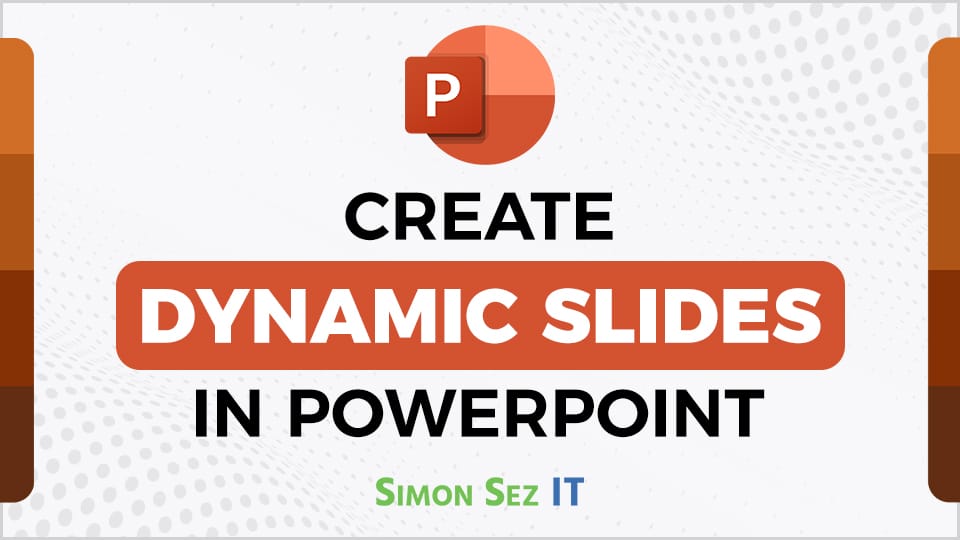Microsoft PowerPoint
Adding and Formatting Speaker Notes to a Presentation in Microsoft PowerPoint
Introduction to Presentation Notes Presenting effectively often requires more than just delivering content. It involves seamlessly integrating key points and ensuring smooth transitions throughout the presentation. Microsoft PowerPoint offers robust features for adding and formatting speaker notes directly within the presentation, enhancing the presenter’s ability to deliver a polished performance. This guide looks into various…
How to Customise the Quick Access Toolbar in Word
(Note: Suitable for users of PowerPoint 2016, 2019, 2021, and PowerPoint for Microsoft 365.) Objective Improve efficiency when working on documents by customizing the Quick Access Toolbar. The Quick Access Toolbar Explained The Quick Access Toolbar or QAT as it’s more commonly known contains a set of commands independent from the tabs on the ribbons….
How to Add Sections to a PowerPoint Presentation
(Note: Suitable for users of PowerPoint 2016, 2019, 2021, and PowerPoint for Microsoft 365.) Objective Divide a PowerPoint presentation up into sections to stay organized and focused. The Add Sections to a PowerPoint Presentation Explained PowerPoint presentations can easily get out of control. Before we know it, we have a presentation that contains 50+ slides,…
The 7 Best Add-Ins Available for PowerPoint
(Note: Suitable for users of PowerPoint 2016, 2019, 2021, and PowerPoint for Microsoft 365.) Objective Learn about the 7 best add-ins available in PowerPoint and how to install and use them. The 7 Best Add-Ins Available for PowerPoint Explained PowerPoint is already a feature-rich application that helps us to create visually engaging presentations. However, we…
How to Create a Motion Video Background in PowerPoint
(Note: Suitable for users of PowerPoint 2016, 2019, 2021, and PowerPoint for Microsoft 365.) Objective Add a dynamic motion background to PowerPoint slides to make them more engaging and interesting. The Create a Motion Video Background in PowerPoint Explained A motion background is essentially a video. We can insert a video of our own, choose a…
How to Remove the Background From an Image in PowerPoint
(Note: Suitable for users of PowerPoint 2016, 2019, 2021, and PowerPoint for Microsoft 365.) Objective Use PowerPoint tools to remove the background from an image so it seamlessly integrates with the rest of the slide. The Removing the Background From an Image in PowerPoint Explained When we use an image in a PowerPoint presentation, the…
How to Insert an Image into a PowerPoint Presentation
(Note: Suitable for users of PowerPoint 2016, 2019, 2021, and PowerPoint for Microsoft 365.) Objective Liven up a presentation by inserting an image and formatting it to convey a message or idea. The Images in PowerPoint Explained Imagery can be used in PowerPoint presentations to convey a message or idea. In general, most people find…
How to Create Dynamic PowerPoint Presentations with Slide, Summary, and Section Zoom
(Note: Suitable for users of PowerPoint 2016, 2019, 2021, and PowerPoint for Microsoft 365.) Objective Use Slide, Summary and Section Zoom to create a dynamic slide deck that allows people to choose their own path through a presentation. Slide Summary and Section Zoom Explained Slide, Summary, and Section Zoom are three ‘new-ish’ tools available to…
How to Apply Multiple Animations in PowerPoint
(Note: Suitable for users of PowerPoint 2016, 2019, 2021, and PowerPoint for Microsoft 365.) Objective Apply multiple animations to one object in PowerPoint. Multiple Animations in PowerPoint Explained Animations are visual effects that can be applied to objects in PowerPoint. Animations can be applied to text, shapes, pictures, charts, icons, lists and much more. Animation…
How to Select, Align, and Group Objects in Powerpoint
(Note: Suitable for users of PowerPoint 2016, 2019, 2021, and PowerPoint for Microsoft 365.) Objective Understand how to select, align, and group images, shapes, text, and other objects in PowerPoint. Select, Align, and Group Objects in Powerpoint Explained Images, icons, shapes, text, etc. are considered ‘objects’ in PowerPoint. We can add one or more objects…
How to Resize Images in PowerPoint Using Crop and Fill
(Note: Suitable for users of PowerPoint 2016, 2019, 2021, and PowerPoint for Microsoft 365.) Objective Resize images in PowerPoint without distortion using crop and fill. Resizing Images Explained Images are a powerful way to communicate a message in PowerPoint. We can use images in numerous different ways. We might want to insert an image on…
Powerpoint Presentation Tips and Best Practices
(Note: Suitable for users of PowerPoint 2016, 2019, 2021, and PowerPoint for Microsoft 365.) Objective Understand the dos and don’ts of effective PowerPoint design that adheres to best practice guidelines. PowerPoint Presentation Tips and Design Explained PowerPoint is a presentation application that helps us communicate our thoughts and ideas to an audience. It’s designed to…