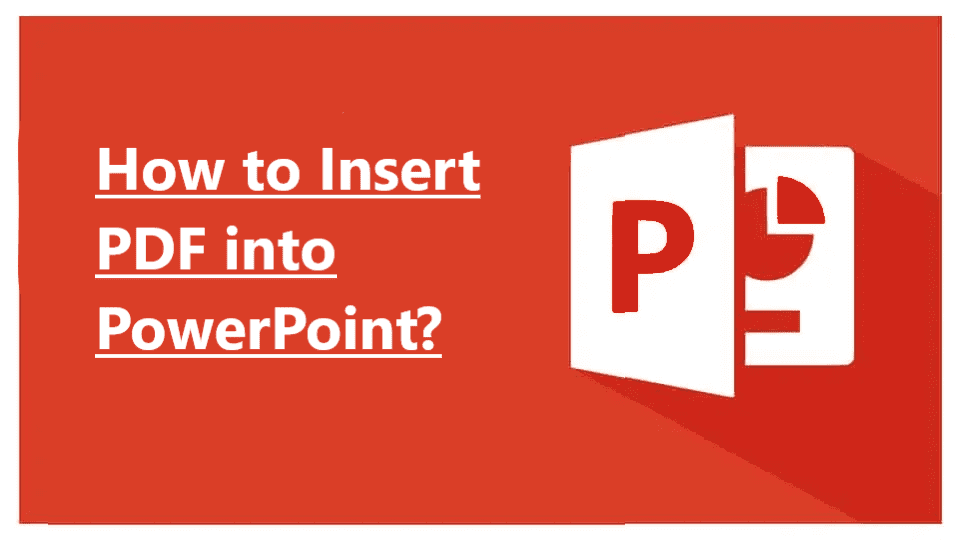Microsoft PowerPoint
Cool PowerPoint Hacks – Recorded Webinar
In this month’s member webinar, we talk about some cool PowerPoint hacks that you can utilize in 2023. Join your expert Microsoft trainer, Deborah Ashby, as she guides you through creating fantastic slide decks that stand out and avoid the dreaded “death by PowerPoint”. Deb will discuss the following tips: Watch the session here: Cool…
How to Wrap Text in PowerPoint? 2 Easy Ways
(Note: This tutorial on how to wrap text in PowerPoint is suitable for PowerPoint 2013 and later versions including Office 365) PowerPoint is one of the most used software for conferences and presentations. When it comes to presentations, making them attractive to grab the attention of the audience goes a long way. If you are looking…
How to Add a Watermark in PowerPoint? 2 Different Ways
(Note: This tutorial on how to add a watermark PowerPoint is suitable for PowerPoint 2013 and later versions including Office 365) Watermarks are a very useful and important feature in any document that upholds confidentiality. Since files from Microsoft applications deal with content ranging from worksheets to documents and presentations, it is important to add watermarks…
How to Add a Hyperlink to a PowerPoint – 2 Easy Methods
(Note: This tutorial on how to add a Hyperlink to a PowerPoint is suitable for PowerPoint 2013 and later versions including Office 365) PowerPoint presentations are becoming more than conventional slides representing the project, sales chart, and profit analysis. PowerPoint slides are a professional way of conveying information to business groups and a tool for creative…
How to Change PowerPoint Slides to Portrait – 2 Easy Methods
(Note: This tutorial on how to change PowerPoint slides to Portrait is suitable for PowerPoint 2013 and later versions including Office 365) PowerPoint has always been the backbone of every business meeting and discussion. Most high-school students and graduates find this software helpful in presenting their papers and projects. Not all PowerPoint presentations need to be…
Easy Steps on How to Change Slide Size in PowerPoint?
(Note: This tutorial on how to change slides in PowerPoint is suitable for PowerPoint 2013 and later versions including Office 365) PowerPoint presentations are a great way to engage the audience and deliver content very effectively. Generally, a PowerPoint presentation consists of slides, and contents in the form of images, text, charts, or graphs are added…
How to Save PowerPoint as Video? A Step-by-Step Guide
(Note: This tutorial on how to save PowerPoint as Video is suitable for PowerPoint 2013 and later versions including Office 365) PowerPoint presentations are a powerful technique to showcase your ideas effectively. But, do you know what’s even more effective than a PowerPoint presentation? A video presentation. Yes, videos help engage the audience and connect with…
How to Make a Flowchart in PowerPoint? 2 Easy Methods
(Note: This tutorial on how to make a flowchart in PowerPoint is suitable for PowerPoint 2013 and later versions including Office 365) Imagine you are dealing with hefty information which includes a lot of steps and procedures. Additionally, the information has sub-elements that act as a connecting feature between multiple headings. In such cases, presenting information…
How to Insert GIF into PowerPoint? 3 Easy Ways
(Note: This tutorial on how to insert GIF into PowerPoint is suitable for PowerPoint 2013 and later versions including Office 365) When making a presentation, demonstrating slides that have only the details and data to the audience makes the presentation a little bland. There needs to be some sort of element to break the ice and…
How to Insert PDF into PowerPoint? 3 Easy Ways
(Note: This tutorial on how to insert PDF into PowerPoint is suitable for PowerPoint 2013 and later versions including Office 365) In Microsoft applications, you can embed and insert files of different formats into different platforms. For example, you can add a word document to an Excel sheet, or vice versa. Likewise, you can also insert…
How to Link Excel to PowerPoint? 3 Easy Ways
Facebook Twitter YouTube (Note: This tutorial on how to link Excel to PowerPoint is suitable for PowerPoint 2013 and later versions including Office 365) One of the most distinguishing features of Microsoft applications is their ability to support cross-platform functionalities. This means that you can import data from one platform to another and update them when…
How to Add Slide Numbers in PowerPoint the Easy Way?
(Note: This tutorial on how to add slide numbers in PowerPoint is suitable for PowerPoint 2013 and later versions including Office 365) Page numbers are great visual cues for reference. When referring to a book or a document, page numbers are integral for searching through and locating a particular piece of information easily. Even in Microsoft…