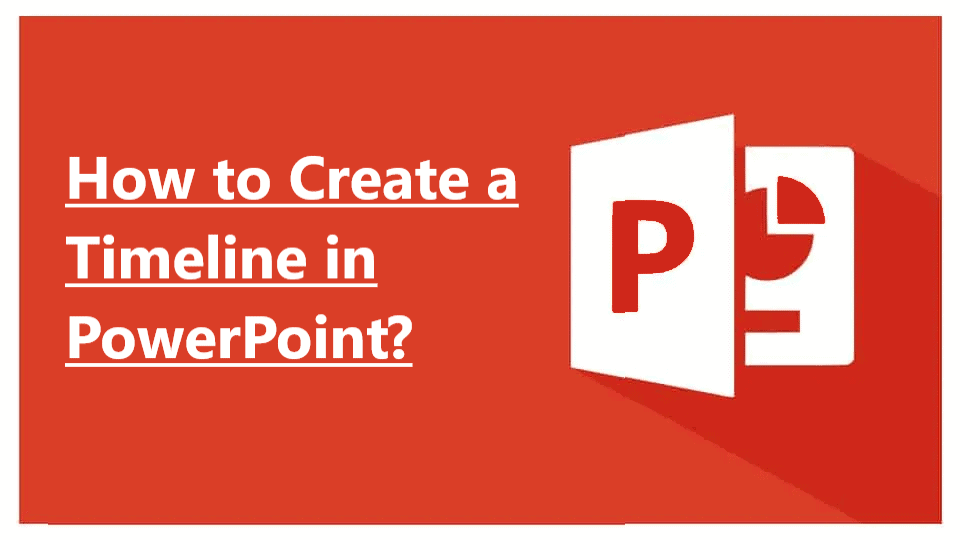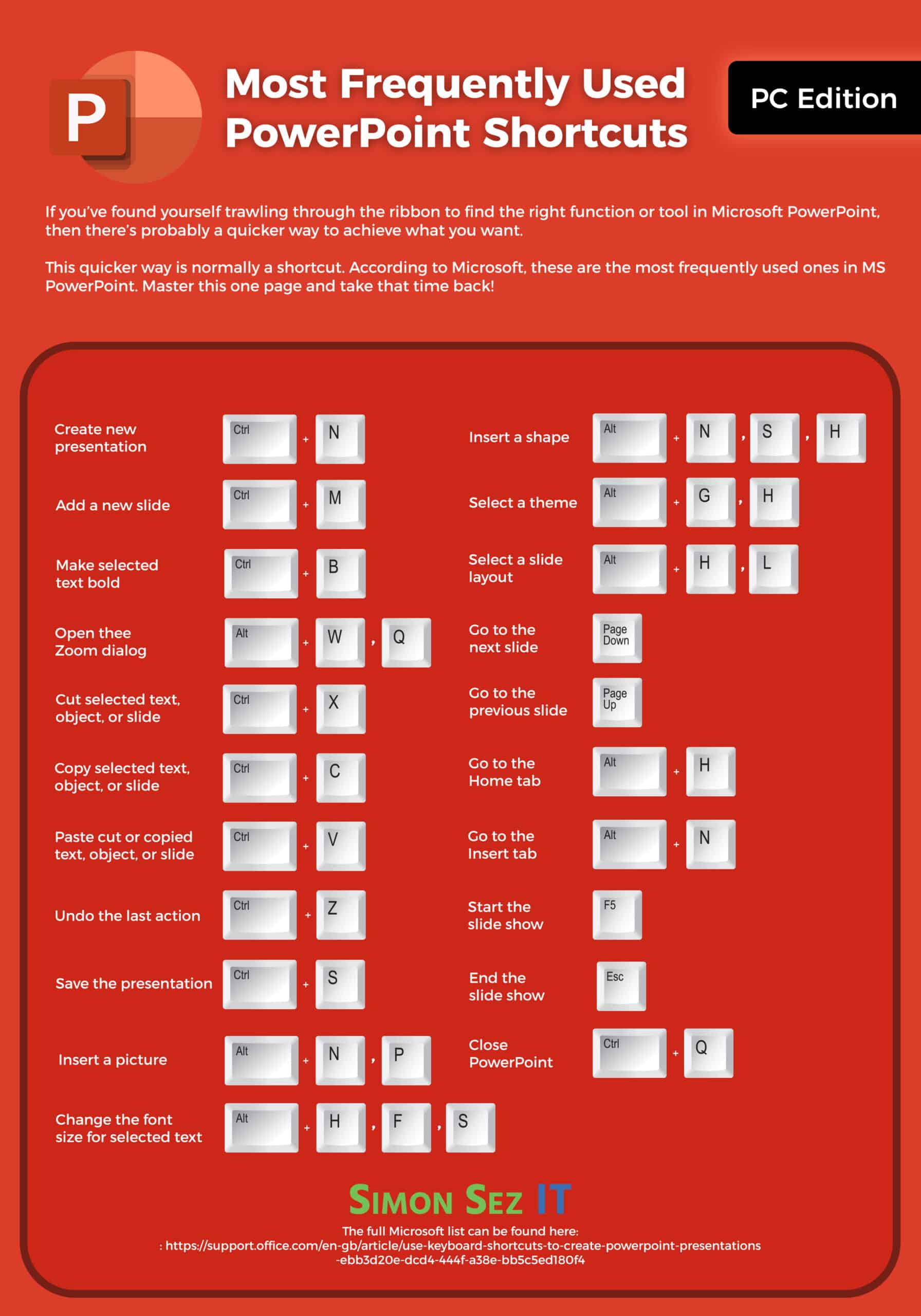Microsoft PowerPoint
How to Superscript in PowerPoint? (And Subscript) 3 Easy Ways
(Note: This tutorial on how to superscript in PowerPoint is suitable for PowerPoint 2013 and later versions including Office 365) Microsoft Office offers a variety of formatting to the text. You can change the formatting or the orientation of the text in Excel, Word, or PowerPoint. When using PowerPoint, you might have to superscript or subscript…
How to Create a Timeline in PowerPoint? 2 Proven Methods
(Note: This tutorial on how to make a flowchart in PowerPoint is suitable for PowerPoint 2013 and later versions including Office 365) Timelines are a great way to represent a sequential flow of events. Timelines are used from a high school to corporate events to show the progression of certain events, processes, and projects. In presentations,…
How to Embed a Video in PowerPoint? 4 Easy Steps
(Note: This tutorial on how to embed a video in PowerPoint is suitable for PowerPoint 2013 and later versions including Office 365) Imagine this: You diligently worked on an important PowerPoint presentation, paying attention to all the tiny details. To make it more interesting, you try to embed a video inside the PowerPoint. But, to…
How to Add Notes to PowerPoint? 6 Easy Steps
(Note: This guide on how to add notes to PowerPoint is suitable for all PowePoint versions including Office 365.) Powerpoint presentations are an essential part of any individual’s career as they have the power to make or break a good impression on your co-workers. For this very reason, presenting PowerPoint slides can become very hectic…
Ten, Awesome, PowerPoint Hacks, Tips, and Tricks – Recorded Webinar
In this month’s, member webinar we turned our attention to Microsoft PowerPoint. Specifically, some really cool tips and tricks to make your presentations look professional. If you’re presentations look like they are straight out of 1995, then you probably need to improve your PowerPoint skills. Combine the right PowerPoint Animations, Fonts, Imagery, and Icons and…
12 Creative PowerPoint Templates for Presentations – Free to Download
By far, Microsoft PowerPoint is one of the most used tools at the time of creating presentations for business or educational purposes. With billions of installs around the world, PowerPoint is used not only by consultants and business professionals but also by educators around the globe. If you are creating a lot of presentations and…
How to Use Microsoft PowerPoint Animations and Transitions for Creative Presentations
PowerPoint Animations are special visual effects added to a text or an object in Microsoft PowerPoint. You have to click the object and select the animations tab. They bring your text or object to life. A transition is a visual effect that occurs when you move from one slide to the next in PowerPoint. A…
The Most Used Powerpoint Shortcuts – Download
Here at Simon Sez IT, we love keyboard shortcuts in Microsoft Office applications. We especially love them in Microsoft PowerPoint! Microsoft, very kindly put together a list of the most used Microsoft Powerpoint shortcuts, and we’ve turned them into a helpful infographic that you can download/print/share with that colleague that needs a bit of Powerpoint…
Free PowerPoint Introductory Course – 2019
There’s a difference between a presentation and an effective presentation. Being able to wield Microsoft PowerPoint to have the most significant impact is often the difference between the two. In this free PowerPoint Introductory Course, we help you turn your boring slides into compelling stories. It all starts with knowing the basics of PowerPoint –…
How to Create Amazing Presentations in Microsoft PowerPoint
In this recorded webinar, PowerPoint guru, Deborah Ashby shows you some advanced PowerPoint techniques that will impress your colleagues and clients alike. Say goodbye to boring PowerPoint presentations with this 1-hour recorded live-class. This was another free live class from Simon Sez IT. Click here to see the full PowerPoint 2019 course. To access the…
Formatting Objects in PowerPoint 2016 Part 2
During this Microsoft PowerPoint 2016 training tutorial video, we will continue discussing how to format objects on your PowerPoint presentation. We will walk you through some of the commonly used drawing tools such as shape fill, shape outline and shape effects. Like what you see? Get our complete Microsoft PowerPoint 2016 video training course. Click…
Formatting Objects in PowerPoint 2016 Part 1
During this Microsoft PowerPoint 2016 training tutorial video, we will discuss how to format objects on your PowerPoint presentation. We will walk you through some of the commonly used drawing tools such as shape fill, shape outline, and shape effects. Like what you see? Get our complete Microsoft PowerPoint 2016 video training course. Click here…