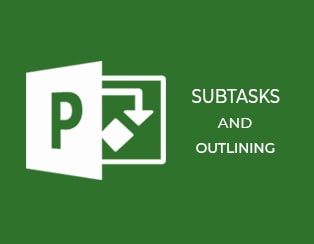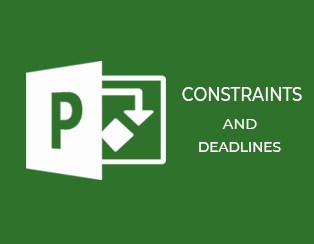Microsoft Project
Microsoft Project 2019: Subtasks and Outlining
Hello again and welcome back to our course on Project 2019. In this section, we’re going to look at summary tasks and outlining. And I’m going to use the wedding project. I’ll demonstrate how we can build up the level of detail and the structure of this project. Click here to get 4 FREE courses…
Microsoft Project 2019: Linking Tasks and Dependencies
Welcome back to our course on Project 2019. In this section, we’re going to look at dependencies. As we’re doing that we’re going to add quite a bit more detail into this wedding plan. Click here to get 4 FREE courses from Simon Sez IT Now you might be wondering what a dependency is. Well,…
Microsoft Project 2019: Constraints and Deadlines
Welcome back to our course on Microsoft Project 2019. Since we last looked at the wedding plan, I’ve added quite a bit more detail to it. In terms of the duration of many of the tasks and also some of the dependencies. Click here to get 4 FREE courses from Simon Sez IT For example,…
The Microsoft Project 2019 Workspace
In this section, I’m going to take you on a tour of the Project Workspace. We’re also going to start creating a very simple project. I’ll use that very simple project to demonstrate key points concerning the Project workspace. Click here to get 4 FREE courses from Simon Sez IT Now, you’ve already seen this…
Setting Constraints and Deadlines in Microsoft Project 2016
Discover how to setup constraints and deadlines in your project plan using Microsoft Project 2016. Since we last looked at the Wedding Project, we have added a few more details in terms of task duration and dependencies. When you initially look at the wedding plan, it looks like we can complete all of these tasks…
Setup Recurring Tasks in Your Project Using Project 2016
When you are setting up a project, you may come across a task that occur on a regular schedule – every few days or every few months, for example. Project 2016 makes it easy for you to setup a recurring task, so you don’t have to keep scheduling it over and over again. Note: Any…
How to Share Resources Using a Resource Pool in Project 2016
Understanding exactly who is available to work on your project or using shared resources can be challenging when you work across multiple different projects. When you used shared resources, or assign people to several projects at once, it is helpful to combine the information from your resources in a central file known as a resource…
Assigning Cost Accruals in Microsoft Project 2016
Microsoft Project 2016 gives you the ability to control when costs accrue within their assignments and tasks. This tool is helpful for managing cash flow and placing cost realization either at the beginning or end of the task – overriding the automatic generation of costs dealing with resource usage (by default this setting is prorated)….
How to Assign a Fixed Cost to a Task in Microsoft Project 2016?
Note: This tutorial on how to assign a fixed cost to a task in Microsoft Project is suitable for all MS Project versions including Office 365 Microsoft Project contains a cost column to display the total costs of a variety of tasks in your project. This contains the sum of all task costs, including the…
Advanced Budget Costs Using Budget Resources in Microsoft Project
In some situations, you might need to prepare a project budget without creating detailed cost estimates and resource assignment. In Microsoft Project 2016 you can do this using Budget Resources. Before we start, it’s important to know that you can achieve all of these same things in Budget Work, which has a similar approach, but…
How to Create Task Dependencies in Microsoft Project 2016
Today we are going to look at dependencies while adding some more detail to the Wedding Project we began in our previous article. What is dependency? A dependency in Project 2016 reflects a task that is dependent on another task, or something else that should happen. This can be complex, but in the most straightforward…
How to Create Tasks in Microsoft Project 2016
During this article, we’ll demonstrate how to add a task using Microsoft Project. In this particular section we are going to start a project wedding plan. Now, many people’s ideas of what might be part of the arrangement for a wedding will be different. We are going to try to include enough detail to be…