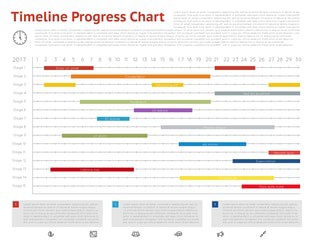Microsoft Project
How to Set Constraints and Deadlines in Microsoft Project 2016
During this Microsoft Project 2016 training tutorial video, you will learn about different types of constraints, including As Late As Possible, As Soon As Possible, Finish No Earlier Than a specific date, Finish No Later Than a specific date, Must Finish on a certain date, or Must Start on a certain date. You also will…
How to Set Milestones in Microsoft Project 2016
In the video tutorial below, we will demonstrate the process of how to set milestones, which are useful in denoting significant events in a project. Also we will give you a realistic summary of the key points in a project using Microsoft 2016. We will also show you how to filter the timeline to show…
Linking and Unlinking Tasks in Microsoft Project 2016
During this Microsoft Project 2016 training tutorial video, we will show you how to link and unlink tasks so that one task cannot start until the other task linked to it is finished. You also will learn how to change task dependencies. Other points covered in this video include different types of task dependencies such…
How to Add Tasks in Microsoft Project 2016
Synopsis: Creating tasks in your Microsoft Project is as easy as 1, 2, 3. In this Microsoft Project 2016 tutorial, you will learn how to add task names using the Entry Bar, how to adjust column widths to suit your specific requirements, and what task IDs are for. Microsoft Project (or what others call “project…
How to Navigate the Microsoft Project 2016 Workspace
Synopsis: In this how-to article, we’ll share insight into using workspace options in Microsoft Project 2016. Among the options we’ll cover, you’ll find these features to be some of the most common and easy to navigate: Project Templates, Quick Access Toolbar, standard Windows options, Entry Bar, Timeline, Main Project Window, Status Bar, View Controls and…
How to Add Resources to Microsoft Project 2016
Synopsis: In Microsoft Project 2016, the term “resources” refers to the people involved in the project, the equipment, and material used, cost associated with the project, and other types of resources. In this tutorial, you will learn how to add resources to Microsoft Project 2016. In Microsoft Project 2016, the term “resources” refers to the…
How to Link and Unlink Tasks in Microsoft Project 2016
Synopsis: In Microsoft Project 2016, a dependency reflects the fact that some things happening depend on other things happening. The simplest type is where one task cannot start until another task finishes. However, there can be complex dependencies too. In this Microsoft Project 2016 tutorial, you will learn the process of linking and unlinking tasksFacebook…
Using Burndown Reports with Microsoft Project 2013
Synopsis: A Burndown Report includes graphical comparisons of planned, completed and remaining work and tasks. In this article, we look at how to use this newly-introduced feature of Project 2013. FacebookLinkediTwitter Burndown Reports have become popular amongst users of lighter project management methodologies. But they can provide useful information in an easily-understood form whatever your…
How to Use MS Project WBS Codes in Microsoft Project 2013?
In this article, we will discuss how to use the MS Project WBS codes that are still supported in Microsoft Project 2013. This tutorial is also applicable for Project 2016 , Project 2019 and Office 365 users. You’ll learn: MS Project WBS Code – An Overview How to Create a WBS Code in MS Project?…
Tracing Task Paths in Microsoft Project 2013
Synopsis: In this article, we look at the new Task Paths feature of Project 2013. This enables you to easily identify which other tasks impact or are impacted by a specific task. In a complex project, it can be difficult to identify which tasks impact or are impacted by a specific task that you’re dealing…
Using Budget Resources in Microsoft Project 2013
Synopsis: In some situations, you may need to prepare a budget for a project without making detailed resource assignments and cost estimates. Project 2013 can use as budget resources. In the early stages of working on a project, what you sometimes need is to produce a high-level budget without yet having a detailed breakdown of the…
Using Reports with Microsoft Project 2013
Synopsis In this article we look at reporting in Project 2013. The facilities provided constitute a major change from earlier versions of MS Project. In Project 2013 the reporting facilities have undergone a major overhaul. Standard reports now have more visual appeal, and the customization features have been significantly improved. The Report tab on the…