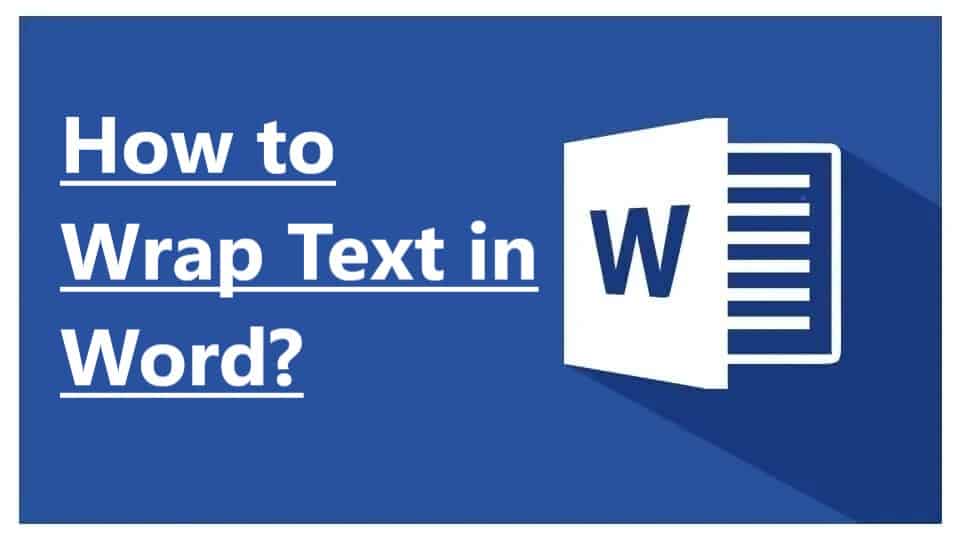Microsoft Word
How to Use the Immersive Reader and Focus
(Note: Suitable for users of Word 2019, 2021 and Word for Microsoft 365.) Objective Eliminate distractions and have a more focused, accessible reading experience using the Immersive Reader and Focus. The Immersive Reader and Focus Explained The Immersive reader is an interactive tool that assists with reading comprehension. This tool makes text more accessible to…
How to Password Protect a Word Document? – 2 Simple Ways
Note: (This guide on how to password protect a Word document is suitable for all Microsoft Word versions, including Office 365) A Word document is generally used to write work-related articles, blogs, letters, create personal profiles, and much more. In most cases, the data we store in a Word document is sensitive and confidential. Knowing…
How to Insert a Calendar in Word? 3 Easy Methods
Note: (This guide on how to insert calendar in Word is suitable for all Microsoft Word versions, including Office 365) A calendar is a document that helps you organize your time. It can also be used to remind yourself of upcoming events or deadlines. When you are curating a Word document for official purposes containing…
How to Create Table of Contents in Word- 2 Easy Methods
Note: (This guide on how to create Table of Contents is suitable for all Microsoft Word versions, including Office 365) Using a table of contents (TOC) enhances the quality and readability of your document. A table of contents guiding readers through your document keeps them on track. When writing an article or a blog post,…
How to Add Line Numbers in Word? A Step-by-Step Guide
Facebook Twitter YouTube Note: (This guide on how to add line numbers in Word is suitable for all Microsoft Word versions, including Office 365) Microsoft Word is used for various purposes, from typing in and storing scripts to curating documents for legal procedures. Microsoft Word reigns above all the other documentation software because of the…
How to Save a Word Document? 3 Useful Ways
Note: (This guide on how to save a word document is suitable for all Microsoft Word versions, including Office 365) Saving your file/document is an important feature in almost every application. This feature is very helpful when you cannot complete a stipulated task in one go. Also, you would need to save your file when…
How to Merge Word Documents? – 3 Easy Methods
(This guide on how to merge word documents is suitable for all Microsoft Word versions, including Office 365) Imagine you are working on documenting a certain product as a team. Each individual in the team has their part ready to be documented, and they are working from their respective locations and devices. In other cases,…
How to Change Orientation of One Page in Word? 3 Easy Ways
(Note: This guide on how to change orientation of one page in Word is suitable for all MS Word versions including Office 365) The page’s orientation is an important formatting feature that describes the page direction in which the contents are to be displayed or printed. There are two types of page orientation in Microsoft Word:…
How to Wrap Text in Word? 6 Wrap Text Options Explained
(Note: This guide on how to wrap text in Word is suitable for all MS Word versions including Office 365) When working on documents in Word, the usage of pictures in between texts helps in a better portrayal of the context and better understanding. Images can be used for a wide variety of documents ranging from…
How to Track Changes in Word? A Step-by-Step Guide
(Note: This guide on how to track changes in Word is suitable for all MS Word versions including Office 365) Imagine this: You are preparing a report for an upcoming event. You share the report’s Word document with your team members since it involves a little bit of collaboration. However, to your surprise, you notice…
How to Double Space in Word? 4 Easy Ways
(Note: This guide on how to double space in Word is suitable for all MS Word versions including Office 365) There are a lot of ways in Microsoft Word (MS Word) to improve the readability scale. One such way to improve the readability of the text is to use double spacing in Word. Double spacing increases…
How to Insert Watermark in Word? 3 Easy Ways
(Note: This guide on how to insert watermark in Word is suitable for all MS Word versions including Office 365) When you create any form of content that is available for public usage, it is a necessity to authenticate your work to prevent plagiarism and IPR violations. The content can be a post on a blog…