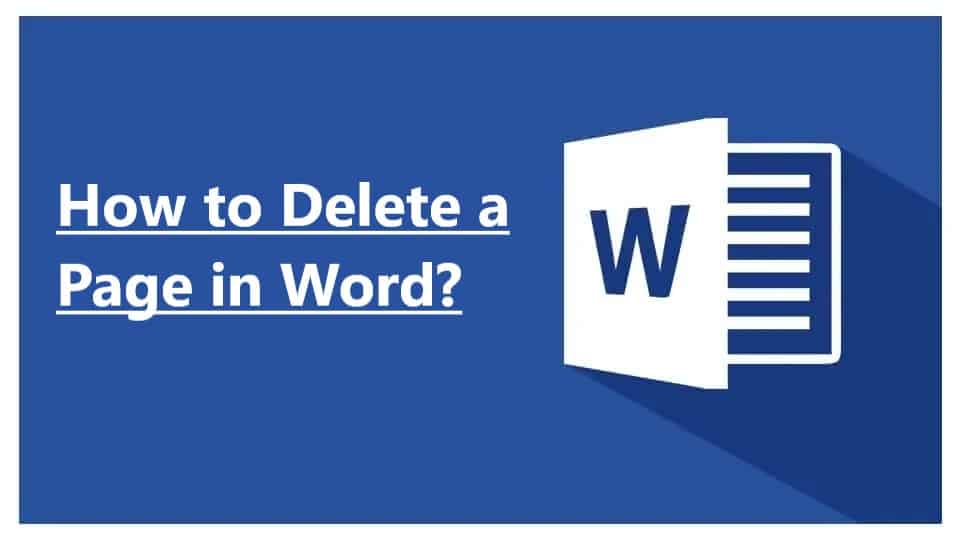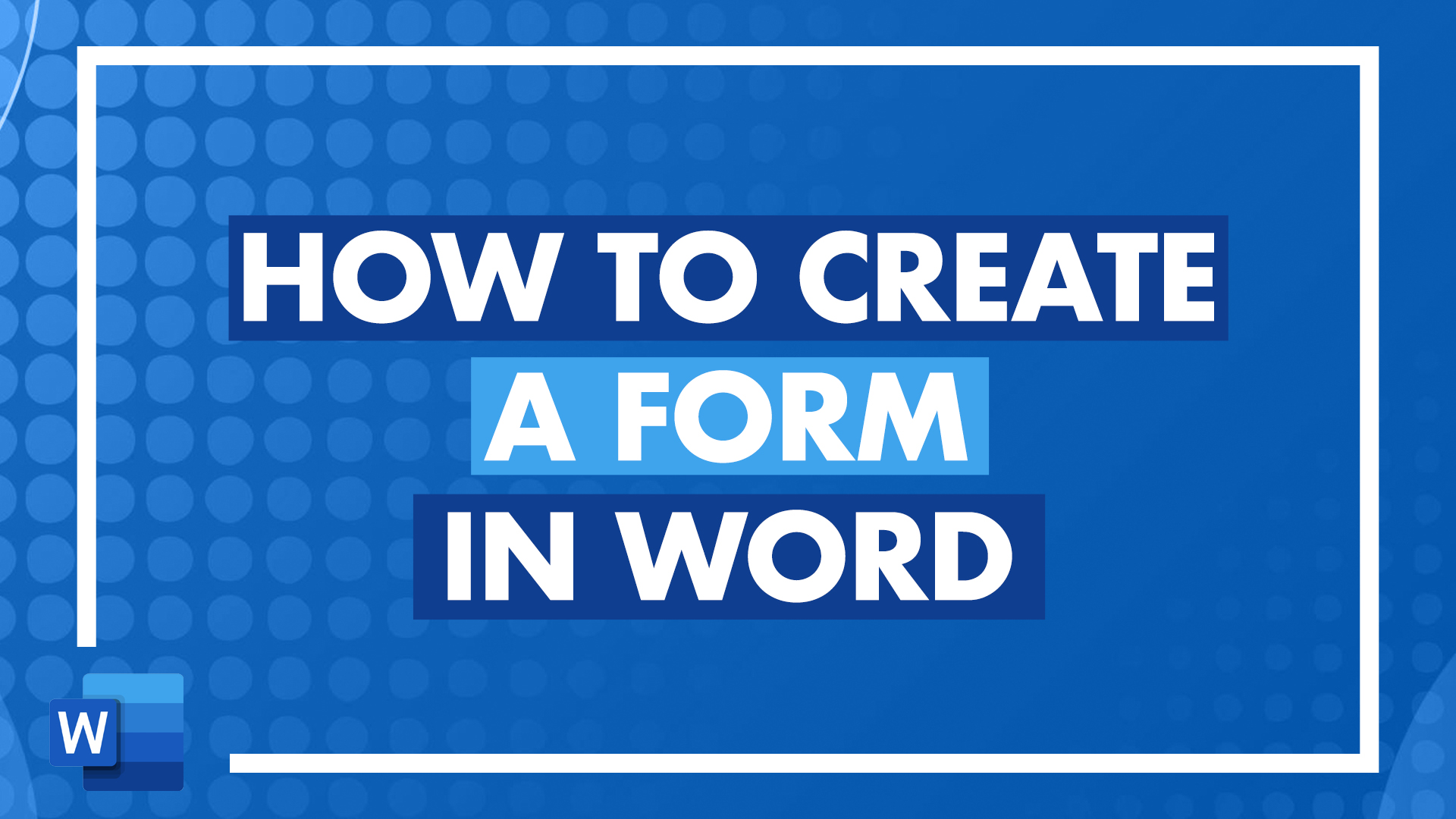Microsoft Word
How to Delete a Page in Word?
(Note: This guide on how to delete a page in Word is suitable for all Microsoft Word versions including Office 365) Unwanted pages are very common when working with Microsoft Word. They are accidentally created if you are not careful with your keyboard. For example, an inadvertent hit of the enter key can insert a…
How to Add Page Numbers in Word? 3 Easy Examples
(Note: This guide on how to add page numbers in Word is suitable for all Microsoft Word versions including Office 365) Imagine this: You have a report to submit in a very short deadline and you are racing against time to complete it. Just before you can heave a sigh of relief, you realise that…
How to Create Professional Documents in Microsoft Word – Recorded Webinar
In this Professional Documents in Microsoft Word recorded webinar, we take you through a number of tips and tricks in Word to make your documents look great. Microsoft Word is incredibly feature-rich, yet many people only use the basics. In this Word tutorial, we teach you how to take your Word processing up a level!…
How to Convert PDF to Word
This how-to convert PDF to Word tutorial is suitable for users Word 2016, Word 2019, and Word for Microsoft 365 OBJECTIVE Convert PDF File to a Microsoft Word Document. PDF FILES EXPLAINED PDF files have been around for years and have been the ‘go-to’ file format to protect a document from editing or accidental changes….
How to Create a Fillable Form in Word
Creating a fillable form in Word is easier than you might think. Forms are a brilliant way to capture data in the correct format. For example, if you have documents that you get people to fill out regularly, and you want some control over what those people write or the options they choose on the…
Using Tables in Word
This Tables in Word tutorial is suitable for users of Word 2013/2016/2019 and Microsoft 365. Objective Insert a table into a Microsoft Word document and utilize the options on the Table Tools contextual ribbon to format and modify the layout of the table. Video Tables Explained Tables play a significant role when it comes to laying out a document. They present…
Create and Update an Index in Word
This Index in Word tutorial is suitable for users of Word 2010/2013/2016/2019 and Microsoft 365. Objective Mark entries in a long document for inclusion in the index. Create an index in Word from scratch and understand how to edit and update it. Indexing Explained An index lists the terms and topics discussed in a document listed in alphabetical order. It is usually…
Footnotes in Word and Endnotes in Word
This tutorial on Footnotes in Word and Endnotes in Word is suitable for users of Word 2010/2013/2016/2019 and Microsoft 365. Objective Include footnotes and endnotes in your document to provide additional information about something mentioned in the document. Video Tutorial Footnotes and Endnotes Explained Footnotes and Endnotes can be used in a Word document to explain, provide references to or comment…
Working with Page Breaks in Microsoft Word
This Page Breaks for Microsoft Word tutorial is suitable for users of Word 2010/2013/2016/2019 and Microsoft 365. Objective Insert Page Breaks in Microsoft Word and Sections Breaks into Microsoft Word to control the layout and formatting. Page Breaks in Microsoft Word Explained If you have ever struggled to get a long Word document to look exactly as you would like, it…
Advanced Word Tutorial: Tips and Tricks in MS Word – Recorded Webinar
In this 1-hour class, we look at some of the Advanced features of Microsoft Word. Microsoft Word is more powerful than you may think. In this Advanced Microsoft Word Tutorial, we take a look at some of the features that Word has that makes created awesome and professional-looking documents simple. Once again, this advanced Word…
How to Create a Contents Page in Word
This Contents Page in Word tutorial is suitable for users of Word 2010, 2013, 2016, 2019, and Word for Microsoft 365. Objective Create a Table of Contents for a Word document and update it to add new entries. Table of Contents Explained A Table of Contents page makes it easier for your readers to navigate and work with long documents. It gives documents a professional look and…
How to Print Envelopes in Microsoft Word
This How to Print Envelopes in Microsoft Word tutorial is Suitable for users of Word 2013, 2016, 2019, and Word for Microsoft 365. Objective Use the Mailings tab in Word to create and print a single envelope or multiple envelopes stored in one document. Printing Envelopes in Microsoft Word Explained The number of letters created in Word annually is phenomenal, and it stands to reason that for…