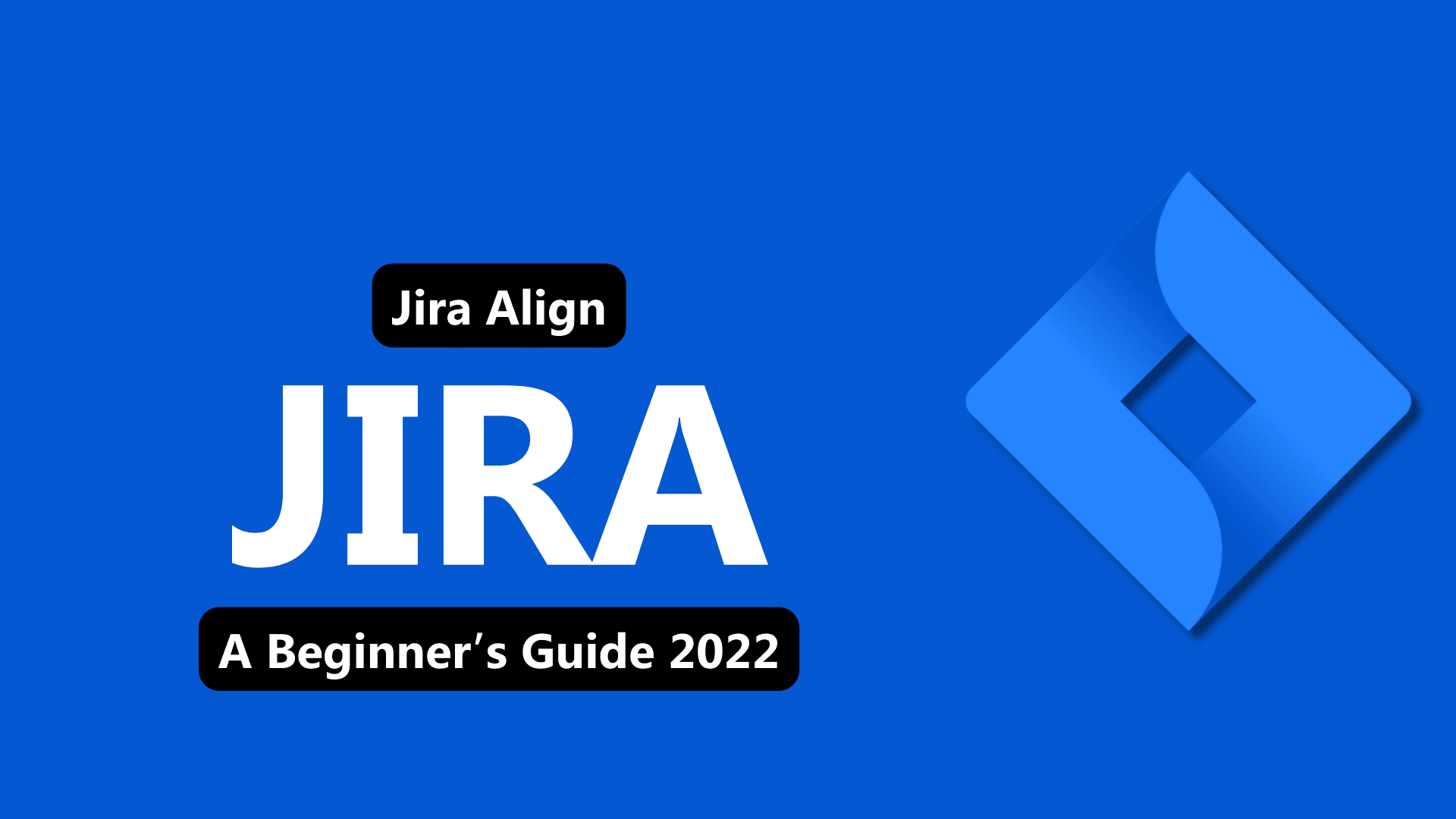Project Management
Jira Align – A Beginner’s Guide 2022
Jira Align is a project management tool developed by Atlassian, the creators of the popular project management software Jira. It is designed to help organizations align their teams, projects, and goals, and improve collaboration and transparency. Jira Align is a software-as-a-service (SaaS) platform that integrates with Jira, allowing teams to align their work with their…
Monday.com – An Extensive Overview 2022
Facebook Twitter YouTube Communication, cooperation, and coordination are essential for effective project management. The project’s progress must be conveyed to all stakeholders, who must also be notified of any adjustments. All parties participating in the decision-making process must also be included. Monday.com aims to make sure that projects are finished on schedule, within budget, and…
5 Best Asana Integration Tools You Should Try
Asana is an efficient project management tool that provides a plethora of features for projects and processes and helps manage resources and other tasks related to the client and working teams. This one tool helps with the all-around management of your project. Asana is an efficient project management tool all by itself, additionally, adding certain…
How to Setup Monday.com Recurring Tasks? – 5 Simple Steps
If you are into project management then you are looking for ways to be more productive. That’s why I was excited to learn about Monday.com recurring tasks. With recurring tasks, you can set up a task to repeat regularly. This is great for tasks that need to be done regularly, but don’t necessarily need to…
Monday.com Dependencies – Tips and Types Explained [2022]
Monday.com, an online project management tool, has several dependencies that can make it difficult to use. First, the tool requires a broadband internet connection. Second, it is a cloud-based tool, so users need to have an account with a cloud-based service provider to use it. Finally, Monday.com also requires a paid subscription to use all…
Jira GitHub Integration – An Ultimate Guide [2022]
Jira GitHub Integration allows you to connect your Jira issues with your GitHub repositories. This enables you to track and manage your development work within Jira while keeping all of your code changes in one place. This article gives a reason why a company should choose to use Jira and GitHub together. The benefits of…
Time Tracking With Asana – The 6 Effective Ways
Project management is known as organizing, executing, and monitoring a project’s development process. This includes establishing project goals, delegating work to team members, and monitoring the project’s development. Time tracking with Asana is an important part of project management because it allows managers to see how much time is being spent on each task and…
Asana Dark Mode – Why It Is a Cool Feature? – 4 Simple Steps
Since the world has gone digital, more and more people are spending time in front of screens. This has led to an increase in the number of people suffering from digital eye strain. To help address this issue, many companies are now offering dark mode as an option in their products. Asana is one of…
Jira Filters – 2 Essential Features
Filters for project management dashboards and views are essential for efficient and hassle-free operations. What types of use cases are people already using Jira Filters for? To date, the developers and users of Jira Filters have used them in a wide range of settings. What are some popular examples? Filters are useful for organizing improvements…
Jira Avatar – An Easy Beginner’s Guide
Facebook Twitter YouTube Jira is a software application used to track and manage issues within a project. It is commonly used by software development teams to track and manage software bugs and new features. Jira also supports issue tracking for other types of projects such as customer service, accounting, and human resources. In this article,…
ClickUp Templates – A Complete Overview for Newbies [2022]
This guide is for anyone who wants to create beautiful and unique click-to-reveal presentations which are formatted in ClickUp Templates. There are also some helpful tips for designers who are looking to make interactive presentations. You may either choose what information is preserved when you save a template, which will save your statuses, custom fields,…
How to Activate the ClickUp Dark Mode – Ultimate Guide [2022]
If you work on a computer, chances are you are using some type of dark mode. The dark mode is a color scheme that is primarily dark/black with light text. It’s designed for low-light conditions and to reduce eye strain. Most people who use dark mode do so because they believe it’s easier on the…