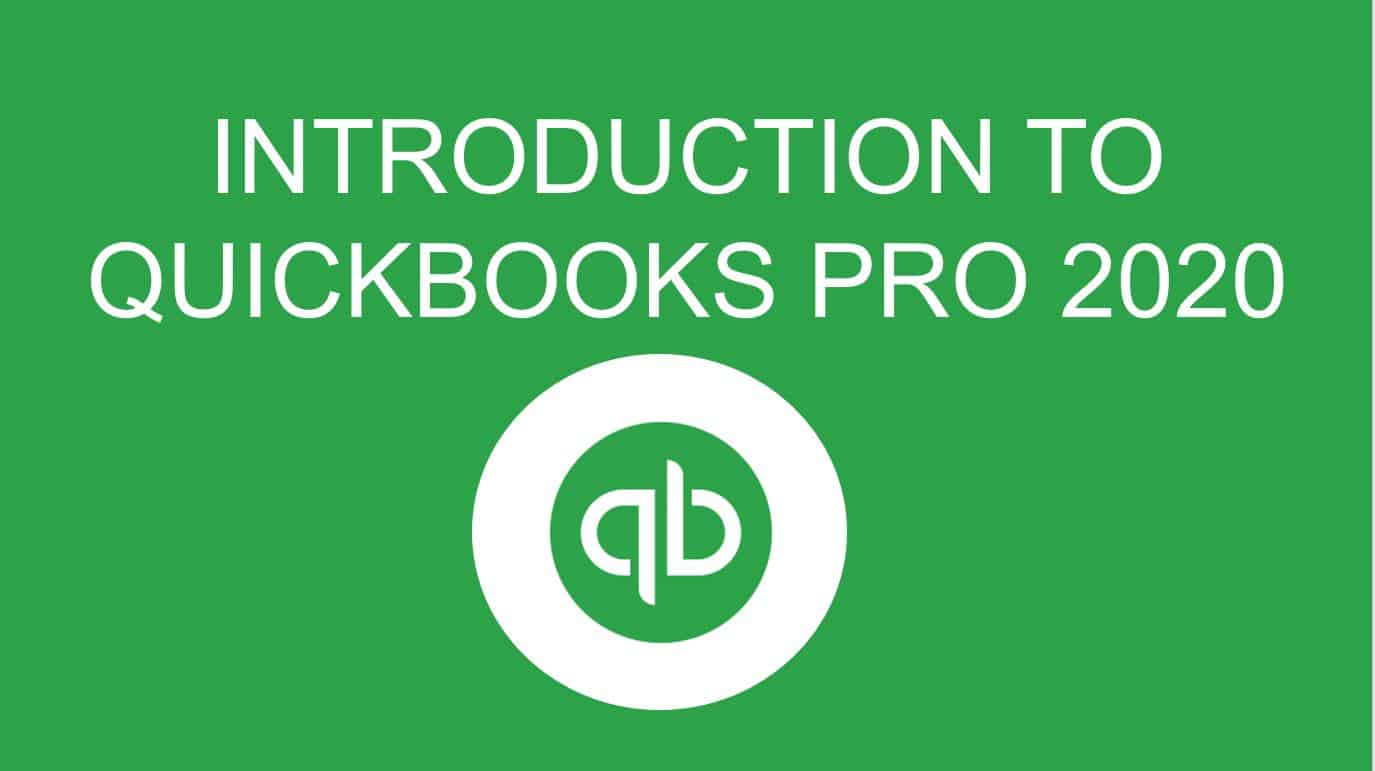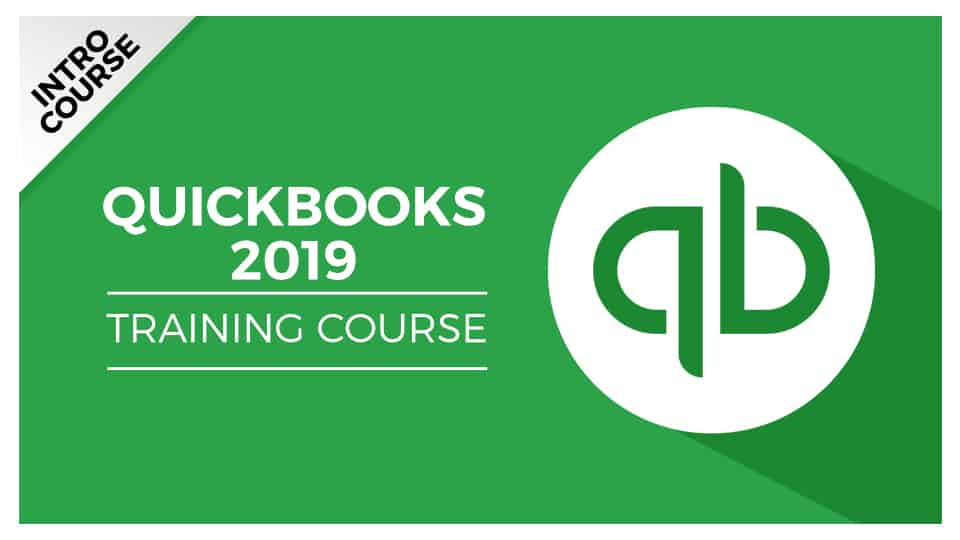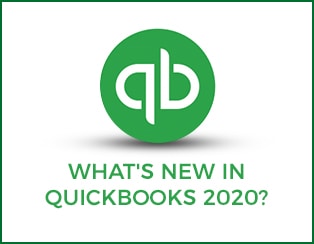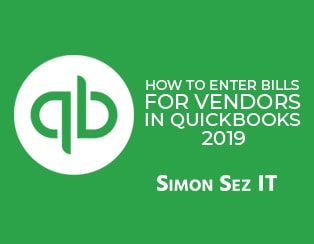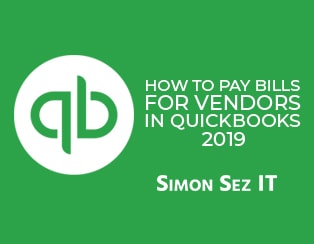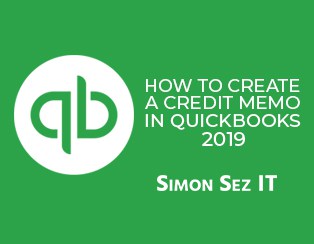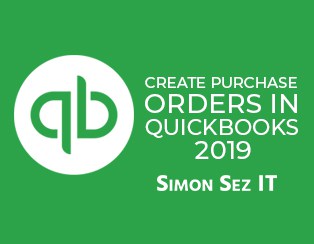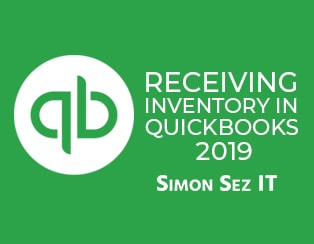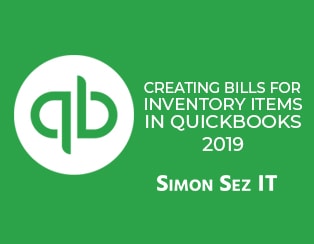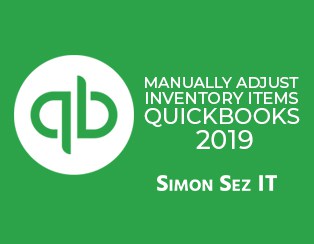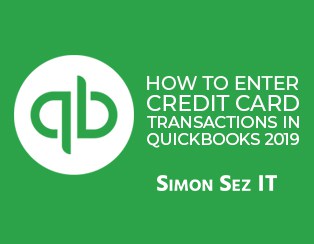QuickBooks
Free QuickBooks Tutorial (2020)
QuickBooks is one of the best ways to manage the finances in your business. However, it’s not the simplest tool to learn. Here at Simon Sez IT, we’ve been making quality QuickBooks training tutorials for over ten years. We’ve watched as the tool has evolved and developed into the excellent tool you see today. We’ve…
Introduction to QuickBooks Pro 2020
QuickBooks Pro 2020 (sometimes called QuickBooks Desktop) is one of the best ways to make sure your business books are kept in order. If you’re looking to get started in QuickBooks Pro 2020 then we’re here to help. If you’re a bookkeeper or accountant then it’s pretty much essential that you have a good understanding…
Free QuickBooks Tutorial – Getting Started
The hardest part of any learning journey is the beginning. It’s when everything looks unfamiliar and where you’ll find the steepest learning curve. Learning QuickBooks is no exception which is why we’ve taken some of our QuickBooks 2019 course and put together this free QuickBooks tutorial for you. As QuickBooks is not a simple product…
What’s new in QuickBooks 2020?
QuickBooks are set to release their 2020 desktop versions for Pro, Premier and Accountant. There are a few new features in the QuickBooks 2020 release that look pretty useful, so we’ve asked our QuickBooks expert, Cindy to create a short video to take you through a few of them. Enjoy! We also took a look…
How to Enter Bills for Vendors in QuickBooks 2019
Watch QuickBooks 2019 video tutorial. In this lesson, you will learn how to enter bills properly. We will also show you the different menus available in Bill window screen and how to pull out reports from the Home screen. FREE QuickBooks 2019 Video Course Welcome back. We are working in module five now where we’re talking…
How to Pay Bills for Vendors in QuickBooks 2019
Watch QuickBooks 2019 video tutorial. In this lesson, you will learn how to pay bills for vendors in the right way. So, your reports will turn out accurately. FREE QuickBooks 2019 Video Course Welcome back! We are working in module five where we’re talking about working with vendors. We are all the way down now to…
How to Create a Credit Memo in QuickBooks 2019
Watch QuickBooks 2019 video tutorial. Learn how to create credit memo and apply them to your bills. That way, you can show exactly how much you owe or if that bill is paid in full. FREE QuickBooks 2019 Video Course We are getting ready to wrap up module five where we’ve been talking about working with vendors. Before…
Create Purchase Orders in QuickBooks 2019
Watch the QuickBooks 2019 video tutorial below. In this tutorial, we will talk about how to create purchase orders and how that works in QuickBooks. FREE QuickBooks 2019 Video Course Welcome back! We are working in module six right now and we’re talking about working with items and inventory. We’re all the way down to section…
Receiving Inventory in QuickBooks 2019
Watch QuickBooks 2019 video tutorial, we will discuss receiving inventory and we will demonstrate how to get your item into the inventory list. FREE QuickBooks 2019 Video Course We are working in module six and we’re talking about items and inventory in this particular module. We’ve already gone through setting up some new items, creating…
Creating Bills for Inventory Items in QuickBooks 2019
Watch the QuickBooks 2019 video tutorial. In this tutorial, we will talk about creating bills for inventory items. FREE QuickBooks 2019 Video Course We are working in module six where we’re talking about items and inventory. We’re now down to section four which where we are going to talk about creating bills for items. Once you’ve…
Manually Adjust Inventory Items In QuickBooks 2019
Watch this QuickBooks 2019 video tutorial and learn how to manually adjust the items in your inventory. FREE QuickBooks 2019 Video Course Okay, we’re on the last section of module six. We’ve been talking about working with items and inventory. The only thing we have left to talk about is how do you adjust your…
How to Enter Credit Card Transactions in QuickBooks 2019
Watch QuickBooks 2019 video tutorial below. Learn how to enter the credit card transactions after the credit card account has been set up. FREE QuickBooks 2019 Video Course Once you have your credit card account set up in the Chart of Accounts, then you can start entering all the charges and/or credits that would show up…