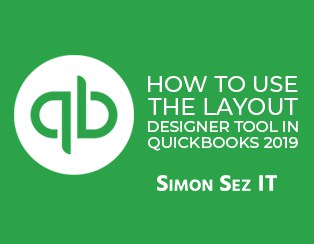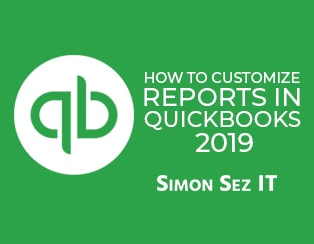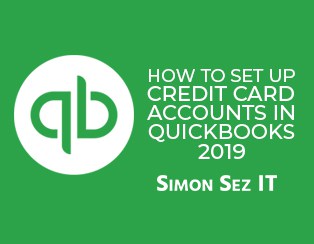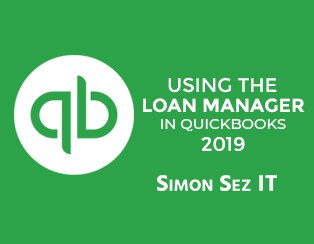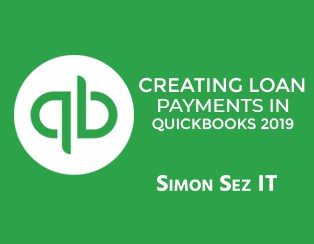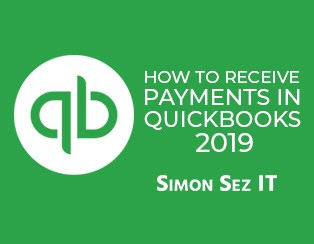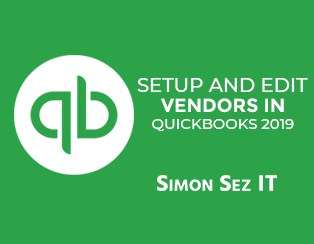QuickBooks
How to Use the Layout Designer Tool in QuickBooks 2019 – Part 1
Watch the QuickBooks 2019 video tutorial about the Layout Designer Tool. Learn about designing a layout for your forms. We will show you how to move around objects, resize objects, modify text, use copy format and upload a logo. FREE QuickBooks 2019 Video Course Okay, welcome back! We are working in module ten and we’re…
How to Customize Reports in QuickBooks 2019
Watch the QuickBooks 2019 training tutorial video below and take a look at customizing reports. We will demonstrate how to resize and rearrange columns, apply filters, edit the header and footer, and modify fonts and numbers. We will also show you how to export a report in Excel. FREE QuickBooks 2019 Video Course Now that…
How to Set Up Credit Card Accounts in QuickBooks 2019
Warch this QuickBooks 2019 video tutorial. Learn how to set up a new credit card account. It’s about the business purchasing items using the credit card. FREE QuickBooks 2019 Video Course Well, we’ve made it all the way down to module nine now. In this particular module, I want to talk to you about…
Using the Loan Manager in QuickBooks 2019
Watch in QuickBooks Pro 2019 video tutorial. We will discuss the Loan Manager. Learn all of the information about the Loan manager. What is it all about and how it really works? FacebookLinkedinTwitter FREE QuickBooks 2019 Video Course We are working in module eight where we’re talking about loans. All the way down to section three…
Creating Loan Payments in QuickBooks 2019
Watch the QuickBooks 2018 video tutorial below. Learn about creating loan payments or how you’re going to put in the checks that you write for the loans. FREE QuickBooks 2019 Video Course Now that you know how to actually set up the loan in the Chart of Accounts, let’s talk about how you would make a…
How to Receive Payments in QuickBooks 2019
Watch QuickBooks 2019 video tutorial. We will talk about how to receive payments. You will learn how to properly create payments and set them up so that they pay off the invoices. FREE QuickBooks 2019 Video Course All right! We are still working in module four and we’re all the way down now to section five,…
How to Create Deposits in QuickBooks 2019
Watch QuickBooks 2019 video tutorial. We will demonstrate how to create deposits and make sure that money goes into the bank. FREE QuickBooks 2019 Video Course Once you’ve actually gone through and received your payments, you’ll at some point want to take those payments. And pull them into a deposit and that’s what I want…
How to Create Credit Memos in QuickBooks 2019
Watch QuickBooks 2019 video tutorial. In this lesson, we will talk about creating credit memos which you will issue for a customer for various reasons such as writing off a balance on someone’s account, giving the customer a credit for something they have returned, or giving a refund. FREE QuickBooks 2019 Video Course Welcome back. We…
How to Create Customer Statements in QuickBooks 2019
Watch QuickBooks 2019 video tutorial. In this lesson, we will discuss how to create customer statements. It’s the summary of what happened during the month and what the customer owes. FREE QuickBooks 2019 Video Course We’re all the way down to section eight now. I wanted to talk to you a little bit about creating statements…
Setup and Edit Vendors in QuickBooks 2019
Watch QuickBooks 2019 video tutorial. In this lesson, we will talk about working with vendors. We will show you how to set up and edit vendors in the vendor center. LinkedinTwitte FREE QuickBooks 2019 Video Course We are all the way down now to module five. In this module, we’re going to talk about working with…
Using the QuickBooks 2019 Layout Designer – Part 2
Watch the QuickBooks 2019 video tutorial about Layout Designer. We will continue customizing invoice. Learn how to add the text box and data field, how to adjust the height, width, and size of text boxes and columns. FREE QuickBooks 2019 Video Course Hey. Let’s go ahead and finish talking about the Layout Designer. I wanted to go…
How to Use Items in QuickBooks 2019 – Part 1 and 2
Watch QuickBooks video tutorial below and we will talk about how to use Items in QuickBooks 2019. We will give you an overview of the types of items and show you how to set up service items. Then, we will continue our discussion on working with items and how to set up more items such as…