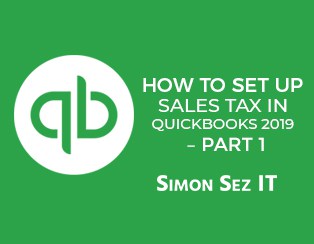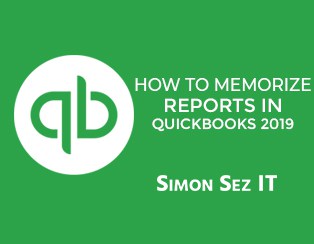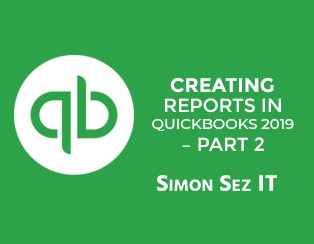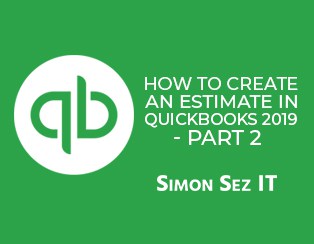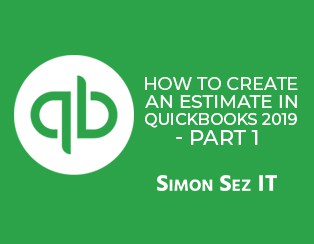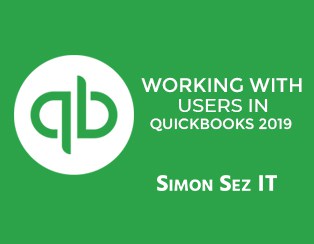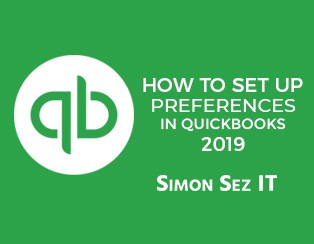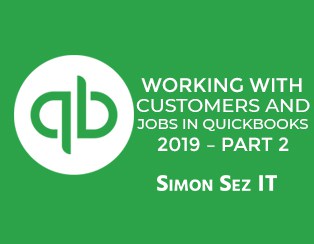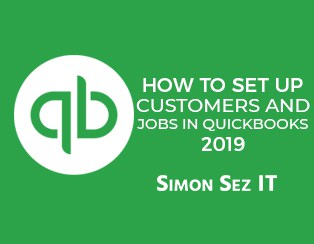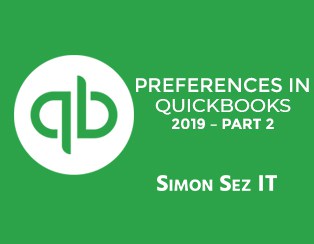QuickBooks
How to Set Up Sales Tax in QuickBooks 2019 – Part 1
Watch this QuickBooks 2019 video tutorial, we will discuss working with sales tax. We will demonstrate how to set up your sales tax items and help you decide which customers are taxable or not and whether each item is subject to tax or not. FREE QuickBooks 2019 Video Course We have made it all the…
How to Memorize Reports in QuickBooks 2019
Watch this QuickBooks 2019 video tutorial, we will show how to memorize reports. FacebookLinkedin Twitter FREE QuickBooks 2019 Video Course We are actually in module eleven, and we’re talking about reports. We’re all the way down to section four. I want to show you how to memorize a report: A memorized report is basically a…
Creating Reports in QuickBooks 2019 – Part 2
Watch the QuickBooks 2019 tutorial video, we will continue on creating reports and we will go through the more reports that you can create under customers and receivables, sales, jobs, times, and mileage, vendors and payables, purchases, inventory, banking, accountant and taxes, budgets and lists. FREE QuickBooks 2019 Video Course We’re still working in module…
How to Create an Estimate in QuickBooks 2019 – Part 2
Watch this QuickBooks 2019 video tutorial, we will discuss the options found on the estimates screen and talk about its uses. FREE QuickBooks 2019 Video Course Now that you’ve seen how to actually set up an estimate. Let’s go ahead and talk about some of the things that you see on the estimate window that…
How to Create an Estimate in QuickBooks 2019 – Part 1
Watch this QuickBooks 2019 tutorial video, we will discuss how estimates work and begin creating. We will also explore the main tab of estimates wherein you can see the summary of current and previous transactions. Facebook Linkedin Twitter FREE QuickBooks 2019 Video Course Now that you know how to set up customers and jobs over…
Working with Users in QuickBooks 2019
During this QuickBooks 2019 training tutorial video, we will demonstrate how to add, edit and delete users. We will go through different preferences or areas where we can grant access to users. FREE QuickBooks 2019 Video Course You have the ability in QuickBooks to actually set up users. And what that actually means is when…
How to Use a QuickBooks 2019 Sample File
In this QuickBooks 2019 training video tutorial, we will discuss QuickBooks sample file. We will be seeing an actual QuickBooks file wherein the chart of accounts are set up. This is a good reference on how to setup chart of accounts. FREE QuickBooks 2019 Video Course We are down to the last section in module…
Converting QuickBooks 2019 Desktop to Online Version
During this QuickBooks 2019 training tutorial video, we will show you how to upload your data transaction from the desktop to the online version. FREE QuickBooks 2019 Video Course Well, this section is going to wrap up module two. I wanted to talk to you briefly about how to take your data that you’ve saved…
How To Setup Preferences in QuickBooks 2019
Watch QuickBooks video tutorial below. In this lesson, you will learn how to set up preferences that you can modify to make it easier for you to work with QuickBooks 2019. Among the options, we will look into are accounting, general, items and inventory, jobs and estimates, payments and payrolls and employees. FREE QuickBooks 2019 Video…
Working with Customers and Jobs in QuickBooks 2019 – Part 2
Watch this QuickBooks 2019 training tutorial video, we will continue with setting up a new customer. We will also show you how to create new customer, how to add payment settings, sales tax settings, and job information. FREE QuickBooks 2019 Video Course We just got through talking a little bit about the Customer Center…
How to Set Up Customers and Jobs in QuickBooks 2019
Watch this QuickBooks 2019 training tutorial video, we will discuss the customer center to see how to set up a customer’s information. We will go through the sample file and explore the different options we can fill up in customer information page. FREE QuickBooks 2019 Video Course Welcome back. We are now starting in…
Preferences in QuickBooks 2019 – Part 2
During this QuickBooks 2019 training tutorial video, we will continue to look into more of the options found under preferences such as reminders, reports and graphs, sales and customers, send forms and time and expenses. FREE QuickBooks 2019 Video Course We are still talking about the Preferences in QuickBooks. This is actually part two of…