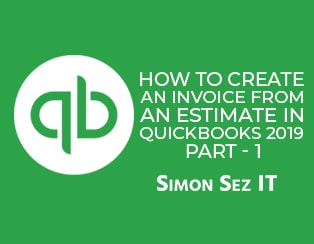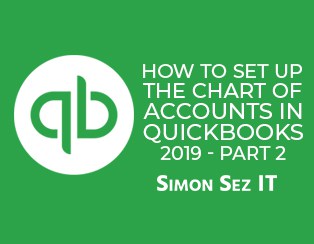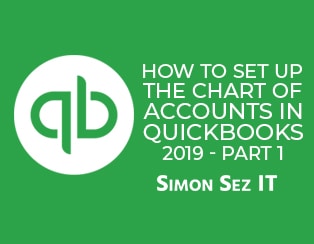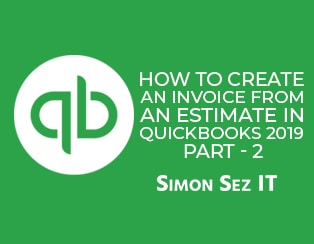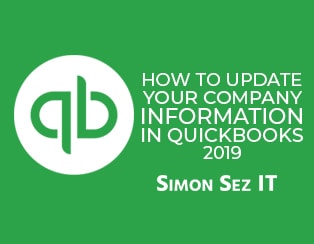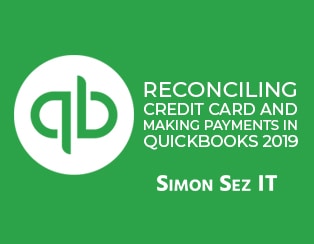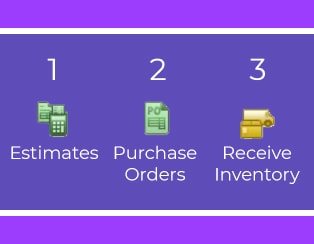QuickBooks
How to Create an Invoice from an Estimate in QuickBooks 2019 – Part 1
Watch this QuickBooks 2019 video tutorial and we will discuss creating an invoice based on the estimates that were created. We will demonstrate progress invoicing, as well as go through the different options found in the invoice screen. FREE QuickBooks 2019 Video Course Hey there. Welcome back. We are in module four where we’re…
How to Set Up the Chart of Accounts in QuickBooks 2019 – Part 2
During this QuickBooks 2019 video tutorial, we will show you how to set up long-term liability and credit card account, how to create an expense account with a sub-account, and editing an account into a sub-account. We will also talk about equity, income, and cost of goods sold. FREE QuickBooks 2019 Video Course Welcome…
How to Set Up the Chart of Accounts in QuickBooks 2019 – Part 1
Watch QuickBooks 2019 video tutorial. Learn about the different types of accounts such as bank accounts, assets, accounts receivable and accounts payable. We will also show you how to set up a new bank account. FREE QuickBooks 2019 Video Course Welcome back. We’re working in module three and we’re down now to section…
How to Create an Invoice from an Estimate in QuickBooks 2019 – Part 2
Watch this QuickBooks 2019 video tutorial, we will continue with creating an invoice from estimates and take a look at the buttons found in the Main, Formatting, Send/Ship, and Reports tabs. We will also show you how to display the open invoice. FREE QuickBooks 2019 Video Course We are working in module four, and we’re all the…
Identifying the Components of the QuickBooks 2019 Environment
Watch QuickBooks 2019 video tutorial. In this lesson, you will learn the different components of the QuickBooks environment. We’re also going to demonstrate how home screen works and how to edit it according to your preference. FREE QuickBooks 2019 Video Course Hey there. Welcome back. I thought I would take a few minutes and just…
How to Update Your Company Information In QuickBooks 2019
Watch QuickBooks 2019 video tutorial, we will introduce you to the home screen and will demonstrate how to update your company information from My Company page. FREE QuickBooks 2019 Video Course Hey, welcome back! We are working in module two and at this point, we’re all the way down to section three. I wanted to…
Reconciling Credit Card and Making Payments in QuickBooks 2019
Watch QuickBooks 2019 video tutorial below. Learn about reconciling credit cards and how to make payments. FREE QuickBooks 2019 Video Course We are working in module nine and we’re talking about working with credit cards. We’ve already talked about how to set up those credit card accounts in the Chart of Accounts. We learned how to…
How to Setup and Track Sales Tax in QuickBooks 2018
Your business may be required to collect sales tax for certain services and goods that you offer. QuickBooks 2018 helps you maintain accurate tax records so you can easily monitor and submit details to your appropriate tax-collecting agency. Sales Tax and QuickBooks This would be sales tax that you’ve actually put on an invoice and…
How to Setup Payroll Items in QuickBooks 2018
Are you considering moving your payroll process to QuickBooks? Whether you are getting ready for your first employee or transitioning your organization, you’re taking on a complex set of tasks that require accuracy and precision. Whatever your goals may be, you will be rewarded with constant access to your payroll data and complete control over…
How to Add Vendors in QuickBooks 2018
The Vendors and Suppliers page is where businesses keep track of their vendors and suppliers in QuickBooks 2018. Vendors or Suppliers are companies or people that your business pays money to, such as a subcontractor, landlord, utility, or store that you work with. Vendor Center Set Up The Vendor Center can be accessed in several…
How to Setup Credit Card Accounts in QuickBooks 2018
If you want to track credit card balances and spending in QuickBooks 2018, you will need to set up a credit card account – if you haven’t already set up this account during the QuickBooks set up. To create a credit card account in QuickBooks, you will follow roughly the same steps used to set…
How to Pay Bills in QuickBooks 2018
Once you’ve learned how to create a bill in QuickBooks 2018, you’ll want to know how to pay your bills. Bills may come to your organization from various vendors, suppliers, and subcontractors. QuickBooks helps you keep track of these bills and pay them on time, quickly and efficiently. Finding a Bill You’ll want to avoid…