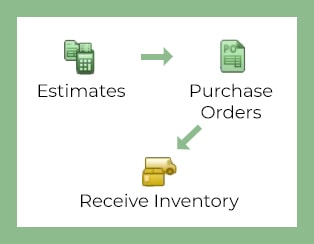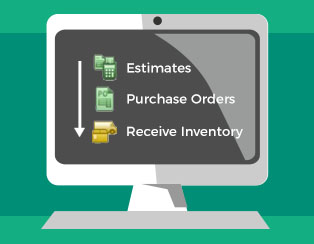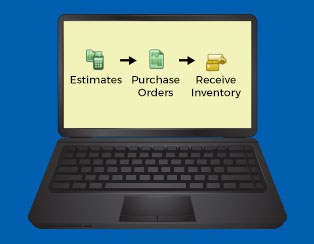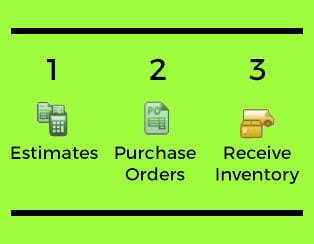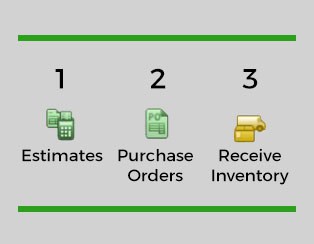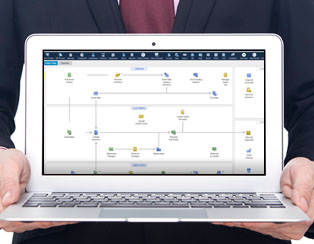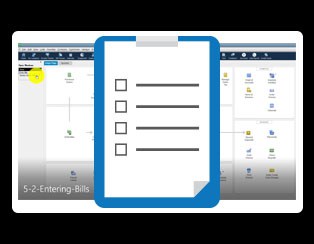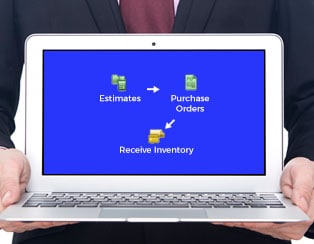QuickBooks
How to Create a Bill in QuickBooks 2018
If your organization is one that works with subcontractors or vendors, you’re going to want to know how to enter bills in QuickBooks 2018. Most businesses have expenses, and keeping track of those expenses is key to paying bills on time and running accurate reports. Creating a Bill Entering business bills is simple to do….
How to Setup a Company File in QuickBooks 2018
During this QuickBooks 2018 tutorial, we will demonstrate how to setup a company file. Open an Existing Company When you first open QuickBooks you encounter a screen that says “No Company Open”. To get started, we will either need to open an existing Company file or create a new Company file. Any Company files you…
How to Create an Estimate in QuickBooks 2018
During this QuickBooks 2018 tutorial, we will demonstrate how to create an estimate. Estimates – Part 1 An estimate is basically QuickBooks terminology for a quote. Construction is a great example because if someone needs their kitchen remodeled they are going to ask the company for an estimate or quote on how much the job…
How to Run the Easy Step Interview in QuickBooks 2018
During this QuickBooks 2018 tutorial, we will demonstrate how to set up a company file using the EasyStep Interview. Company Information The first thing you will do is enter some basic information about your company. Your company name is the only mandatory field on this screen. However, we recommend filling this page out completely in…
Manage Customers and Jobs in QuickBooks Pro 2017 Part 2
During this QuickBooks Pro 2017 tutorial video, we will continue with setting up a new customer. We also will show you how to create new contacts and to-do lists, how to pin notes, and how to add multiple customers at once. Like what you see? Get our complete QuickBooks Pro 2017 video training course. Click…
How to Set Up Customers and Jobs in QuickBooks Pro 2017 Part 1
During this QuickBooks Pro 2017 tutorial video, we will take a look at the customer center and start creating new customers. Facebook LinkedinTwitter Like what you see? Get our complete QuickBooks Pro 2017 video training course. Click here to learn more. >> Video Transcript Hey there. Welcome back. We’ve made it all the way down…
How To Manage Users in QuickBooks Pro 2017
During this QuickBooks Pro 2017 tutorial video, we will demonstrate how to create access for users. Like what you see? Get our complete QuickBooks Pro 2017 video training course. Click here to learn more. >> Video Transcript We’re working in module 3 where we’re talking about customizing the QuickBooks environment. This is section 2, Working…
Updating Company Information in QuickBooks Pro 2017
During this QuickBooks Pro 2017 tutorial video, we will give you an overview of the My Company options that are available. FacebookLinkedinTwitter Like what you see? Get our complete QuickBooks Pro 2017 video training course. Click here to learn more. >> Video Transcript Welcome back to module 2. This is Cindy and we are talking…
Converting from QuickBooks Desktop to QuickBooks Online in QuickBooks Pro 2017
During this QuickBooks Pro 2017 tutorial video, we will talk about converting your QB desktop data to QB online version. We also will briefly explain how to copy a company file for QuickBooks Mac. Like what you see? Get our complete QuickBooks Pro 2017 video training course. Click here to learn more. >> Hey. Welcome…
Create an Invoice from an Estimate for Completed Job in QuickBooks Pro 2017
During this QuickBooks Pro 2017 tutorial video, we will go through the options found on the estimates screen and talk about its uses. FacebookLinkedTwitte Like what you see? Get our complete QuickBooks Pro 2017 video training course. Click here to learn more. >> Okay we’re in the middle of talking about Estimates. We’re working in…
How to Create an Invoice from an Estimate in QuickBooks Pro 2017
During this QuickBooks Pro 2017 tutorial video, we will show you how estimates work and begin creating one. Like what you see? Get our complete QuickBooks Pro 2017 video training course. Click here to learn more. >> Alright we’re working our way down through module 4 where we’re talking about working with customers and jobs….
How To Setup Company Preferences in QuickBooks Pro 2017 Part 2
During this QuickBooks Pro 2017 tutorial video, we will continue to look into more of the options found under preferences such as payments, sales and customers, sales tax, send forms, spelling, time and expenses. We also will show how you can edit contact information. Like what you see? Get our complete QuickBooks Pro 2017 video…