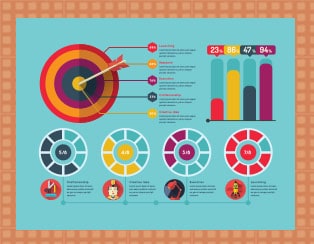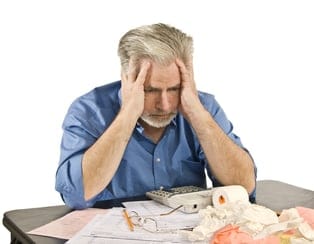QuickBooks
How To Setup Preferences in QuickBooks Pro 2017 Part 1
During this QuickBooks Pro 2017 tutorial video, we will go through the preferences that you can modify to make it easier for you to work with QuickBooks. Among the options we will look into are accounting, bills, general, items and inventory, jobs and estimates, payrolls and employees, reminders, reports and graphs. FacebookLinkedinTwitter Like what you…
Learn the QuickBooks Interface in QuickBooks Pro 2017
During this QuickBooks Pro 2017 tutorial video, you will get familiar with how the homescreen is setup and learn some of the terminologies in QB. We also will show you how to change some of the options according to your preference and usage. Like what you see? Get our complete QuickBooks Pro 2017 video training…
Create Your Company File in QuickBooks Pro 2017 Part 2
During this QuickBooks Pro 2017 tutorial video, we will continue with the Easy Step Interview and finish off with setting up the company file. FacebookLinkedinTwitter Like what you see? Get our complete QuickBooks Pro 2017 video training course. Click here to learn more. >> Video Transcript: Alright we’re working in module 2 which is the…
How to Set Up a Chart of Accounts in QuickBooks Pro 2017 Part 1
During this QuickBooks Pro 2017 tutorial video, we will talk about the different type of accounts such as bank accounts, assets, accounts receivable, accounts payable and liabilities. We also will show you how to set up a new bank account. Like what you see? Get our complete QuickBooks Pro 2017 video training course. Click here…
How to Set Up a Chart of Accounts in QuickBooks Pro 2017 Part 2
During this QuickBooks Pro 2017 tutorial video, we will show you how to set up long term liability and credit card account, how to create an expense account with a subaccount, and edit an account into a subaccount. We also will talk about equity, income, and cost of goods sold. Like what you see? Get…
How to Create Your Company File in QuickBooks Pro 2017 Part 1
During this QuickBooks Pro 2017 tutorial video, we will demonstrate how to setup a company file using the EasyStep Interview. Like what you see? Get our complete QuickBooks Pro 2017 training course. Click here to learn more. >> Video Transcript Alright we’re working in module 2 which is the Getting Started module and this is…
How To Pay Sales Tax in QuickBooks 2013
QuickBooks 2013 has made payment of sales tax fast and straightforward. The process for tax payments requires QuickBooks to have pre-set tax items and customers linked with the appropriate tax bracket. The correct procedure for paying sales tax is through the manage sales tax icon. Therefore, do not use write check or check register for…
Paying Employees in QuickBooks Pro 2013
Using QuickBooks Pro 2013 you can easily pay your employees, schedule payroll, and track paychecks. But if you do not sign up for any QuickBooks Basic Features, your tax tables will not be updated automatically so you will have to enter them and make sure that you’ve entered the correct ones. FacebookLinkediTwitter Here is how…
Entering Credit Card Transactions in QuickBooks Pro 2013
Every time you purchase or return something using your credit card, you can enter it into QuickBooks. Doing this, you can track your credit card expenses and be able to see your transactions tally with your credit card statements to easily track and check your account. You can record each transaction separately by entering it…
Paying Payroll Taxes in QuickBooks Pro 2013
QuickBooks 2013 provides the user with a few easy steps for paying payroll related taxes. This is a quick guide to the procedure on payroll tax payment. To make a payment for payroll liabilities, click Home on the toolbar tab to open the home screen, also known as my shortcuts flow chart. Look for the…
Working with QuickBooks Pro 2013 Chart of Accounts – Part 2 – Creating Subaccounts
Let’s set-up an equity account and name it “Owner.” There will be no opening balance at the beginning of the fiscal year. Then Click Save & New. Under the Owner account, we have to create two subaccounts – the Owner Contributions and the Owner Draws. Owner Contributions pertains to the money the owner puts in…
Working with the QuickBooks Pro 2013 Chart of Accounts
There is only one reason why you keep your books in QuickBooks and that’s to keep your records up-to-date and to prepare year-end financial reports. But all of this would never be possible without the most important part of QuickBooks—the Chart of Accounts. This has to be set-up correctly so that when you run reports,…