What’s new in QuickBooks 2020?
QuickBooks are set to release their 2020 desktop versions for Pro, Premier and Accountant.
There are a few new features in the QuickBooks 2020 release that look pretty useful, so we’ve asked our QuickBooks expert, Cindy to create a short video to take you through a few of them.
Enjoy!
We also took a look at the official release from Intuit on what is new in QuickBooks 2020 and have added our thoughts below if you’d prefer to read rather than watch.
Note, the descriptions on the new features used below come directly from Intuit’s What’s New in QuickBooks Desktop 2020 article. The commentary is our own.
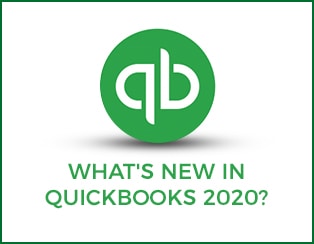
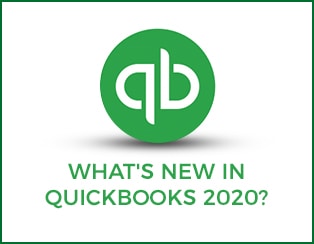
Automated Payment Reminders
Intuit description: “If you spend a lot of time following up on accounts receivable, payment reminders automate the most painful part – identifying overdue invoices & composing emails. You can schedule, review and send payment reminders to your customers for their due/overdue invoices.”
This sounds like a pretty awesome feature. Being able to automate reminders on overdue invoices could save businesses thousands of dollars in admin fees. This functionality is a huge value add in our opinion.
Enhanced Accessibility
Intuit description: “Accessibility enhancements to improve usability for vision-challenged users on the Bills, Invoice and Write Check screens.”
This is a big tick in our book. Accessibility online is so important, kudos to Intuit for investing more in this.
Combine multiple emails
Intuit description: “You can improve customer service by combining all invoices meant for a single customer into one email just by checking a box.”
This one will be a real time saver and it looks like it will be a useful feature to large and small businesses alike.
Collapse columns in reports
Intuit description: “If you have complex reporting, you can now collapse columns in reports with jobs and classes to view customer totals or class totals without scrolling or exporting to Excel.”
This will be incredibly useful to a certain type of QuickBook user. Less useful to smaller business, but potentially very useful to accounts departments with complex reporting requirements.
Automatically add customer PO# to Invoice emails
Intuit description: “If you work with customers who need to connect purchase orders to their invoices, you can make life easier for them by adding their PO number as the first thing they see in the subject of invoice email.”
Again, very similar to the above, very useful for a smaller section of QuickBooks users. Where there is a requirement to include a PO number in an email subject line, this will save hours of manual work each work.
Company file search
Intuit description: “Easily find and open your company files with the addition of a file search option on the No company open screen.”
It’s probably about time this feature was added. Seems a simple one, but will help accountants get to the company file they need, in less time.
Smart Help
Press F1 for improved content and search experience, or access care agents through messaging and call back options.
It’s great that help is improving. Of course, you can always consult your Simon Sez IT QuickBooks course as well 🙂
Summary
This latest release of QuickBooks looks to really be about improving efficiency and saving time for the end-user. Anything that reduces admin is a win in our book.
For more details on how to use all of these new features and many of the others not included in this article, Intuit has put together this handy guide on their firm of the future site. And, just to remind you, the Intuit descriptions above, came from this article.

