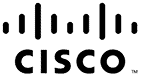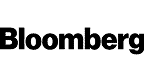This Microsoft Visio 365 Essentials course provides a comprehensive introduction to the core features of Microsoft Visio, a versatile diagramming tool. You will begin by exploring Visio’s applications, learning how to launch the program, and navigating its user interface. As you advance, you’ll gain hands-on experience creating your first diagram, using shapes and connectors, and…
- 1h 39m
- 18 Videos
- Advanced
Welcome to the “Microsoft Visio 2019” course, where you’ll embark on a comprehensive journey to master the versatile features of Visio, enabling you to create professional and visually engaging diagrams. Throughout this course, you will delve into the intricacies of Visio 2019, from the foundational workspace elements to advanced features like automation, collaboration, and custom…
- 8h 34m
- 73 Videos
- Beginner
Master the ins and outs of Microsoft Visio and create incredible diagrams during this essential training course for Microsoft Visio 2016. Through this 10-hour course: In this course, you will learn: Understanding the Microsoft “Ribbon”, Quick Access Toolbar, and Backstage View. Create new diagrams. Find out how to manipulate and add shapes. Discover how to…
- 10h 55m
- 76 Videos
- Beginner
Master the ins and outs of Microsoft Visio and create incredible diagrams during this essential training course for Microsoft Visio 2013. In this course, you will learn: Understanding the Microsoft “Ribbon”, Quick Access Toolbar, and Backstage View. Create new diagrams. Find out how to manipulate and add shapes. Discover how to to use rulers, grids…
- 10h 21m
- 71 Videos
- Beginner
This 9-hour video training series contains 40 videos covering: In this course, you will learn: The basics of creating simple diagrams and layouts. Manipulating and connecting shapes. Creating sophisticated 2D visuals like a professional. Linking to external sources (e.g. excel datasheets) and presenting your diagrams on the web. Presenting complex business intelligence or process management…
- 8h 58m
- 40 Videos
- Beginner


Microsoft Visio Tutorials
Use Microsoft Visio to create beautiful flow diagrams.
Whether it’s a floorplan, an organization chart, Visio can help you create the diagrams and charts you need. In these detailed Microsoft Visio tutorials, we start at the very beginning and teach you everything you need to know about this complex tool.
We take a project-based approach to our Visio tutorials and have you completing tasks as you progress through your Visio tutorials.
What people are saying
Membership pricing plans
Choose the plan that fits your learning goals and budget. All our plans include unlimited access to our courses and access to our regular live lessons.
Monthly
Flexible monthly access
$30 /month
- Unlimited Access to 200+ Courses
- 1,200+ Hours of Content, 11K+ Videos
- Certificates for Each Course
- Unlimited Testing & Quizzes
- Instant Access to New Courses
- Member-Only Live Training Sessions
- 5 Soft Skills Video Courses
- 20+ Skills Targeting Courses
- 50+ Skill Shorts Audio Courses
- 15+ Quick Wins Video Lessons
- Printable Keyboard Shortcuts
Annual
Save 33% with yearly billing
$240 /year
$20/month billed annually
- Unlimited Access to 200+ Courses
- 1,200+ Hours of Content, 11K+ Videos
- Certificates for Each Course
- Unlimited Testing & Quizzes
- Instant Access to New Courses
- Member-Only Live Training Sessions
- 5 Soft Skills Video Courses
- 20+ Skills Targeting Courses
- 50+ Skill Shorts Audio Courses
- 15+ Quick Wins Video Lessons
- Printable Keyboard Shortcuts
Annual Pro
Premium features included
$297 /year
$24.75/month billed annually
- Unlimited Access to 200+ Courses
- 1,200+ Hours of Content, 11K+ Videos
- Certificates for Each Course
- Unlimited Testing & Quizzes
- Instant Access to New Courses
- Member-Only Live Training Sessions
- 5 Soft Skills Video Courses
- 20+ Skills Targeting Courses
- 50+ Skill Shorts Audio Courses
- 15+ Quick Wins Video Lessons
- Printable Keyboard Shortcuts