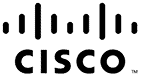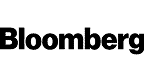Introduction to Confluence
Introduction to Confluence
- DURATION: 3h 28m
- VIDEOS: 37
- LEVEL: Beginner
- Description
Welcome to “Introduction to Confluence,” where you will embark on a journey to master the fundamentals of this powerful collaboration platform. Throughout this course, you will discover the core concepts, functionalities, and best practices to leverage Confluence for effective teamwork and documentation.
In this course, you will delve into essential concepts like the difference between Confluence and Jira, key terminology, and the intuitive Confluence interface. You’ll learn to navigate and create content in Personal Spaces and Team Spaces, gaining the skills to control visibility and manage your space efficiently.
This course not only equips you with the ability to create and edit pages but also empowers you to oversee collaborative editing, manage tasks, and utilize Confluence’s mobile app for on-the-go productivity. As you explore administrative tasks, including user management and permissions control, you’ll be well-prepared to administer Confluence effectively.
By the end of this course, you should confidently integrate Confluence into your workflow, collaborating seamlessly with your team, managing files efficiently, and harnessing the full potential of Confluence’s features. Enroll today and unlock the skills to navigate, create, and administer Confluence, enhancing your collaboration and documentation capabilities.
In this course, students will learn how to:
- Identify key terms and concepts within Confluence.
- Differentiate between Confluence and Jira functionalities.
- Explore and utilize features in Confluence’s interface.
- Create, use, and delete Personal Spaces effectively.
- Navigate and manage Team Spaces for team collaboration.
- Manage tasks and collaborate effectively with teams.
- Access and utilize the Confluence mobile app.
- Manage files seamlessly within Confluence Spaces.
- Explore the administrative backend functionalities.
- Gain an overview of user management and control user permissions.
- Integrate Jira and Confluence for enhanced productivity.
- Export and back up Spaces to ensure data security.
WHAT YOU GET

Certificate of Completion
- Earn a certificate each time you complete a course.
- Showcase your commitment to continuous growth and professional development.
- Impress potential employers.
- Enhance your professional profile.
- Available in PDF format to Download or Print.
INSTRUCTOR

Dan LeFebvre
Introducing Dan LeFebvre, a seasoned professional with a multifaceted skill set that blends creative finesse with astute project management. With extensive experience in media and educational content, Dan is the mastermind behind engaging and informative materials. Dan thrives in collaborative environments, seamlessly working alongside teams and excelling in self-managed settings. His knack for problem-solving allows him to tackle creative challenges with ingenuity and finesse. As a manager of teams and projects, Dan's expertise shines through in the realm of e-learning, particularly through online courses specializing in Photoshop and Jira. Dan's courses have successfully reached over 100,000 students. Join Dan LeFebvre on a journey of learning and discovery, where his wealth of experience and passion for education converge to deliver an exceptional experience. Prepare to embark on a transformative learning experience that inspires and empowers you.
 VIDEO LED, HIGH DEFINITION TRAINING
VIDEO LED, HIGH DEFINITION TRAINING EXCERCISE FILES INCLUDED
EXCERCISE FILES INCLUDED 2,000,000+ STUDENTS AROUND THE WORLD
2,000,000+ STUDENTS AROUND THE WORLD UNCONDITIONAL, 30 DAY MONEY BACK GUARANTEE
UNCONDITIONAL, 30 DAY MONEY BACK GUARANTEE VIEWABLE ON PC AND MAC DEVICES
VIEWABLE ON PC AND MAC DEVICES ACCESS THIS COURSE AND OVER 200 OTHERS
ACCESS THIS COURSE AND OVER 200 OTHERSTrusted by Leading Companies
Start Your Membership
Simon Sez: “Let’s make you a software superstar!”
From Excel to photo editing, experience quality courses that ensure easy learning.
START YOUR MEMBERSHIPLearn More